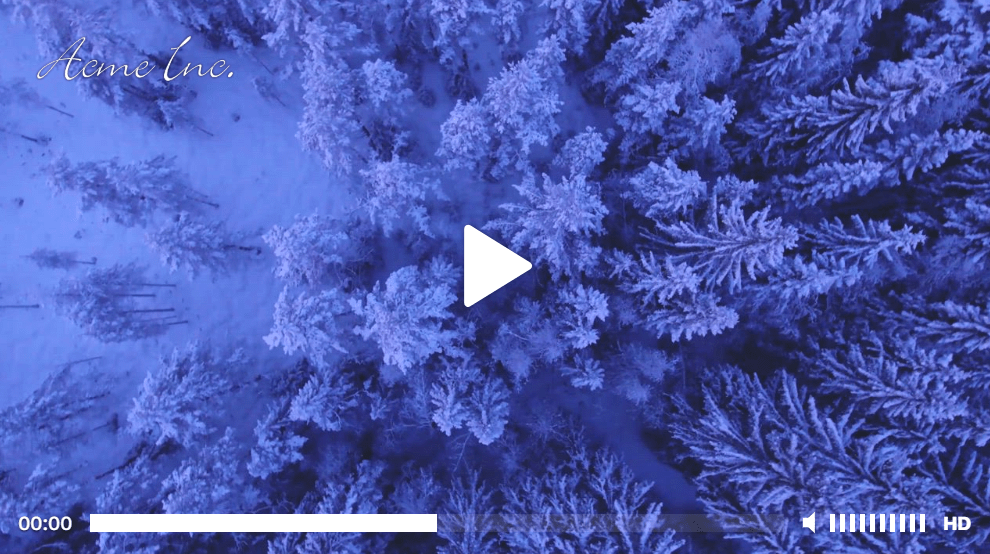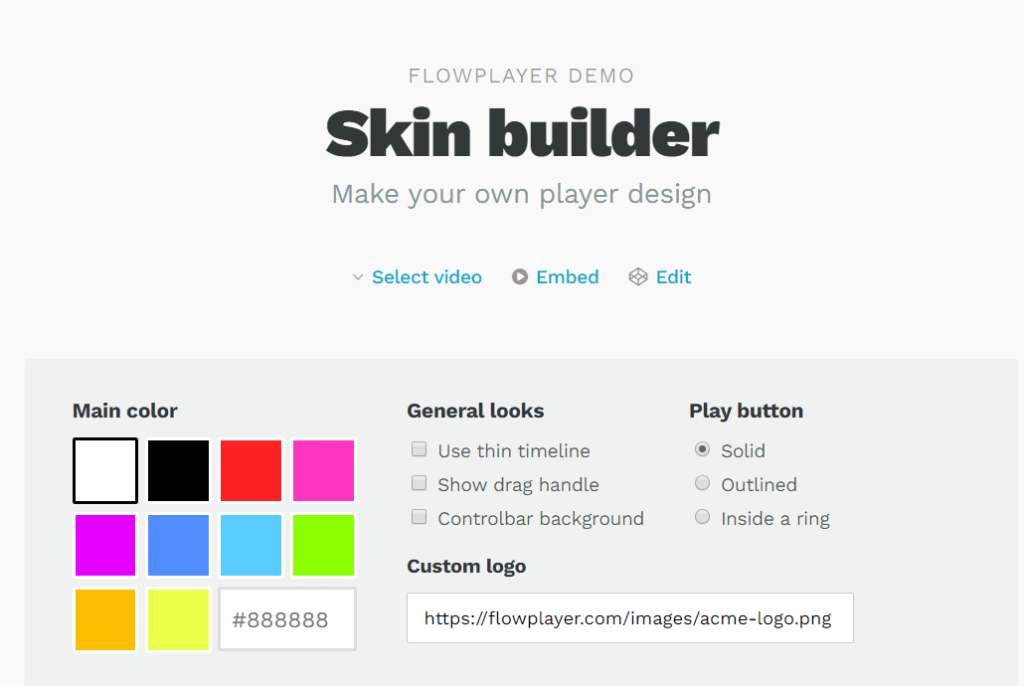This desktop software offers you to upload FLV Flash videos to your websites. Moreover, it is possible to configure player settings by adding CSS classes.
Flowplayer
Flowplayer is a utility for Windows that offers you to upload FLV Flash videos to your custom web pages. There is an option to access all known playback formats, including MP4, SWF, 264 video, and others.
Installing the Player
Before you can begin using this utility, it is necessary to download its archive to any folder on your computer. Then, you have to extract the files and start working. There is an option to adjust the interface of the player by changing the skin.
In the embed min js folder you can create a js document that will store all the JavaScript files. Please keep in mind that to access full player functionality, you have to download the jQuery library. You need to save a new file in the created js folder. Thus, you may begin to connect all necessary components and embed videos on your website.
Configuring the Player
Configuring the player primarily involves adding CSS classes. If needed, you can adjust the size of the streamed video and improve its quality. First, you have to specify the width and height of the video according to CSS rules. Then, you can set the aspect ratio using the data-ratio attribute.
It is possible to select a player background to display as a splash screen. There is an option to disable the image in the main menu by using the value no-background. In case you are willing to hide the timeline, you can select the parameter no-time.
To create responsive menus for your websites, please consider learning more about CSS3 Menu.
Features
- allows users to embed videos on their websites;
- offers changing the aspect ratio and video quality;
- provides the ability to change the player’s interface;
- free to download and use;
- compatible with modern Windows versions.