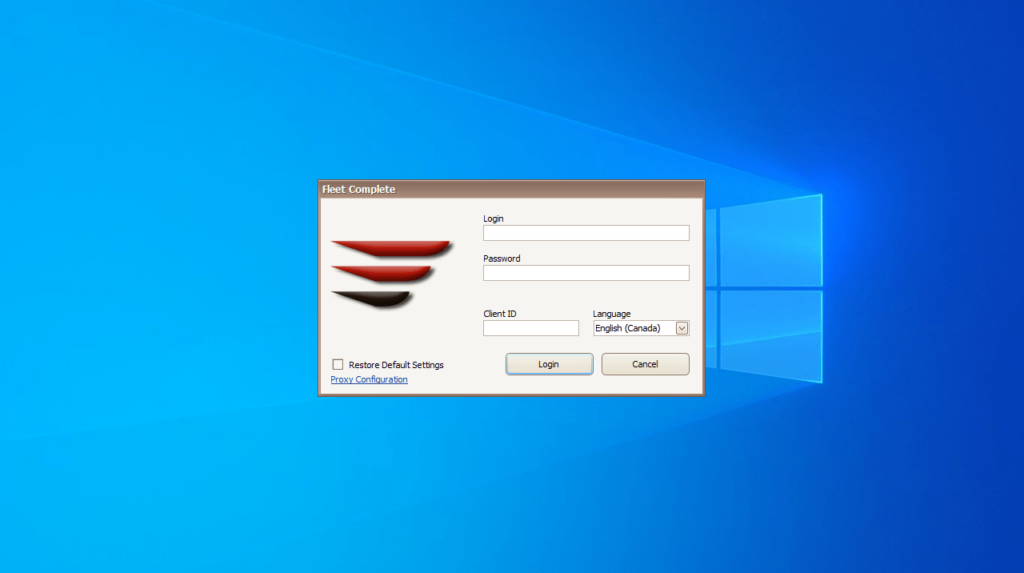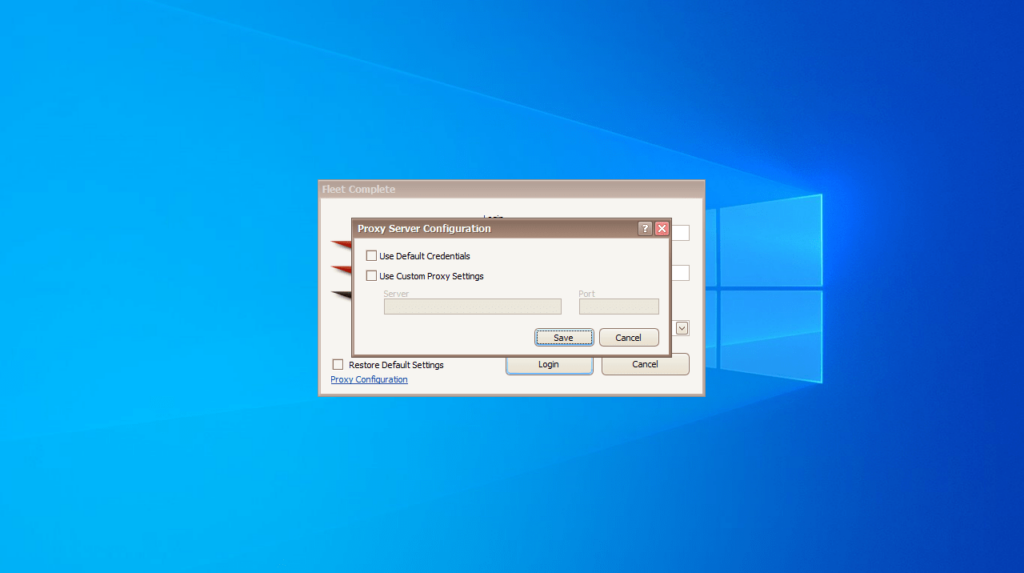This software solution was developed to help you track location, speed, and direction of company cars. You can also create rules for incorrect driving behavior.
Fleet Complete
Fleet Complete is an adaptable program for Windows designed to enhance organizational efficiencies. It encompasses a wide array of features that empower users with comprehensive control over fleet management.
Track vehicle status
The utility allows you to view the exact location, speed, and direction of all vehicles on a single screen. You can distinguish between work and personal hours. To be more specific, you are able to categorize activities, ensuring better separation of professional and personal use of assets.
It is possible to keep track of vehicles as they enter or leave identified locations. There is an option to gather detailed transport information. For instance, you can see data like ignition state, battery voltage, and PTO sensor readings, among other vital automobile parameters.
Rules and reports
It is necessary to mention that you can establish rules to identify inappropriate driver behavior. This enables you to carry out corrective actions for harsh braking, speeding, and unauthorized vehicle use. To diagnose electronic control units, you may try a tool called MotoService.
Another standout aspect of this software is the ability to generate detailed reports that provide insights into vehicle activities. This allows for analysis of asset aggregation, idling, speeding patterns, and more throughout the day. Please note that the program is available on a paid basis.
Features
- free to download and use;
- compatible with modern Windows versions;
- gives you the means to manage company cars;
- you can create rules for incorrect driving behavior;
- there is support for generating detailed reports.