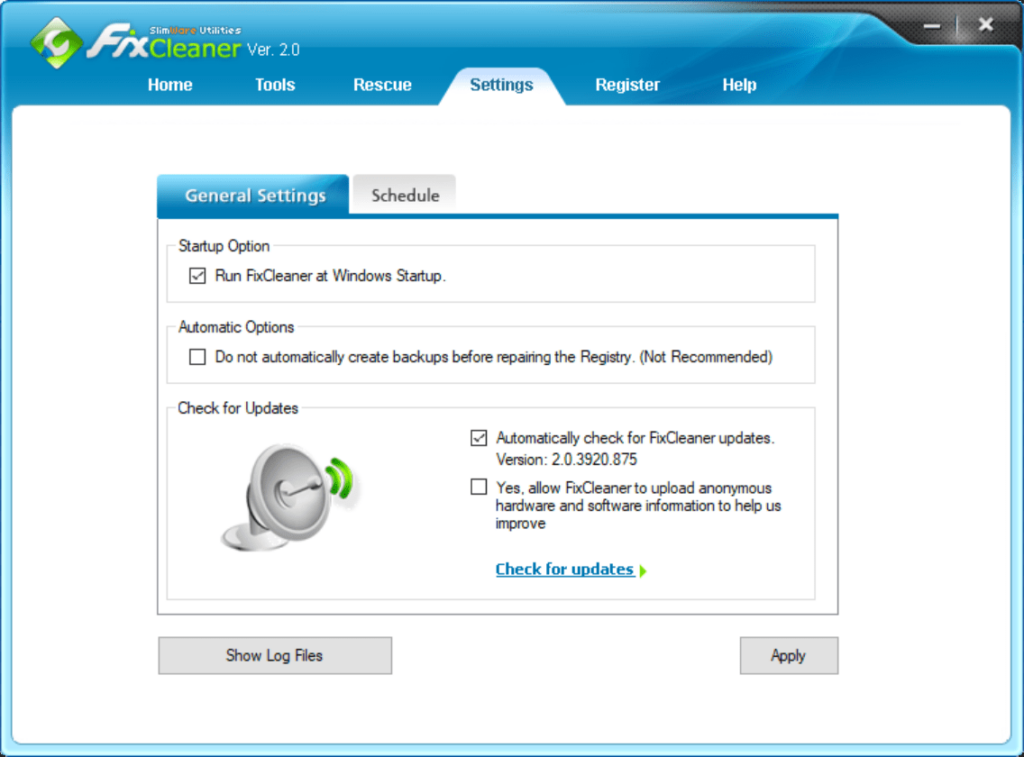With the help of this service utility you can improve overall computer performance by fixing common system registry errors and optimizing memory usage.
FixCleaner
FixCleaner is a Windows program for detecting and repairing various system errors, defragmenting hard drives and managing personal information. It is possible to permanently erase sensitive data from any storage device. Additionally, users can schedule regular checks for continuous optimization.
Scan
After starting the application you are prompted to perform a full system analysis to identify potential performance issues, registry errors and unnecessary files on the hard drive. Scan results are displayed in the main window. You can view detailed information by clicking the corresponding button. It is possible to quickly resolve all detected issues or select individual items from the list to repair.
Optimization tools
There are multiple embedded programs for optimizing PC performance. Users can manage the list of startup applications, uninstall unwanted software to free up disk space and defragment hard drives. Instruments for repairing common system errors and optimizing RAM utilization are provided as well.
Security
You are able to block harmful ActiveX objects and fix corrupted DLL libraries. Additionally, there are modules for installing various Microsoft and Adobe product updates. Similar to Privacy Eraser, the Privacy Cleaner module is intended for removing browsing history, email messages, lists of recently accessed programs and other personal information.
Features
- free to download and use;
- lets you scan the system to detect and fix various performance issues;
- it is possible to improve overall stability by repairing corrupted registry records;
- there are tools for erasing personal information from the hard drive;
- compatible with all modern versions of Windows.