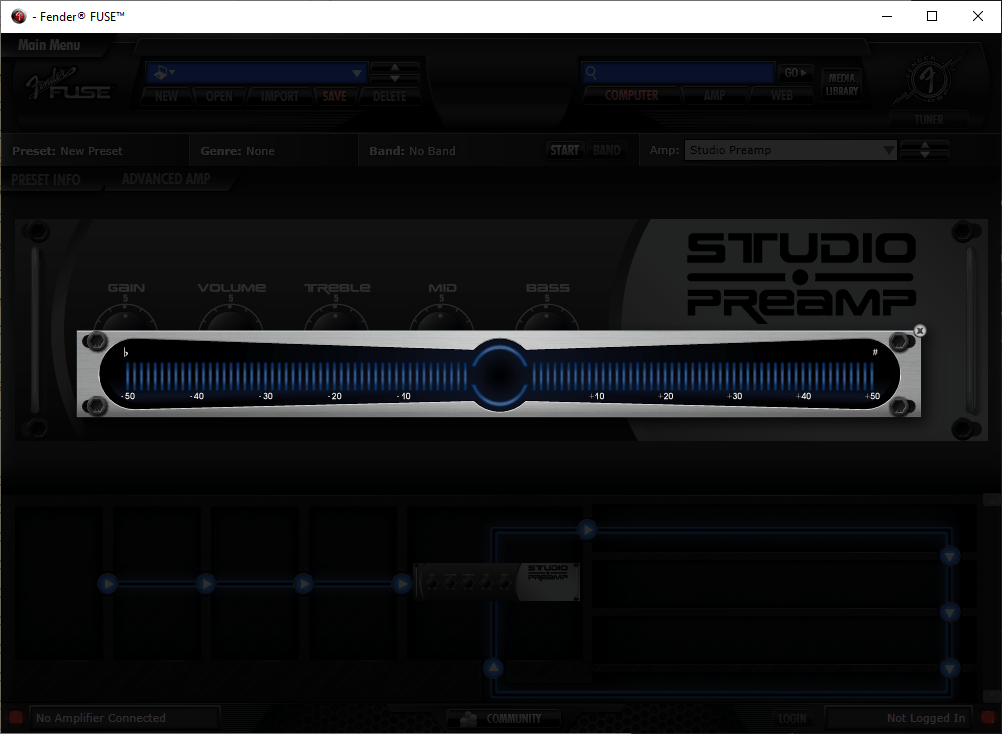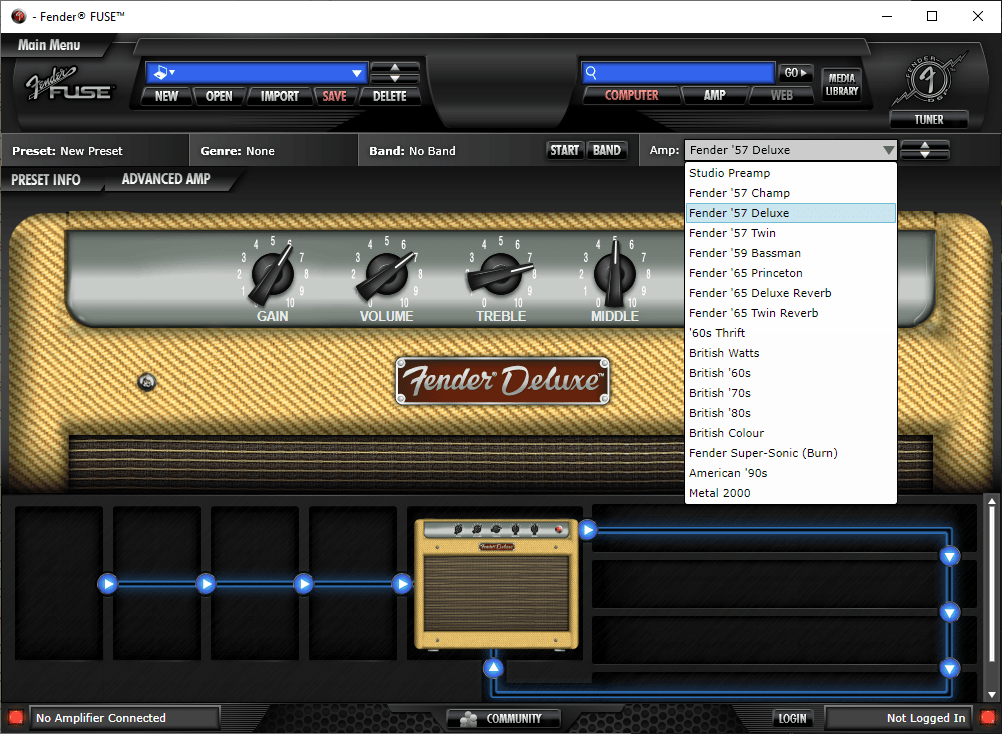This music software allows you to configure various internal parameters of Fender amplifiers like Mustang, G-DEC-3, Bronco, Passport Mini and other models.
Fender FUSE
Fender FUSE is a Windows application for tuning professional hardware audio amplifiers manufactured by Fender. There are knobs for regulating the volume, gain, treble, bass and other sound characteristics.
Device connection
Users are instructed to attach the amplifier to the computer via USB cable and select the correct model from the list. The main window contains emulated controls for manually adjusting the sound. There is a drop-down menu with multiple visual options for the virtual amp deck.
Presets
It is possible to save current audio parameters for future use. You can add personal tags and write a description for every item. Moreover, there is an option to specify up to 3 music genres associated with a preset.
This program can be used in conjunction with NI Massive for recording professional audio tracks.
Additional utilities
Tools for upgrading internal firmware on the amplifier are included. This functionality is helpful for expanding basic capabilities of the device and resolving various technical issues.
There is a module for tuning the amplifier. Users can view the decibel scale and manually adjust various sound characteristics.
Features
- free to download and use;
- offers you instruments for remotely controlling Fender amplifiers from the desktop;
- there is support for Mustang 2, Bronco and other popular models;
- it is possible to manually regulate the gain, volume, bass and other parameters;
- compatible with all modern versions of Windows.