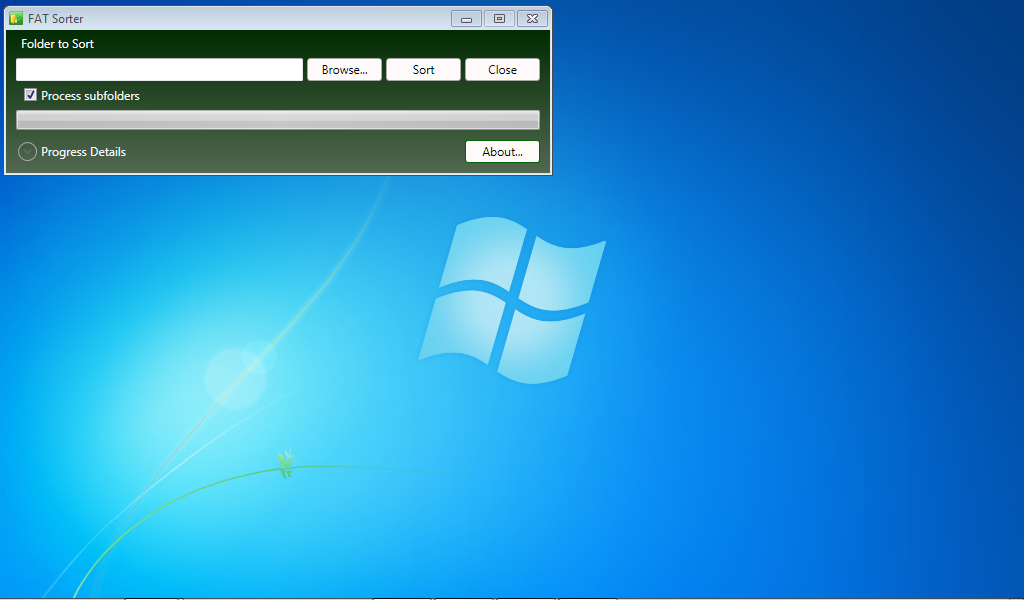This application allows its users to simply organize files or folders on their FAT-enabled USB flash drive in alphabetical order for compatibility purposes.
FAT Sorter
FAT Sorter is a simple program for Windows that allows you to manage files in the respective system. Its main task is to alphabetically arrange the files and folders on a USB drive so that they can be properly loaded and read on devices.
How it works
The FAT file system does not support directory sorting. However, it is the most commonly used system for USB devices. Hardware or software that accesses your computer is designed to be viewed not often. Therefore, files are mostly displayed in the order in which they were added to the directory.
Example of use
For example, MP3 files on a flash drive were recorded at different periods in several folders. Some data was later deleted from the memory stick or storage card and new information was written. Therefore, when you connect the device to your Windows computer, all files and folders appear in alphabetical order.
If you connect the drive to a media player, for example, the picture may be different. The entries will be listed in a random order instead of alphabetical. The reasons for this are as follows. Many players do not search the file tree completely, but display it in fragments based on the date they were added. As a result, old entries are at the top of the list and new ones are at the bottom. Consequently, they are not shown in the player menu by alphabetical order, but chaotically. For more in-depth audio processing, you may use Cool Edit.
Features
- compatible with modern versions of Windows;
- free to download and use;
- user-friendly interface;
- works with the FAT file system;
- eliminates errors when loading and displaying files.