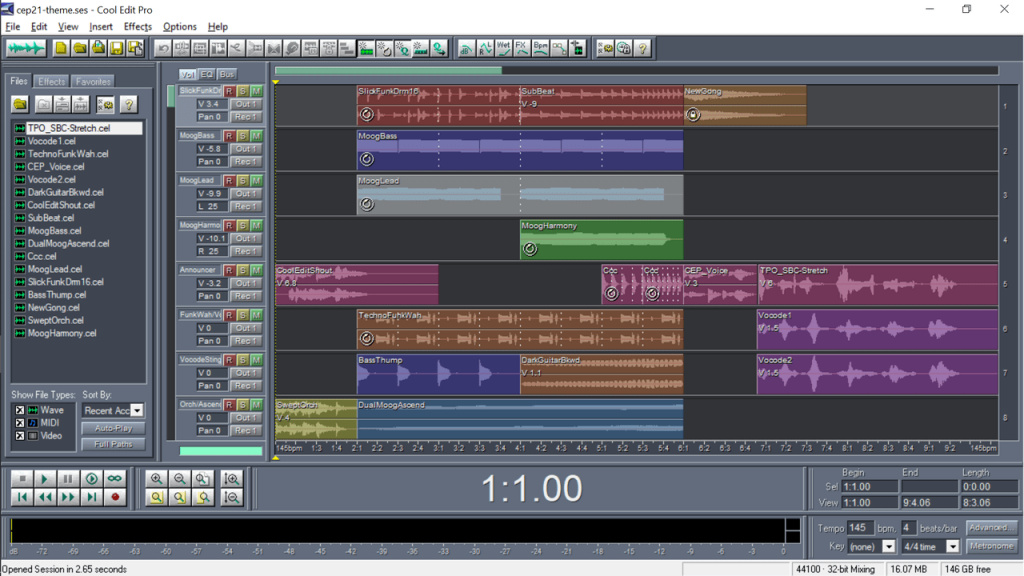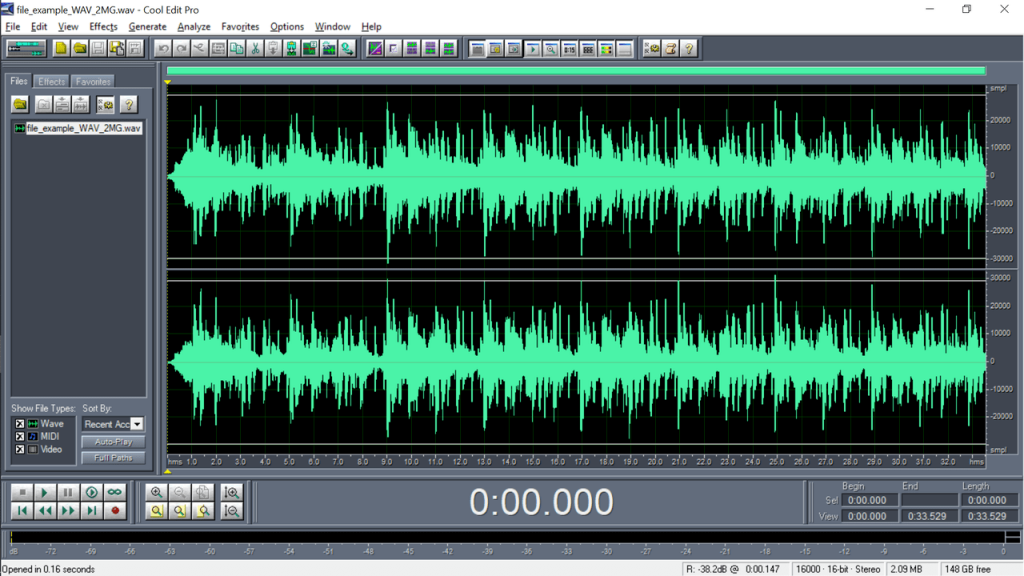This software helps you record and edit audio. You can rearrange and manipulate samples as well as add special effects. It is possible to mix up to 64 tracks.
Cool Edit
Cool Edit is a Windows application you can use as a digital audio workstation to create and edit sound tracks. The interface is very functional and will look familiar to professional musicians.
General characteristics
The program has two display modes. The first one allows for mixing multiple audio tracks to create musical compositions or soundtracks. It is the main workspace for splicing, rearranging and manipulating samples.
The second one provides users with the ability to look and configure the waveform of the sound. You can zoom in right down to viewing individual sample points and the background noise. Moreover, you are able to select and mark sections for later reference.
Functionality
The software has a wide variety of functions but users may find that it employs the usual editing commands and keyboard shortcuts. You can perform basic actions like naming tracks, altering the default volume and pan settings as well as the more complex ones.
For instance, you can splice waveforms into sections and snap them into position to suit the tempo or add extra control points to tweak values at a particular time to create a fade-out effect. Similar to Soundpad, the program supports more than 25 popular audio file formats.
Advantages
If any unnecessary changes are made to the track, you can visit the history section and revert to any of your previously recorded efforts. Additionally, it is possible to connect MIDI input tools to provide triggering or receive time code.
Features
- free to download;
- mix multiple audio tracks;
- comprehensive toolset for creating music;
- compatible with modern Windows versions;
- requires buying the product to get access to unlimited use time;
- supports MIDI input.