With the help of this utility users can test memory cards and USB drives to evaluate their actual capacity. It is helpful for verifying the storage device size.
FakeFlashTest
FakeFlashTest is a Windows application for testing various kinds of storage devices. There are quick and slow operation modes. The program is intended for evaluating suspicious drives that may report fake capacity numbers.
How to use
The first step is to select the storage device from the drop-down menu in the main window. Only compatible drives are displayed by default. There is a checkbox for listing every storage device in the system. However, testing unsupported types of drives like HDD and SSD may lead to irreversible hardware failure. A button for refreshing the list is included.
After choosing the correct memory card or USB Flash drive you can click the Quick Size Test option to begin the testing. It is important to note that all data on the storage device will be destroyed in the process. Evaluation results are displayed in the main window.
There is a button for copying test results to the clipboard for further editing in any word processor like Notepad++.
Slow test
An option to verify the size without erasing files from the drive is available. This operation may take up to several hours depending on the hardware condition and actual capacity.
Features
- free to download and use;
- lets you test suspicious storage devices to evaluate their actual capacity;
- the quick mode deletes all files from the target partition;
- there is support for USB Flash drives and SD memory cards;
- compatible with all modern versions of Windows.

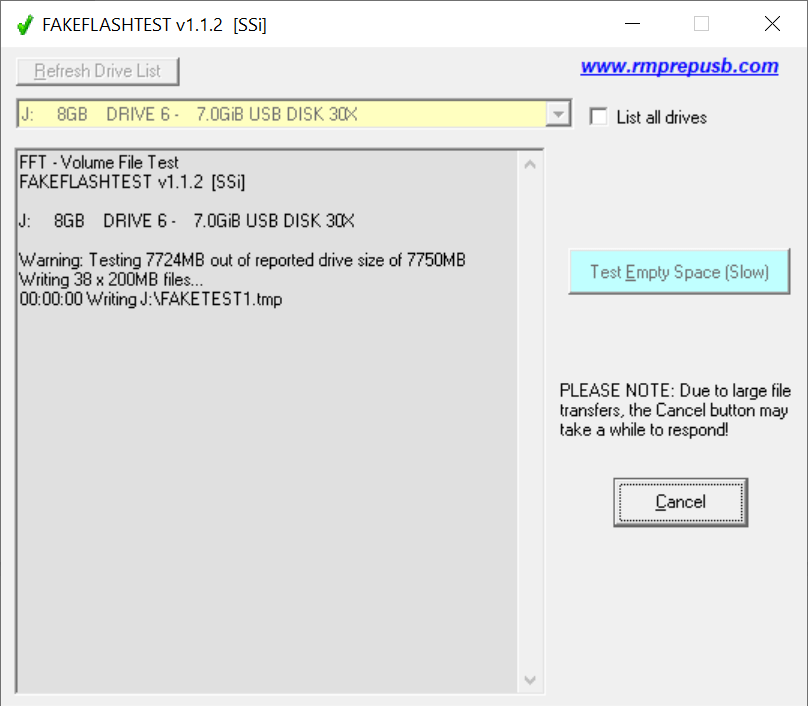
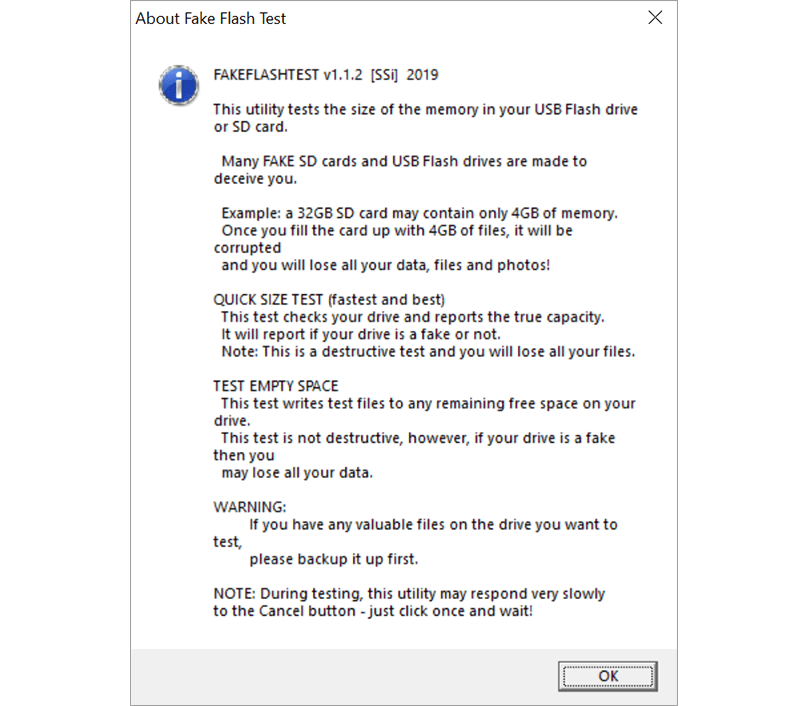
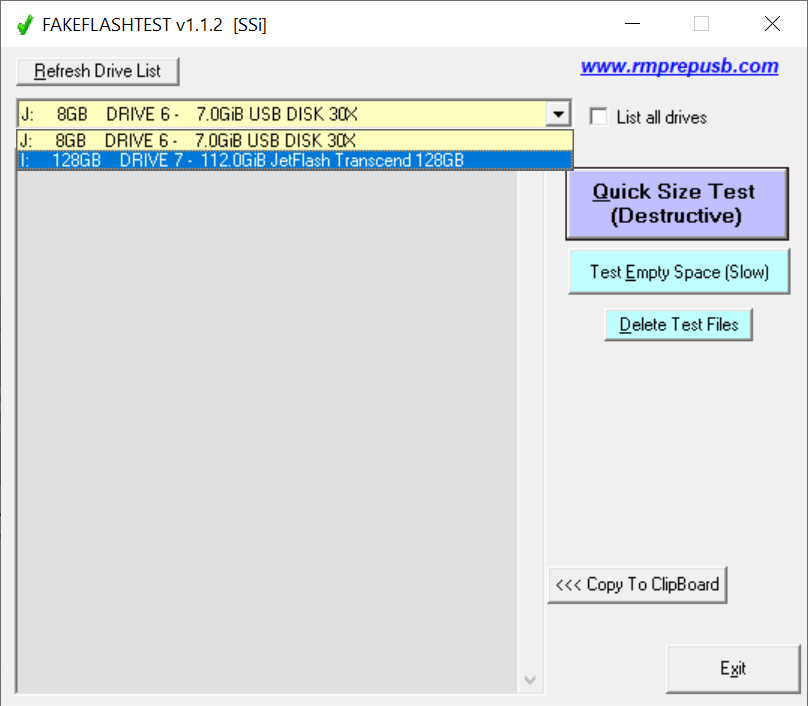
Dear iowin.net webmaster, Your posts are always well researched and well written.