Thanks to this convenient tool, users can gain control over the images located on Eye Fi memory cards. It is also possible to test wireless communication.
Eye Fi Center
Eye Fi Center is a compact program for Windows which enables you to manage your Eye Fi account and the files stored on the memory device. By using the card integrated into a digital camera, you can transfer images to your computer, smartphone, or tablet, through wireless connections.
Simple interface
After launch, you are greeted with a straightforward graphical interface that does not hide complex configuration features. It is necessary to mention that to use the functionality, you need to set up and register your memory card. Unfortunately, the developers ceased support for their products.
The application operates silently in the background and resides in the system tray. By right clicking its icon, you can pick various options. For example, it is possible to open the program, display thumbnail previews, and access the card log.
Firewall configuration and main functions
There is a wizard designed to assist you in testing your firewall settings to ensure seamless functionality of your memory card and the software. The diagnostics process is simple, as the tool will automatically assess both incoming and outgoing connections.
Besides the wireless network access settings, the program allows you to choose the destination for uploads on your local computer. You also have the option to tweak parameters for photo sharing websites. To convert RAW images taken with Sony cameras, you may try a utility called Image Data Converter.
Features
- free to download and use;
- compatible with modern Windows versions;
- gives you the means to access files on Eye Fi card;
- you can pick the upload location on local computer;
- there is support for configuring firewall settings.

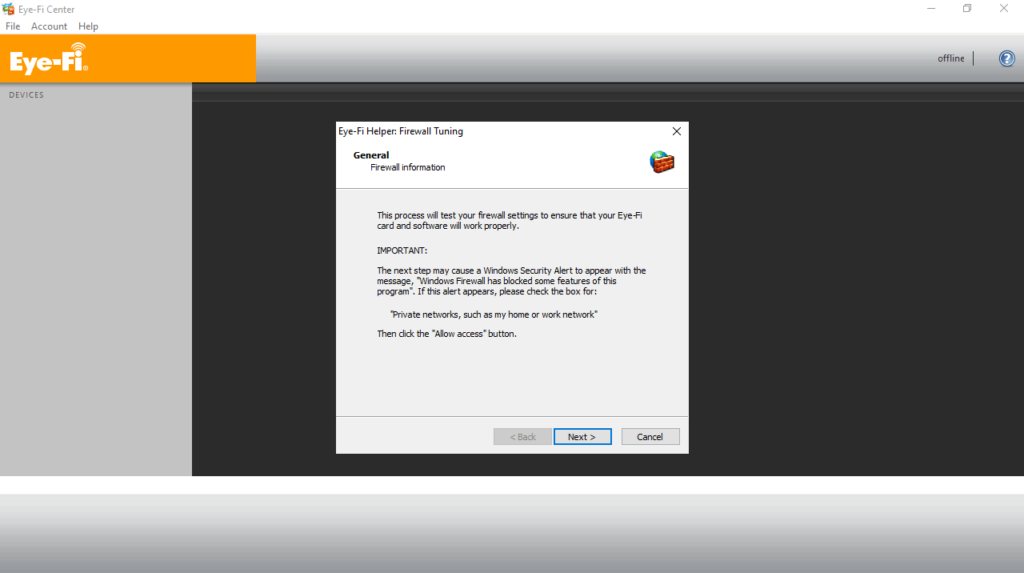
windows 11 driver plz