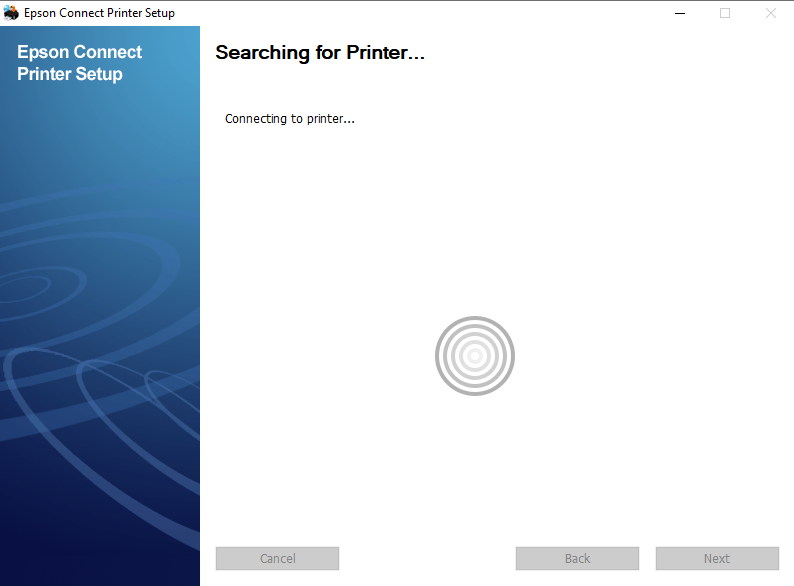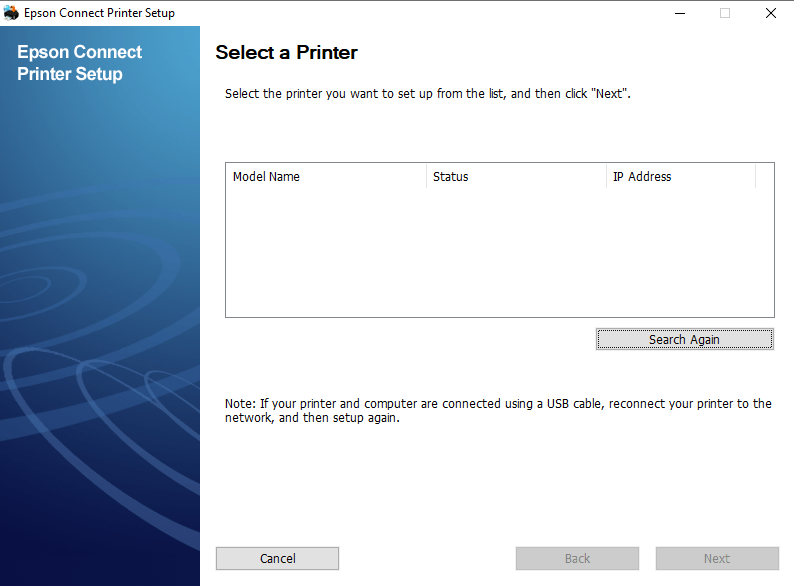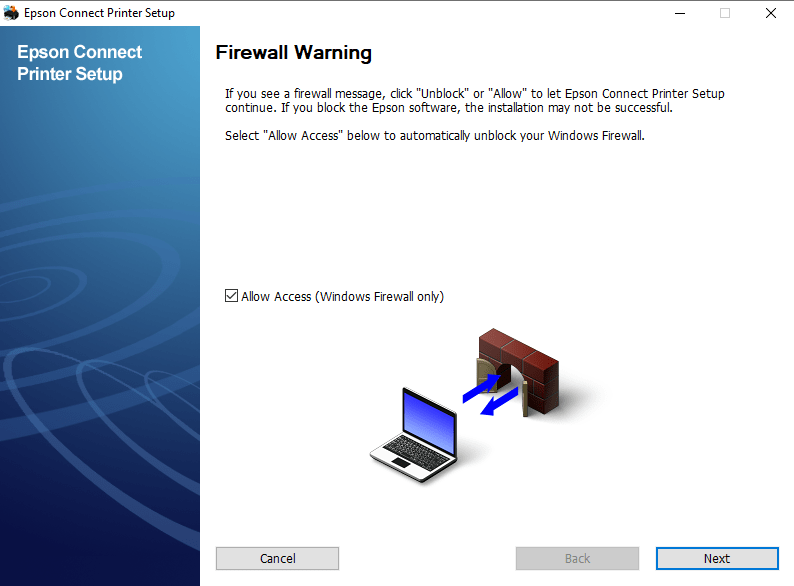This software offers you tools for wirelessly connecting to network printers from mobile devices. There is support for a wide range of devices from Epson.
Epson iPrint
Epson iPrint is a Windows utility for sending documents and images from a smartphone or tablet to an Epson printer. It is necessary to configure the device from the desktop beforehand to establish a wireless connection.
Installation
Users can run the downloaded executable file and follow the onscreen instructions to set up the program. The next step is to switch the printer on and select the model from the list of detected devices. There is a button for refreshing the window to identify recently activated hardware.
After installing the app you are instructed to link the printer to the Epson Connect account.
Printing
Mobile applications for both iOS and Android are available for free in the corresponding official stores. They allow users to send documents and photos from the camera roll directly to the Epson device. Moreover, it is possible to print media objects from Dropbox, Google Drive and other popular cloud storage services.
The output paper size and type are adjustable. You can tune the quality to print photos or documents. There is an option to view the current ink levels as well.
Features
- free to download and use;
- lets you configure Epson printers to be accessible via mobile apps;
- it is possible to change the output paper size and type;
- there are tools for sending photos and documents from the smartphone to the printer;
- compatible with all modern versions of Windows;
- users can print images from various cloud storage platforms.