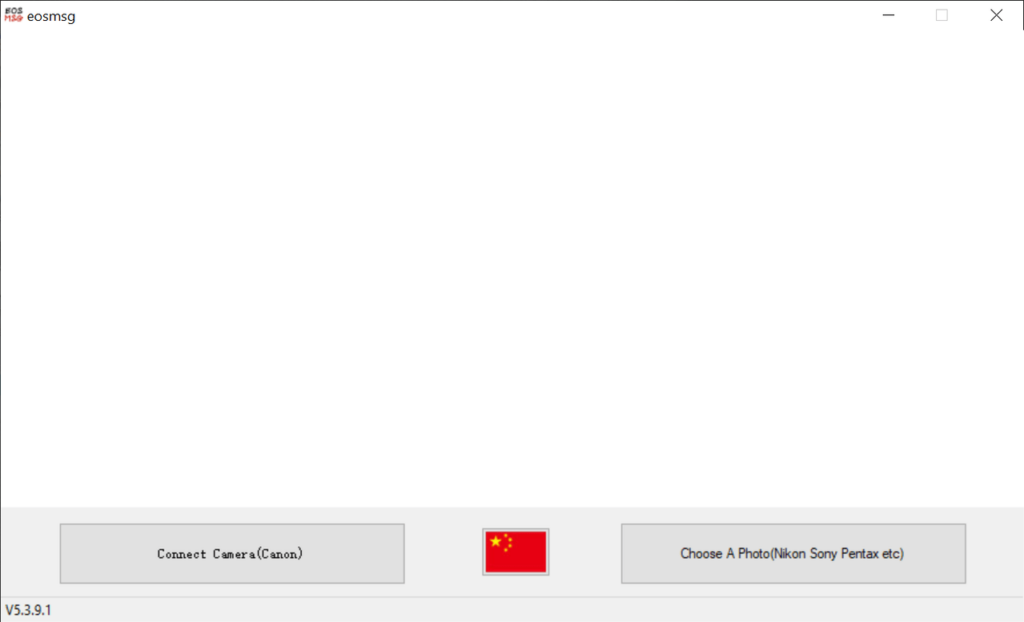The utility empowers users to extract data from digital cameras. There is support for retrieving the number of physical actuations of a shutter and mirror.
EOSMsg
EOSMsg is a compact program for Windows that collects various information about Canon EOS DSLR cameras connected to a personal computer. There is also support for Nikon, Pentax, as well as some Sony models. Its primary purpose is to find the total number of shutter releases that were performed on the device.
Main goal
Basically, the utility is suited for checking the mileage of a newly purchased camera or the one you are about to buy. It also helps to satisfy the curiosity of a photographer who would like to know the total number of pictures taken with the device.
It is a well known fact that manufacturers like Canon, Nikon and others hide the shutter counter deep into the camera firmware. This approach forces people to use third party solutions to obtain the desired data. If this program is not suitable for your device, you may try another tool called EOSInfo.
Simple functionality
In addition to displaying the ShotCount value, the software also extracts the serial number of the camera, the current version of the installed firmware, and the battery charge level. Please note that all this information can be viewed in the device menu as well.
The graphical interface has not been translated into languages other than English. However, given the minimal set of functions, the application does not really need localization. This means you can use the available features without having any specific knowledge.
Features
- free to download and use;
- compatible with modern Windows versions;
- enables you to extract info from Canon cameras;
- you can view the shutter count and other details;
- it is possible to perform time synchronization.