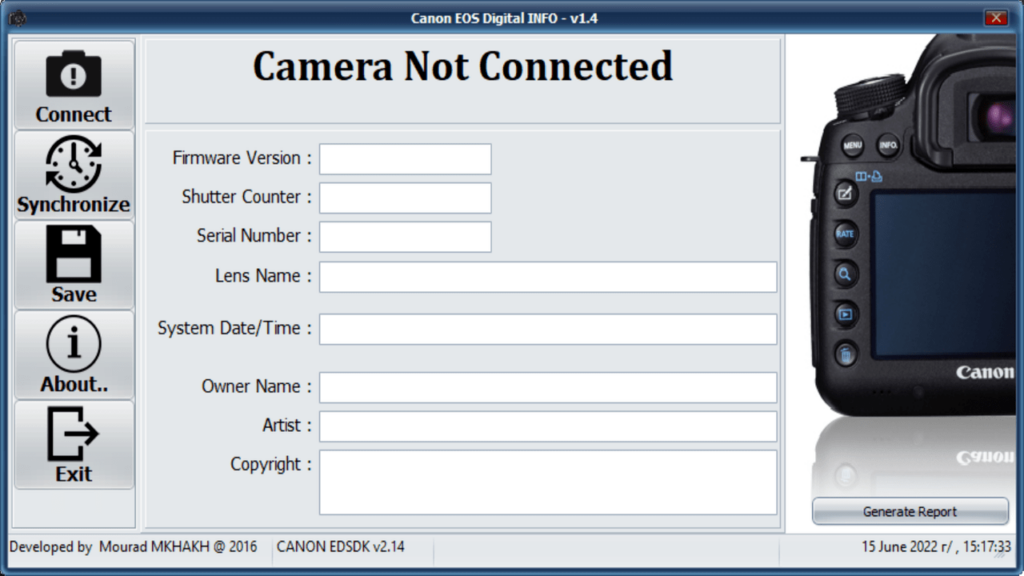With this application, users can view detailed information about their Canon camera. Additionally, they have the option of generating complete reports.
EOSInfo
EOSInfo is a straightforward Windows program that allows you to extract information about your Canon camera. It does not offer tools for exporting or editing pictures. To accomplish these tasks you may try other utilities like Adobe Camera Raw.
Setup and available information
First, you need to connect your camera to the PC via the USB connection and turn it on. Then you can establish a communication session with the recording device and read information from it. The main window will display the following details:
- product name;
- firmware version;
- battery level;
- shutter counter;
- serial number
- date and time;
- owner;
- artist;
- copyright.
Purpose
This utility can be used to determine the degree of wear of your device. The Shutter Counter shows the number of clicks already performed by the camera. This information is very useful if you want to sell it. The Serial Number may help you take out insurance for your Canon product.
Advanced functions
You are able to change owner, copyright and artist text. Moreover, you have the option to synchronize the date and time on your device with the computer. It is also possible to generate a complete report as a TXT file or create a JPEG screenshot containing the same details about your camera.
Features
- free to download and use;
- gives you the ability to view detailed info about your Canon camera;
- compatible with modern Windows versions;
- has a simple and intuitive interface;
- can generate complete reports in TXT and JPEG formats.