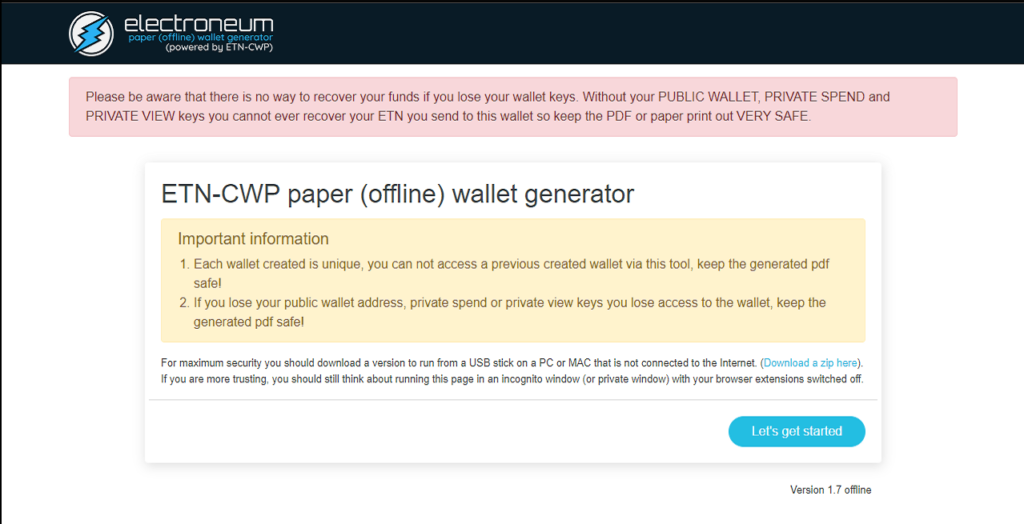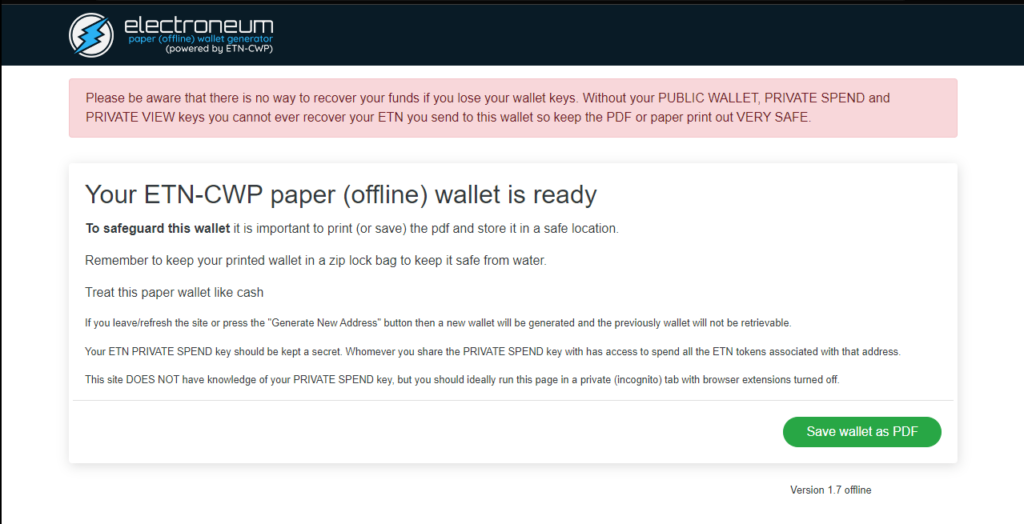With this application, users can create personal cryptocurrency wallets for Electroneum tokens. Moreover, they have the option to save the address to a PDF file.
Electroneum
Electroneum is an offline generator of wallets for Windows that enables you to store Electroneum cryptocurrency on your computer. It lacks a traditional installer, so all actions are done via a browser like Chrome or Mozilla Firefox. This open source web-program can be used for free without restrictions.
General notes
Electroneum relies on a cryptographically sound system to give you the ability to quickly send and receive your tokens. In order to store them, you require a cryptocurrency wallet. It comes in the form of an application for Android or iOS devices as well as a HTML-based builder for personal computers.
Please note, each wallet is unique, you cannot access a previously created wallet using this utility. It is recommended you keep the generated PDF file in a safe and accessible location. If you lose your public address, you lose access to the wallet. For maximum protection, you can upload this tool to a USB flash drive or a computer that is not connected to the Internet.
Operation
After launch, you are greeted with a screen that explains various security aspects of handling a cryptocurrency wallet. The creation process itself is very straightforward. By clicking on the Let’s get started button, you will be redirected to the next step. Here, you are prompted to move your cursor around in a predefined area in order to generate random values for the address. Next, you can save the wallet as a PDF document on your computer or print it.
Features
- free to download and use;
- compatible with modern Windows versions;
- allows you to create a cryptocurrency wallet;
- does not require Internet connection to run;
- generates a unique PDF file.