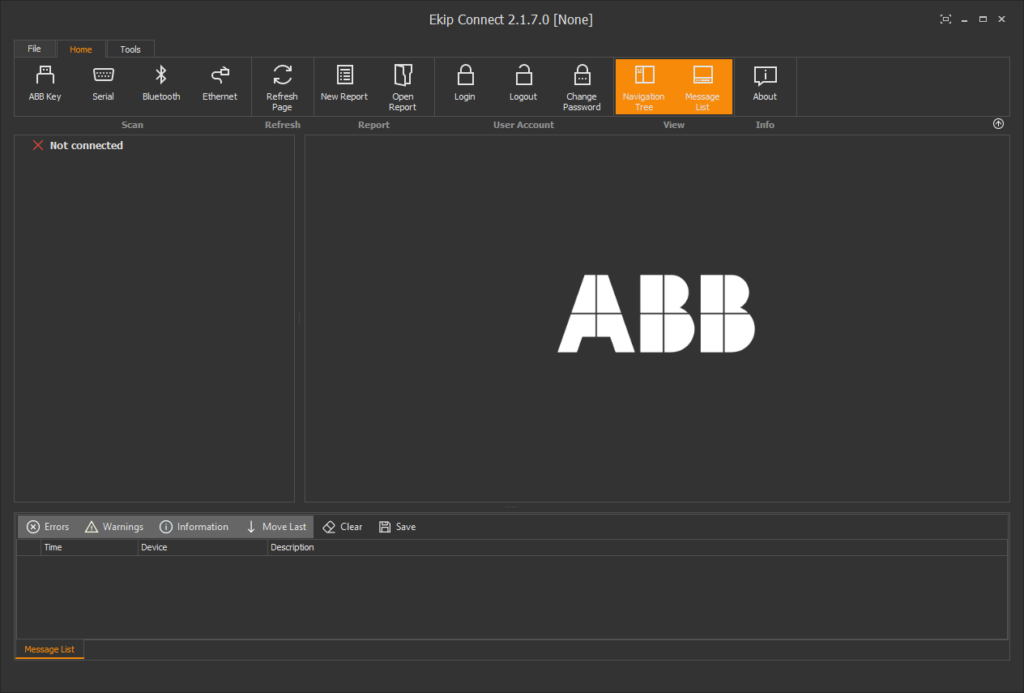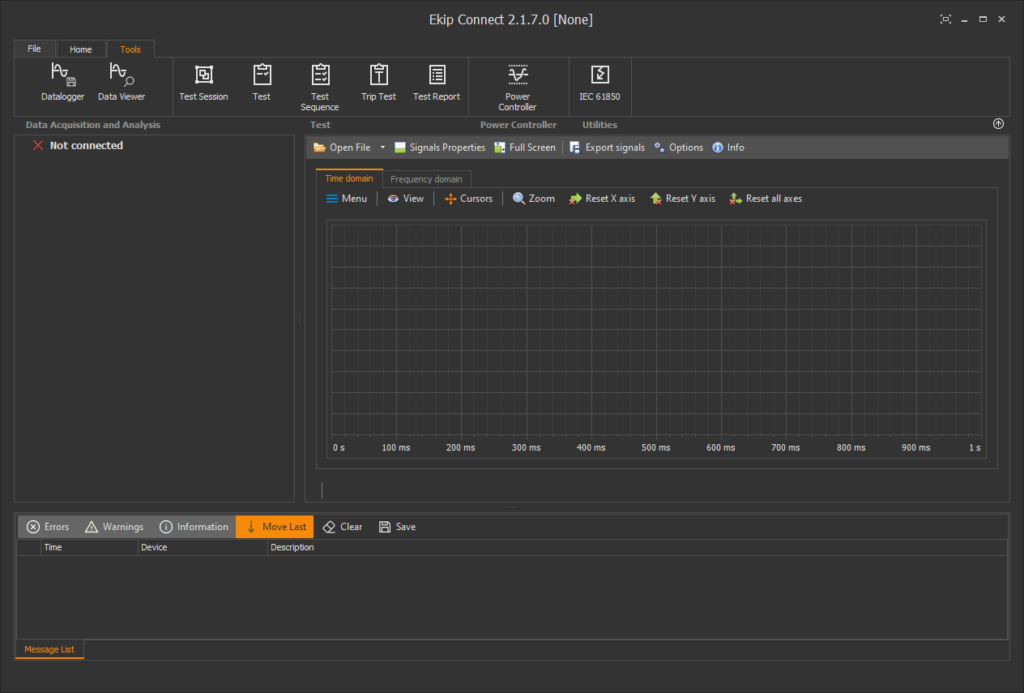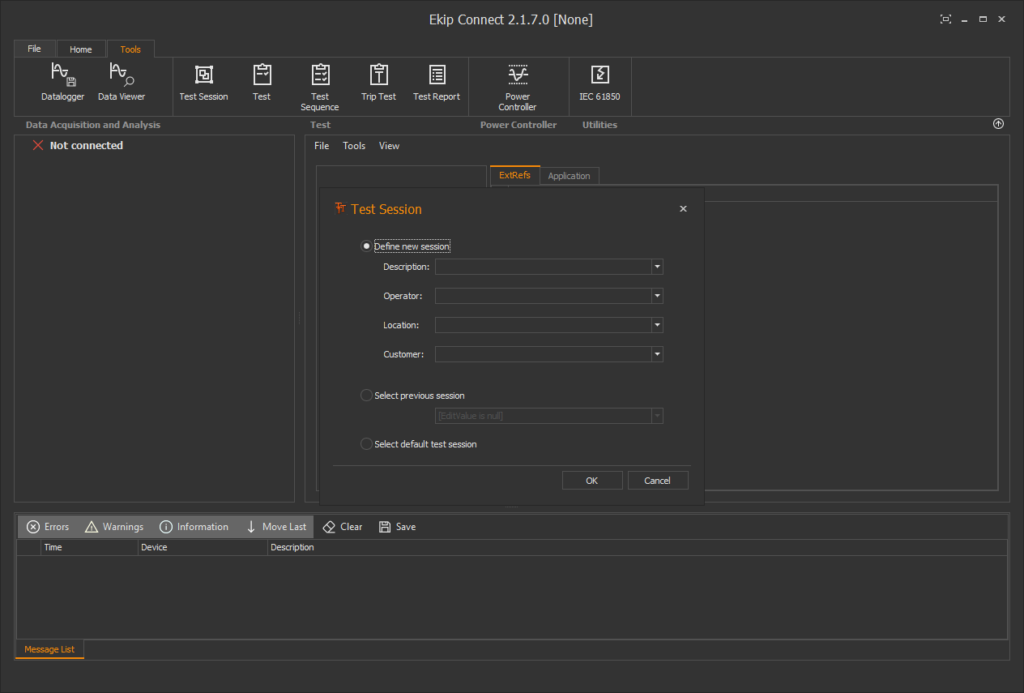This engineering software allows users to interact with ABB low voltage circuit breakers. It is possible to configure, monitor, control and test the hardware.
Ekip Connect
Ekip Connect is a highly specialized Windows utility for managing electric circuit breakers manufactured by ABB. There are options for connecting devices via the serial port as well as over the Bluetooth or Ethernet protocols. The timeout value, baud rate and parity parameters are adjustable.
Main purpose
All Ekip electrical units are equipped with Modbus TCP COM modules and can be controlled remotely over the network. This application is intended for sending commands to devices, receiving telemetry data and testing the hardware stability. It is possible to create a configuration file and import it directly into the internal memory of the circuit breaker.
Please note that there are other products from ABB such as
Automation Builder that contain additional engineering tools for constructing electrical networks.
How to use
There is an option to perform a scan for detecting all present Modbus RS-485 devices. This functionality lets you determine correctly installed and connected hardware as well as find any technical issues or inefficiencies.
Users can create detailed activity reports that include records of all previous alarms and tripping events. It is helpful for analyzing the overall stability and health of the electrical network.
Features
- free to download and use;
- contains instruments for analyzing electrical circuit breakers from ABB;
- it is possible to keep detailed activity records;
- there are tools for remotely configuring hardware over the network;
- compatible with modern versions of Windows.