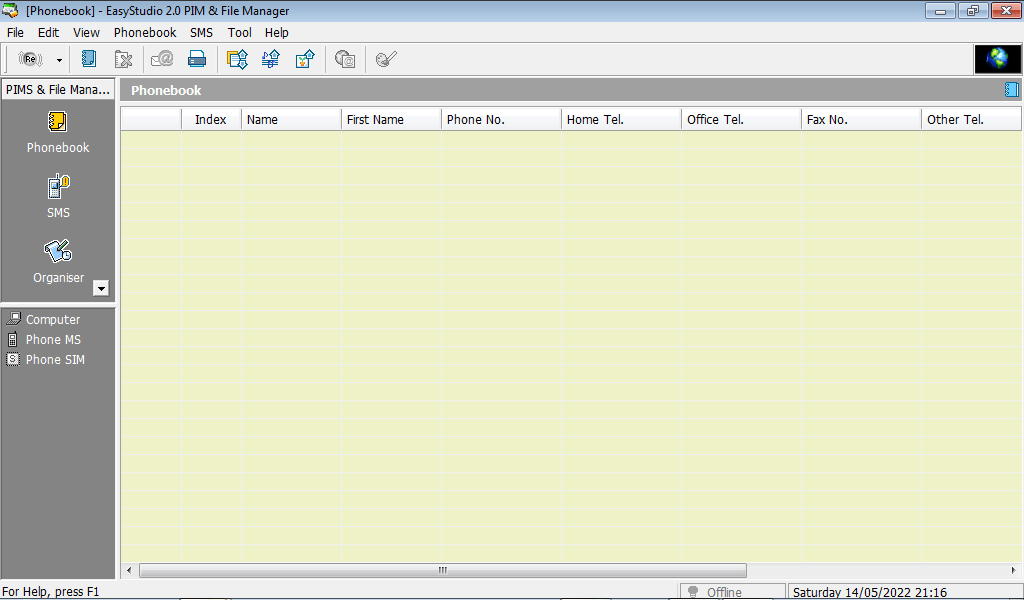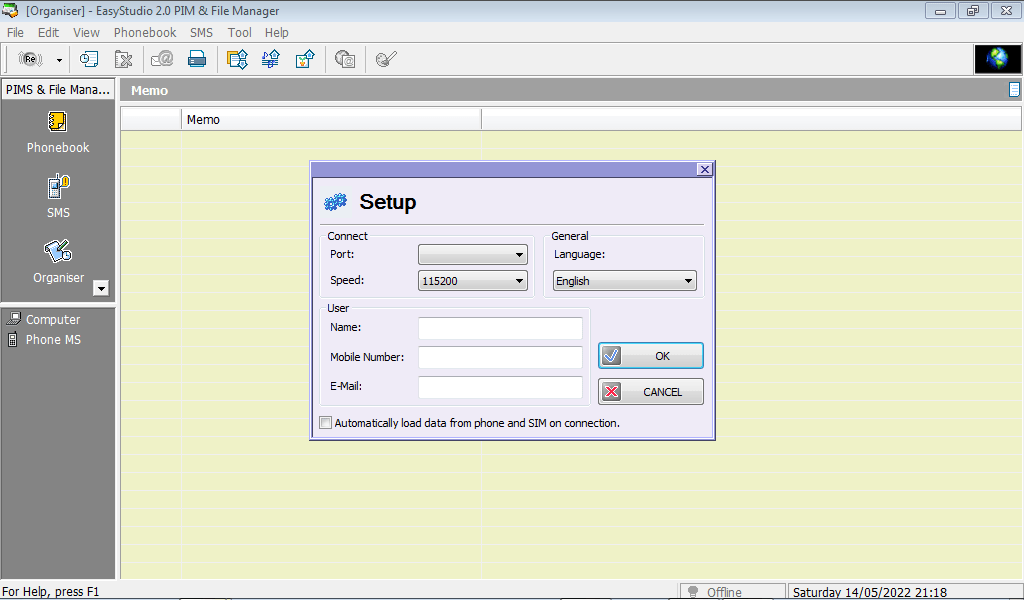This application is designed to allow users to manage the content on their cell phone more conveniently through a computer. It also helps to backup important data.
EasyStudio II
EasyStudio II is an application for Windows that helps you to process the data on your Samsung phone more effectively through the computer.
Application properties
With this tool you can access not only media files, but also messages, address book or notes on your mobile phone. This is done with easy-to-use but effective tools. They allow synchronization and backups. You can edit, playback and manage the content on your device through the computer. Besides, there is a function to improve your cell phone’s firmware similar to that of Octoplus FRP Tool.
Connect and work
After downloading and installing the utility, you first need to connect your device to the computer via a data cable or Bluetooth. Then you have to select the appropriate mode on the mobile phone. After that, you will be able to move files between storages or upload them to the Internet.
You can also use the app to manage your important personal information. For example, it is possible to synchronize your phonebook to access your contacts quickly and easily in case of an emergency. For your convenience, most of the functions are implemented as widgets. They can be configured using the corresponding option in the menu.
Features
- free to download and use;
- compatibility with modern versions of Windows;
- utility allows you to manage and backup data from your phone;
- there is an option to connect via cable or Bluetooth;
synchronization with MS Outlook is available.