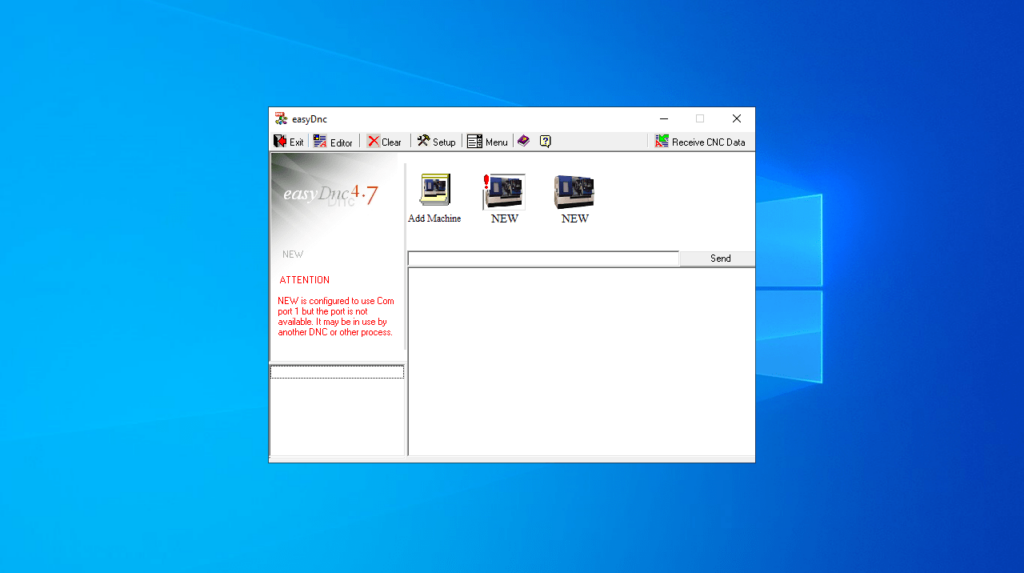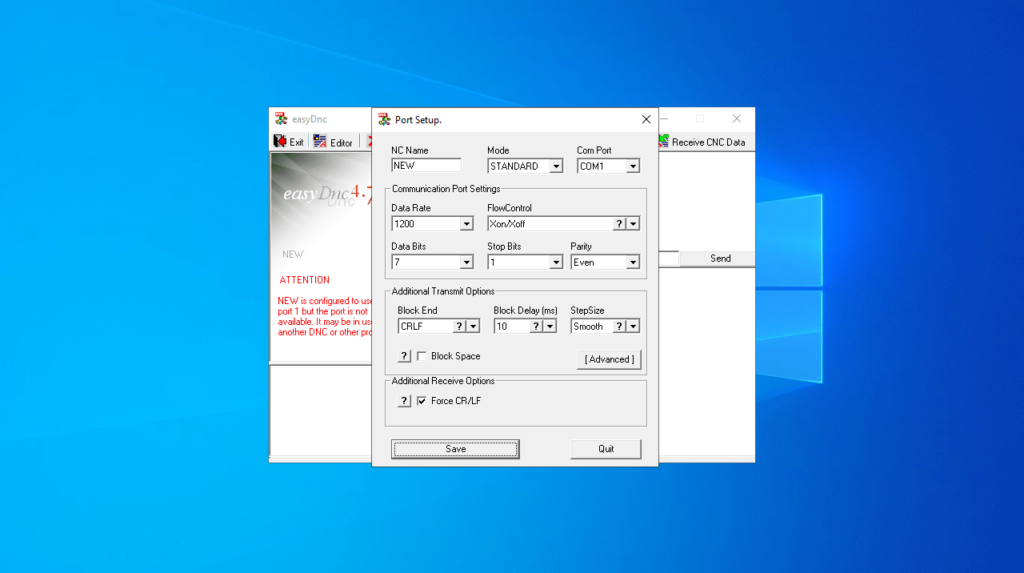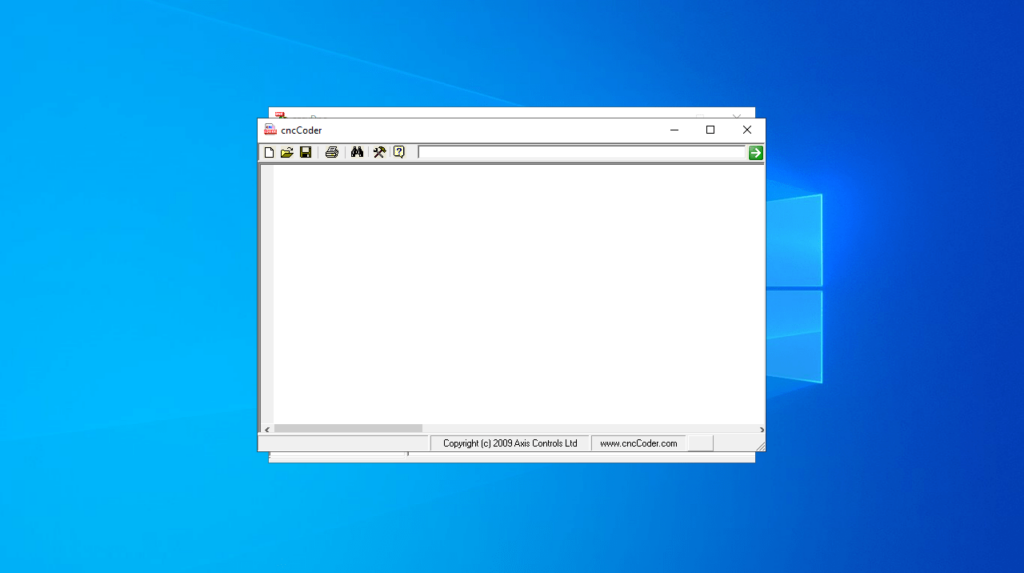This comprehensive utility was designed to help you upload, download, and drip feed programs to CNC devices. You can review the data on your personal computer.

easyDnc
easyDnc is a straightforward file transfer program for Windows specifically created for the purpose of sending and receiving data to and from CNC machines. This computer solution is aimed at operators and technicians alike.
Mouse support
Numerous older DNC tools are rooted in DOS and Windows 3 technology. Even those relying on the Windows GUI often need keyboard input. However, this utility had undergone continuous updates to ensure both forward and backward compatibility with all 32 and 62 bit versions of the Microsoft OS.
The software simplifies operations by enabling many functions to be performed using the PC mouse. Sending data to a CNC machine requires no keyboard input whatsoever. You can navigate to the desired files with your mouse and simple click and drag them to the relevant machine icon.
Send and receive data
Saving data from the CNC is equally easy. The first step is to open the receive window, then proceed to your machine and punch or output the information. Subsequently, the data appears within the workspace. Here, you can view it, save it to disk, make changes and transmit it back.
You also have the option to operate in DripFeed mode, if necessary. This way you will have the ability to pause, stop, and restart from any specific line. In addition, you can side step through the machining process. To acquire CNC programming skills, you may try an app called WinUnisoft.
Features
- free to download and use;
- compatible with modern Windows versions;
- allows you to send data to CNC machines;
- you can save the information to your PC;
- there is support for DripFeed mode.