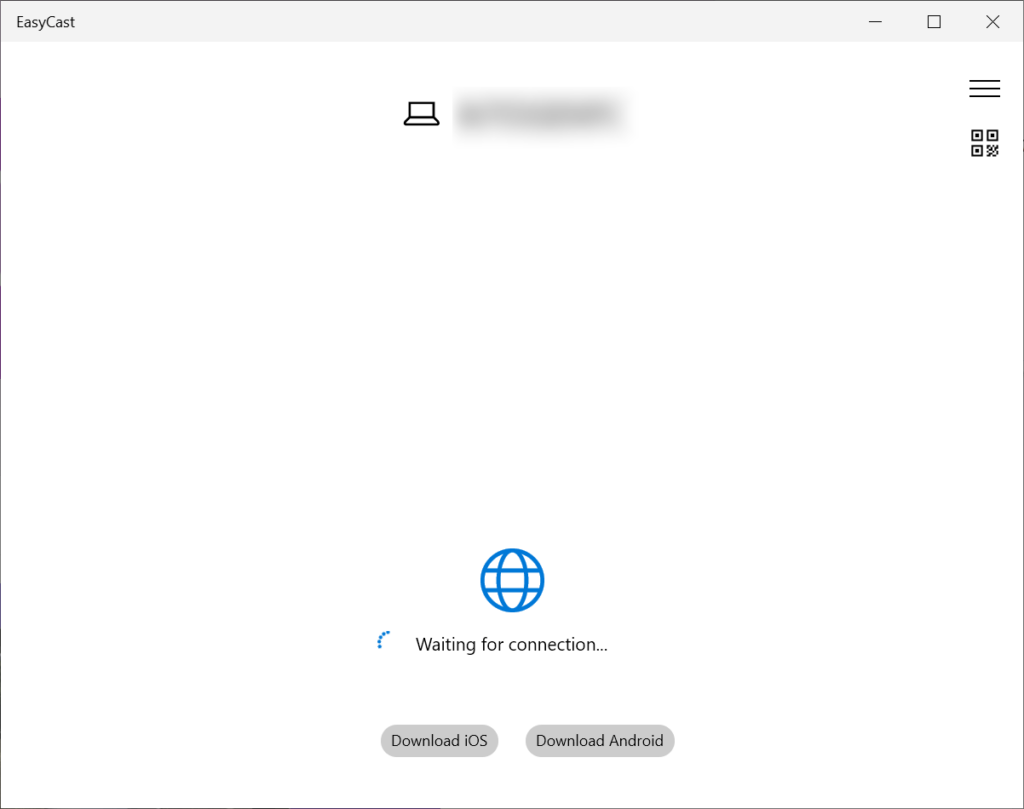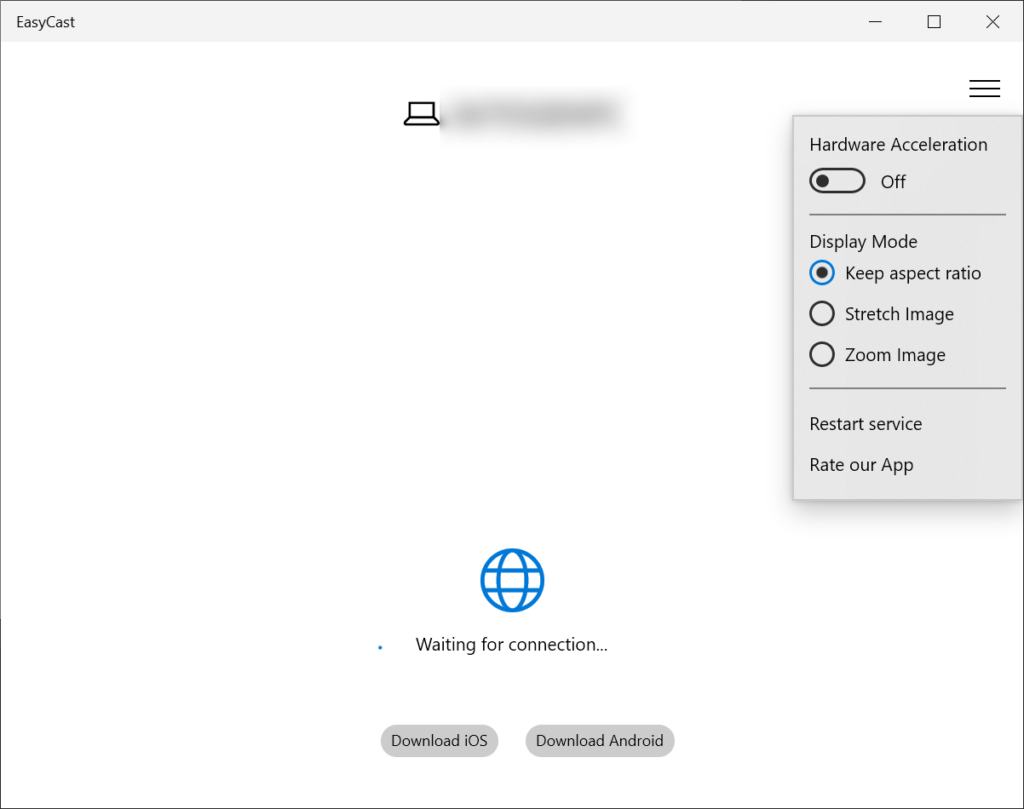Using this program you can mirror the contents of a mobile device screen to the desktop computer or Xbox. There is support for both Android and iOS gadgets.
EasyCast
EasyCast is a Windows application intended to simplify the process of viewing the smartphone screen on the PC or Xbox. It is possible to connect source devices wirelessly, eliminating the need for extra USB cables.
Screen mirroring
After starting the software users are instructed to link their gadgets with the local WiFi network to ensure seamless communication. Additionally, it is necessary to download and install the counterpart mobile app from the corresponding online store.
Similar to AirDroid Cast, compatible devices are connected automatically via a custom QR code. You can view photos, watch videos and play games on a larger screen, ensuring a more immersive experience.
Display preferences
An option to enable hardware acceleration is included. This guarantees full mirroring performance with low latency, which is particularly beneficial for online mobile gaming. Moreover, there are instruments to switch between different display modes such as:
- Keep aspect ratio;
- Stretch image;
- Zoom image.
Users are able to restart the associated system service at any moment. This functionality is designed for troubleshooting potential technical issues.
Features
- free to download and use;
- designed to help you mirror mobile displays to the desktop monitor;
- works with a wide variety of Apple and Android devices;
- users can tweak the output aspect ratio to match their preferences;
- compatible with modern versions of Windows.