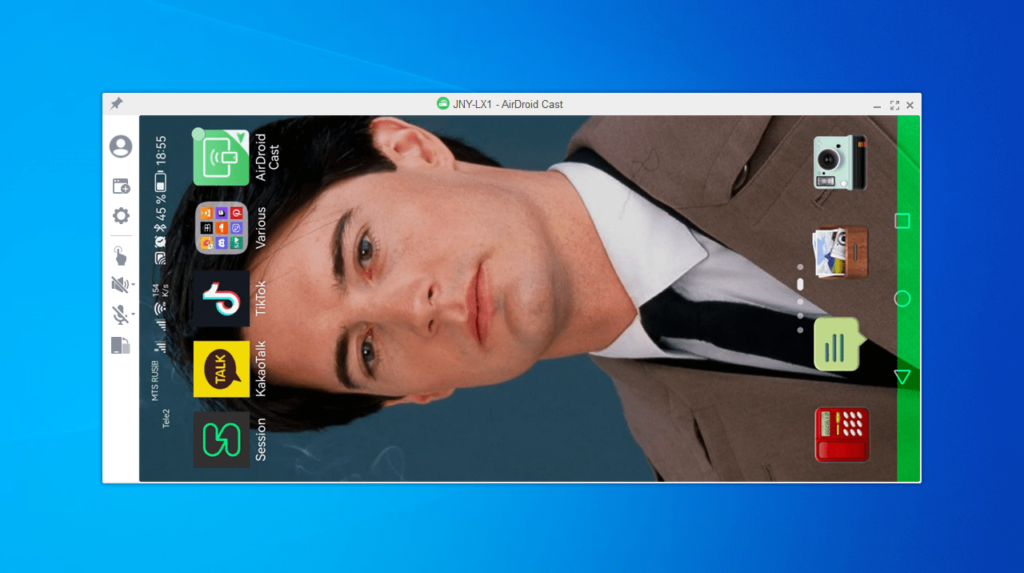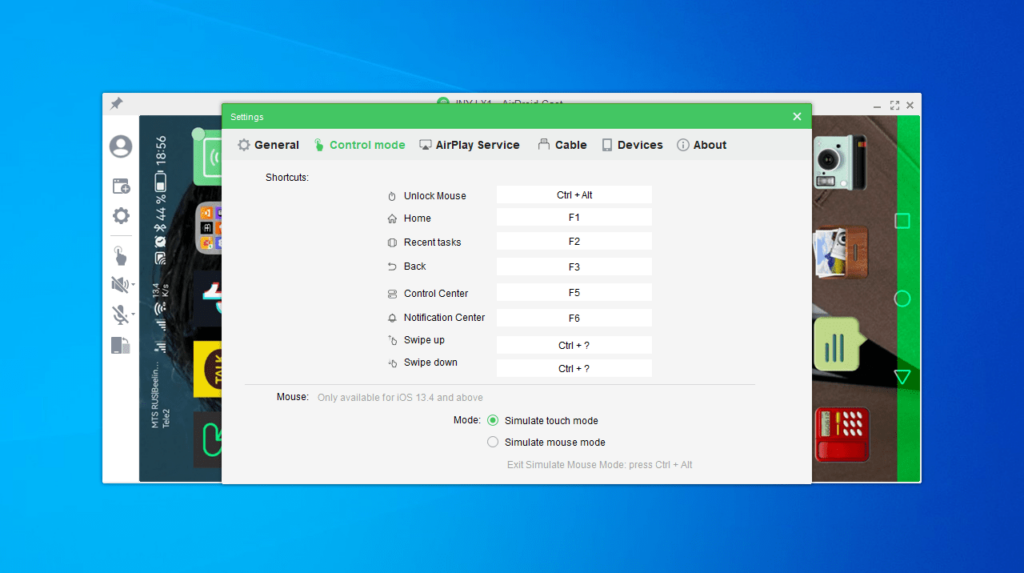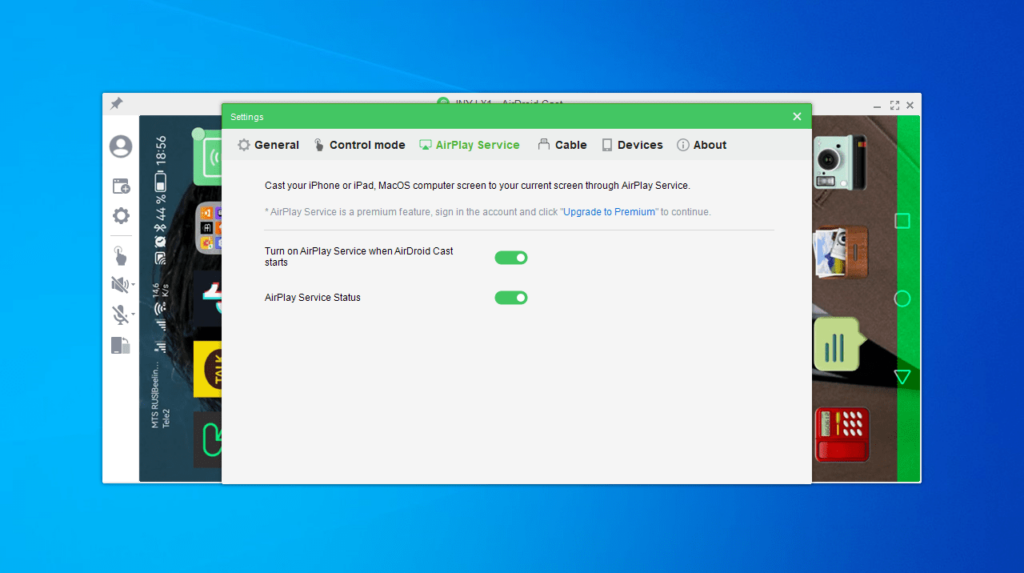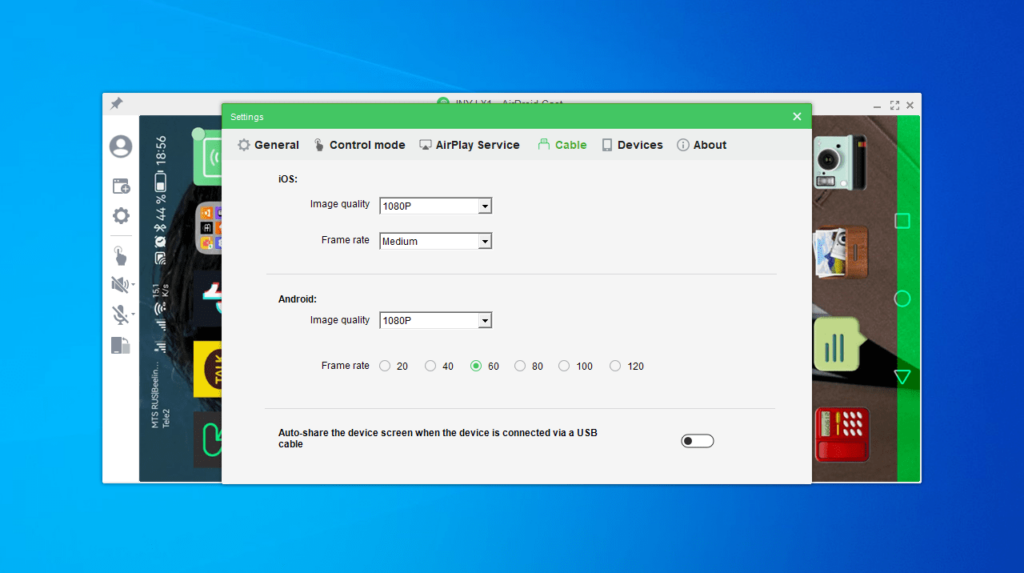With the help of this software solution, users are able to remotely control mobile devices from their PC. There is also support for linking via USB cable.
AirDroid Cast
AirDroid Cast is a program for Windows designed to mirror the screen of your iOS or Android mobile device on your computer. This functionality is achieved through a pairing of two applications, one on your smartphone and the other on the PC.
Installation and controls
Setting up the tool is a straightforward process. It is done by either scanning the provided QR code or by manually entering it. The procedure is the same for both iOS and Android phones. Once linked, you gain the ability to control your mobile device remotely, simulating touch input with your mouse.
Please note that the aforementioned feature works seamlessly for iOS 13.4 and newer, other iOS and Android smartphones rely on keyboard shortcuts for navigation. F1 emulates the Home button, F2 handles Recent Tasks, and F3 substitutes the Back function, providing a familiar manipulation experience.
Principle of operation
For iOS devices, the screen mirroring protocol is known as AirPlay. It is possible to adjust related settings via the corresponding menu. On the other hand, Android phones rely on MiraCast, offering the same functionality with minor implementation differences.
Overall, the utility presents itself as a competent solution without many surprises. While it introduces common features, they resemble capabilities already present in both your Windows OS and Android device. To quickly transfer files, you may try another program called Nearby Share.
Features
- free to download and use;
- compatible with modern Windows versions;
- enables you to remotely control mobile devices;
- you can connect smartphones via USB cable;
- it is possible to reassign keyboard shortcuts.