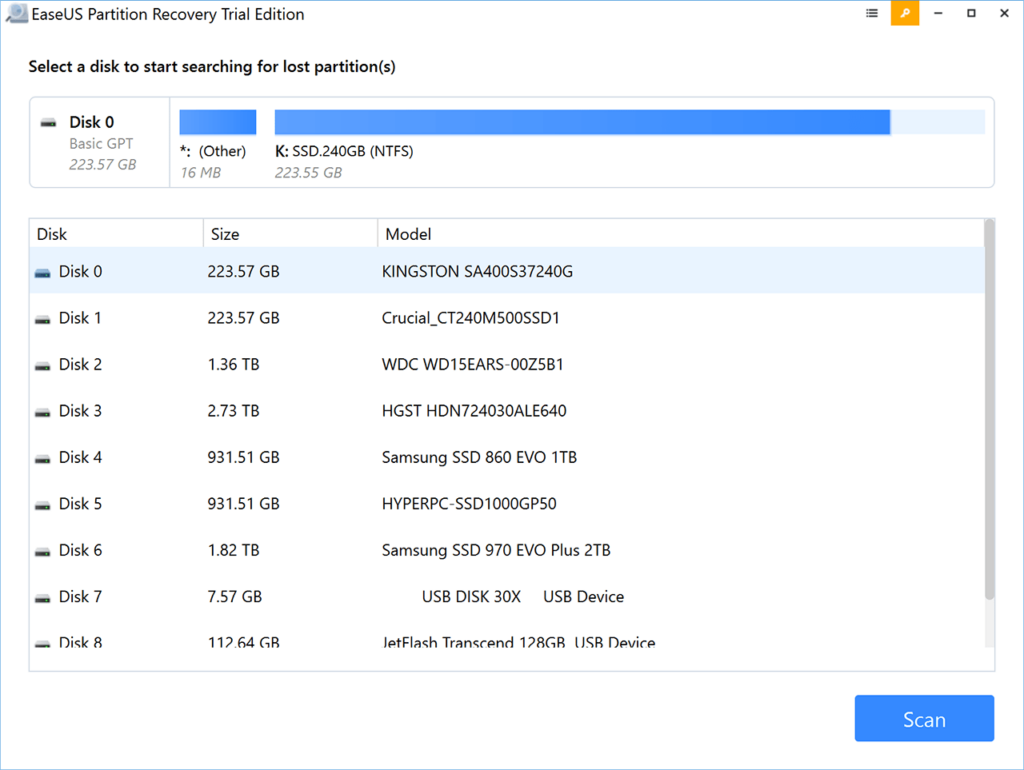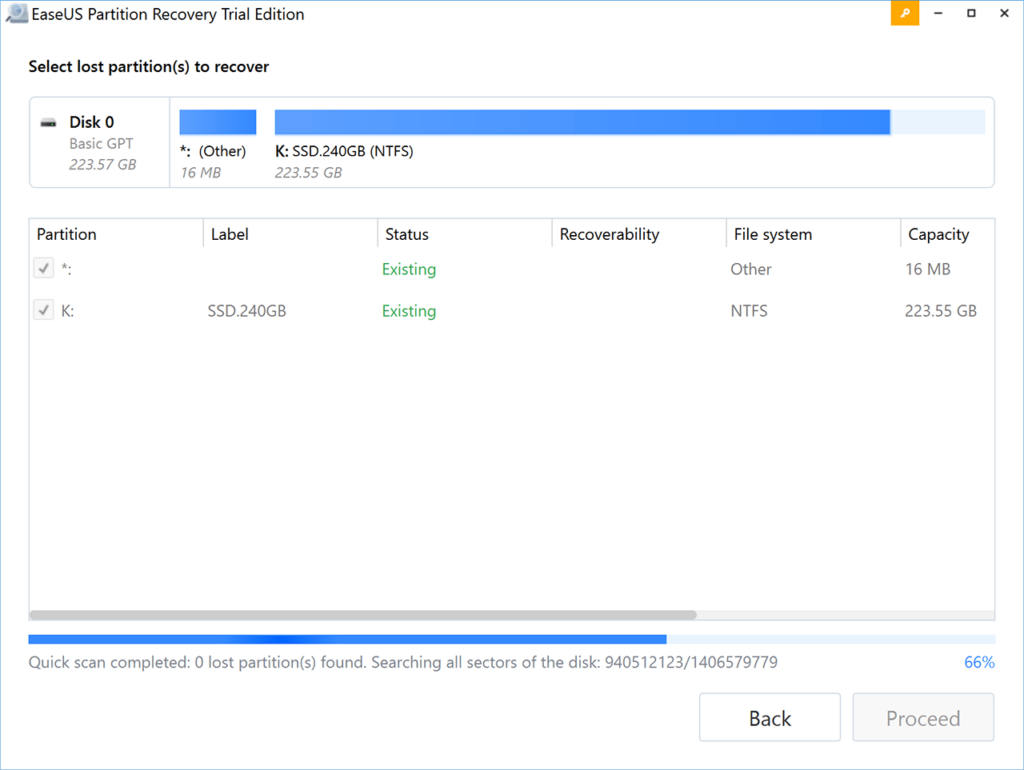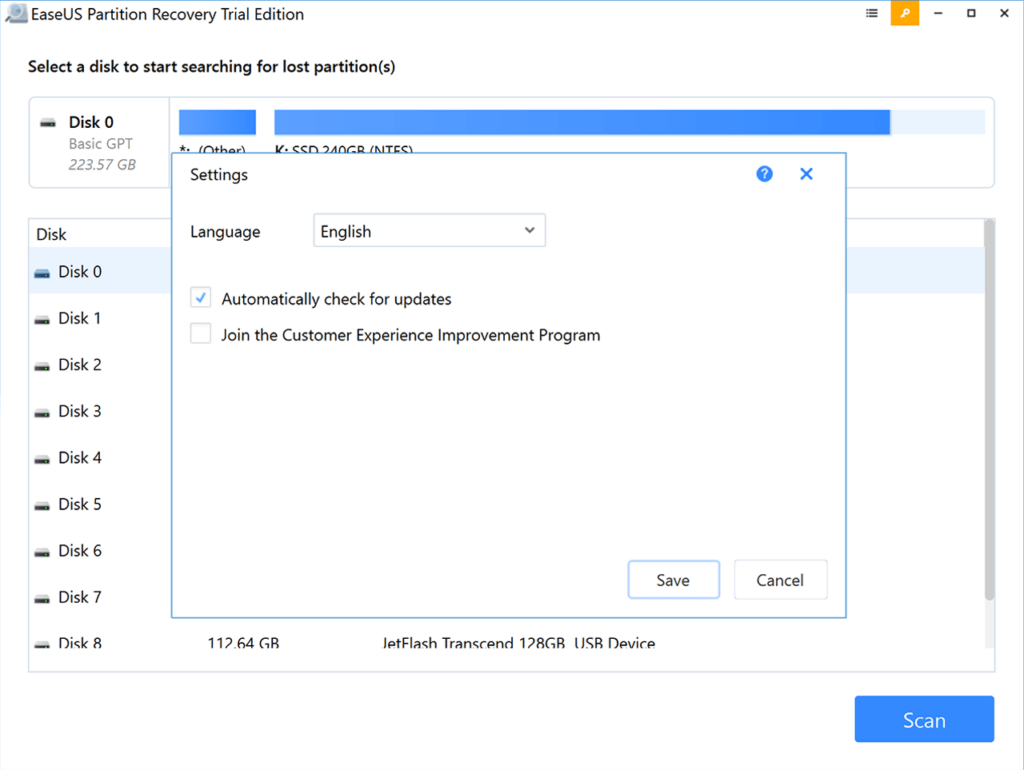This utility is intended for recovering corrupted or mistakenly deleted hard drive partitions. There is support for FAT, NTFS, Ext2 and Et3 logical volumes.
EaseUS Partition Recovery
EaseUS Partition Recovery is a Windows software that allows you to restore erased and damaged HDD partitions. The interface is straightforward and simple.
Drive scan
After starting the application users can view the list of all connected storage devices, their capacity and labels. Like in DiskInternals Partition Recovery, it is possible to select the required hard drive for analyzing it and detecting lost volumes. The next step is to click the Scan button and wait until the process is complete. This operation may take from a few minutes up to several hours depending on the device condition and capacity.
Partition restoration
Analysis results are displayed in the main window. You can access information about the file system, current volume status and recoverability chances. The final step is to mark the partitions for recovering and specify the destination folder for restored files.
It is important to note that EaseUS Partition Recovery is distributed on a commercial basis. The free trial version allows users to restore only 500 Mb of data.
Features
- offers you instruments for repairing broken or lost hard drive partitions;
- free to download and use;
- it is possible to specify a custom target folder for the recovered items;
- you can evaluate the current hardware status and recoverability chances before proceeding;
- the hard drive capacity and file system type are accessible;
- compatible with modern versions of Windows.