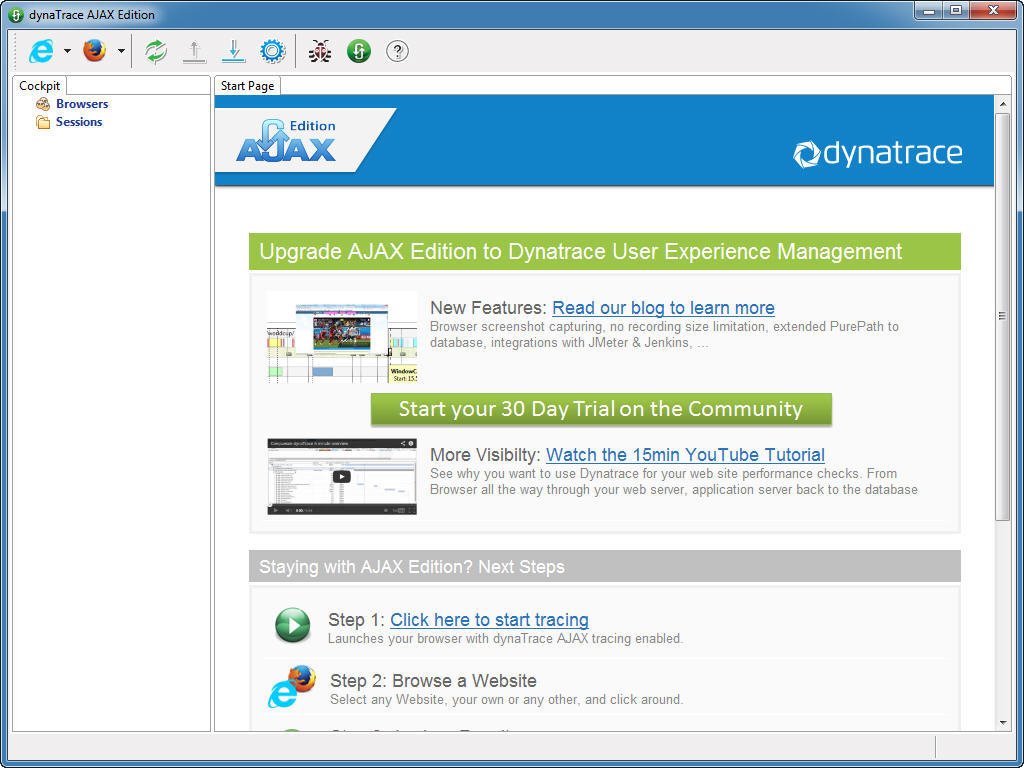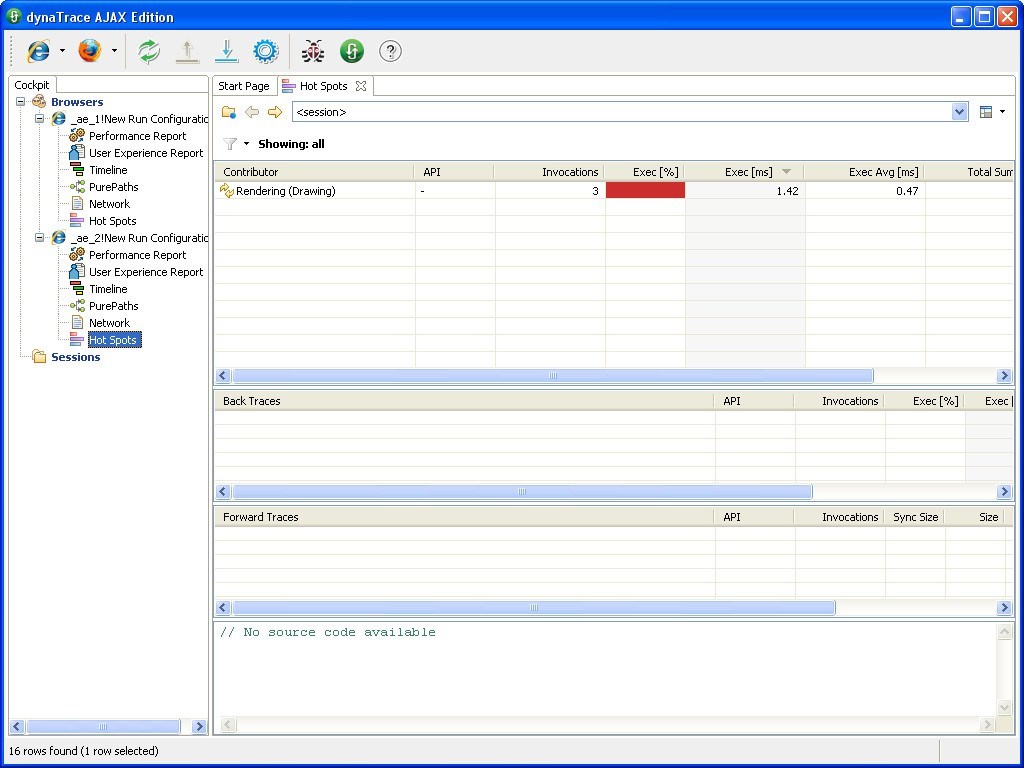This online platform is designed to help developers evaluate the performance of their AJAX powered websites and diagnose a wide range of common technical issues.
dynaTrace AJAX Edition
dynaTrace AJAX Edition is a Windows web application for optimizing websites and troubleshooting various errors. It is a part of the Dynatrace software suite. You can analyze every layer of an AJAX cell, from script execution to server interactions. Please note that the free trial version of dynaTrace AJAX Edition will stop working 15 days after activation.
Website evaluation
Users are able to view detailed waterfall charts and monitor network performance. Moreover, there are instruments for calculating request and response timings. This is helpful for identifying inefficiencies with a high degree of precision.
It is possible to detect resource leaks by keeping track of CPU, memory and bandwidth consumption. You can find unoptimized scripts and improve them accordingly, ensuring a smooth and responsive browsing experience.
Troubleshooting
Tools for recording all JavaScript errors in real time are provided. Additionally, there is an option to follow stack traces and access contextual information to swiftly resolve arising issues. Users are able to compare current test results with historical data to track progress over time as well.
Features
- contains tools for testing AJAX based websites and analyzing their performance;
- free to download and use;
- you can monitor CPU, memory and network utilization to find potential bottlenecks;
- it is possible to measure request and response timings;
- compatible with all modern versions of Windows.