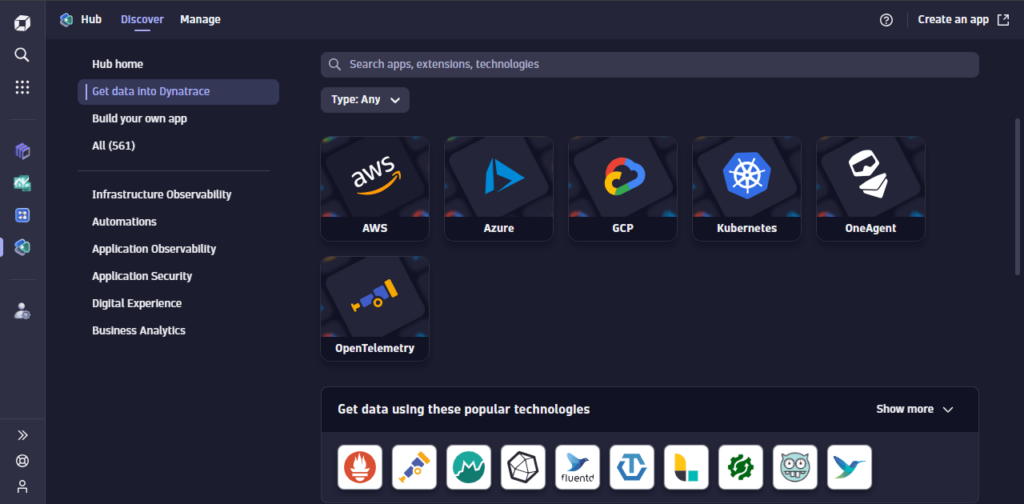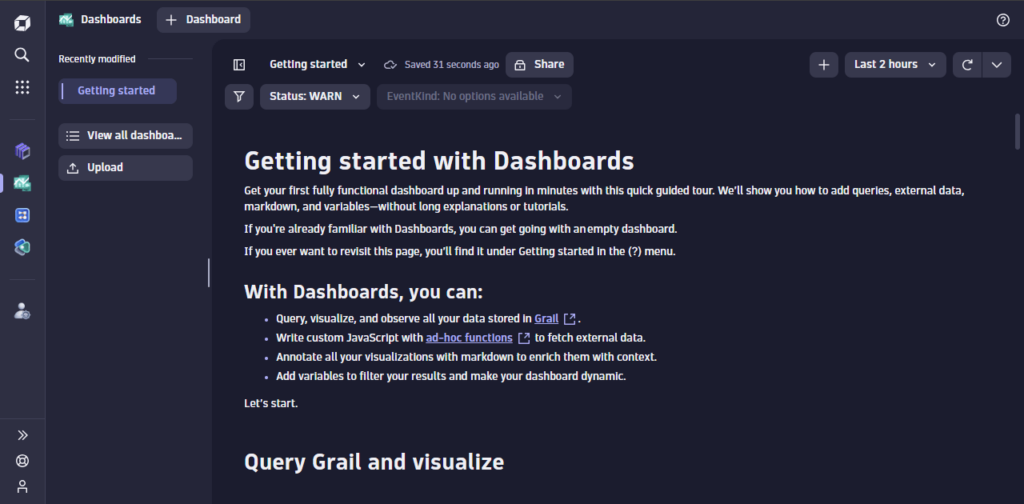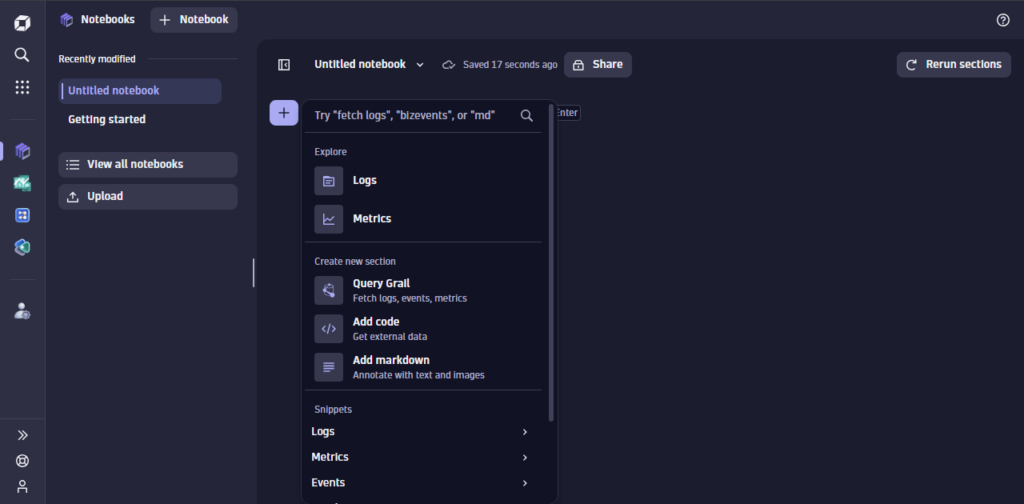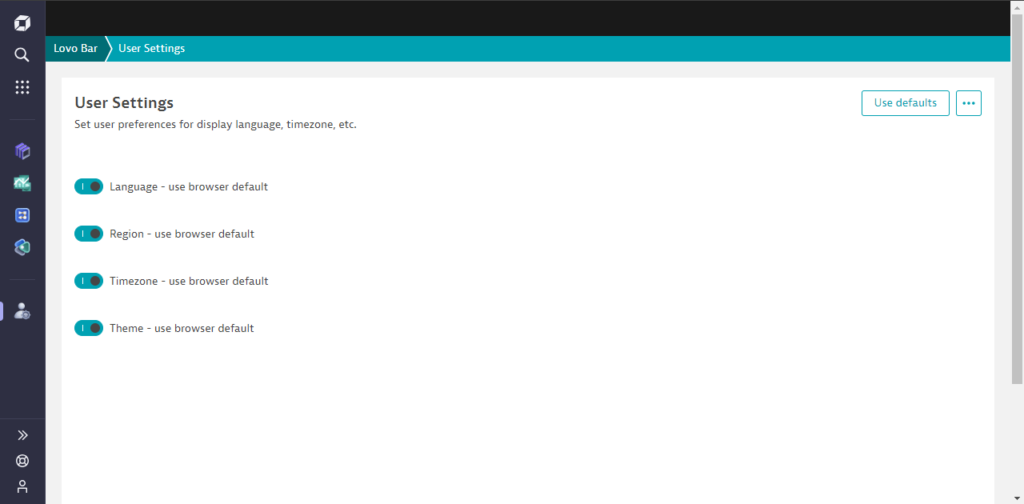With the assistance of this powerful utility, users can monitor the status of their solutions. There is support for integration with all major cloud platforms.
Dynatrace
Dynatrace is a program for Windows that delivers analytics and automation capabilities for unified observability and security. It is designed to help organizations monitor, optimize, and manage the performance of their applications, cloud platforms, containers, and more.
Brief review
The software relies on causal AI to automate DevSecOps at scale. It breaks down team silos and proactively prevents issues before they affect the user experience. The platform provides real time insights into the performance of complex environments, including cloud native apps, microservices, and hybrid infrastructures.
Monitoring functionality
To gain access to the available capabilities, you need to register an account on the official website. Once this is done, you can conduct full stack, real user, and synthetic monitoring. It is also possible to manage logs and configure security settings. The program seamlessly integrates with all major cloud platforms and solutions.
Use cases and onboarding
Businesses and government agencies employ this monitoring tool to oversee, analyze, and enhance performance of their apps. The abundance of features may result in a steeper learning curve for new users. Adequate training and onboarding resources are recommended to maximize the benefits of the platform. To view the website status in real time, you may use a utility called Spiceworks Network Monitor.
Features
- free to download and use;
- compatible with modern Windows versions;
- enables you to monitor application performance;
- you can detect and block common attack types;
- it is possible to integrate with cloud platforms.