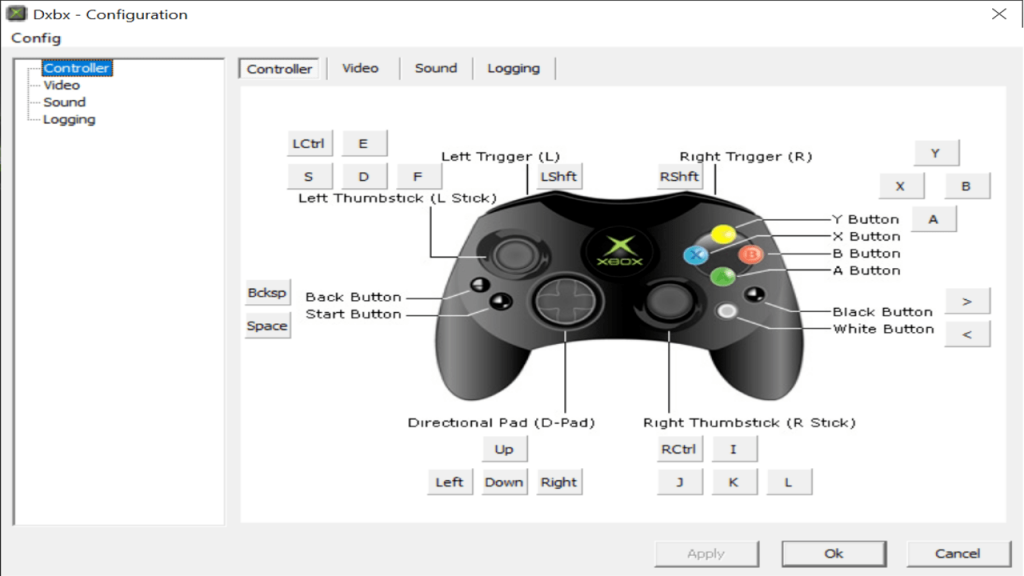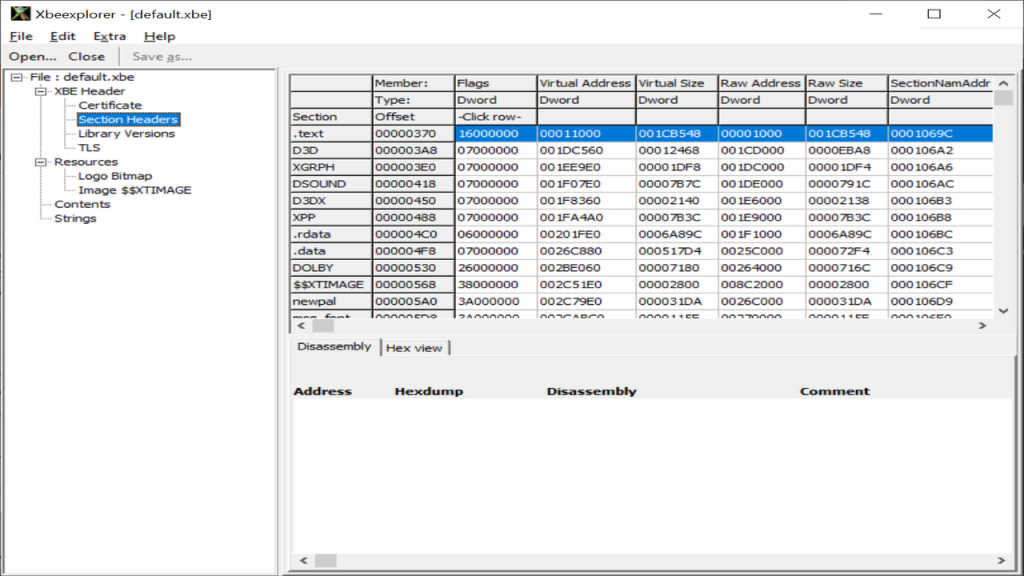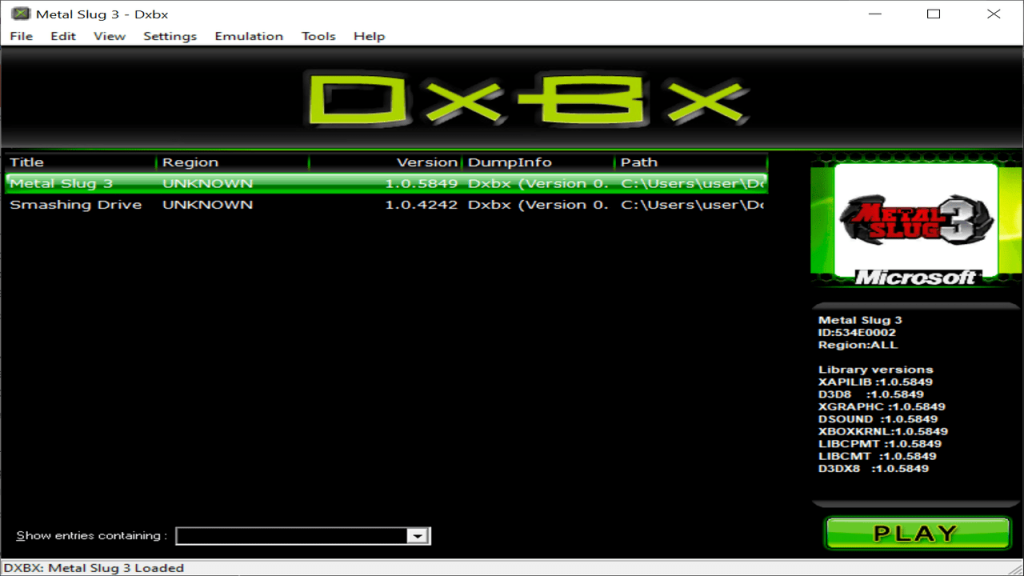The software allows users to quickly emulate and play games for the original Xbox 360 on 32-bit operating systems. It is possible to play with a keyboard or gamepad.
DXBX
DXBX 0.5 is a Windows application that works as a video game console emulator of the original Xbox. You need to have a ROM copy to run the emulator. It is possible to customize gamepad controls in the settings menu.
Launching a game
To launch a game, you need to open the DXBX 0.5 and start Open Xbe or Import Xbe’s from dir. Then you have to find and open the xbe file you want. After that step, you are ready to play. The application lists all available entries found in the main window together with additional information. You can initiate emulation by pressing F5.
You also have an option of using the in-built game management systems, such as Xbe Explorer or xIso – Dxbx Edition. The first one works like an executable viewer with which you can launch xbe files and get additional information about the emulation settings. The second one is a system for creating and loading ISO files.
Functionality
The software uses its own kernel and emulates controllers, sound and graphics. It is only compatible with 32-bit old Windows operating systems. One of the downsides is the lack of the online component available in programs like xemu.
Configuration
In the Settings drop down list, it is possible to choose Configuration to customize your input keys. You can also change both video and audio adapters, resolution and the type of information to be logged during the emulation.
Features
- free to download and use;
- emulates numerous SDK samples;
- lightweight emulator of the original Xbox;
- runs a variety of game intros;
- small but sizeable fan community;
- only compatible with 32-bit Windows 2000, XP and Vista.