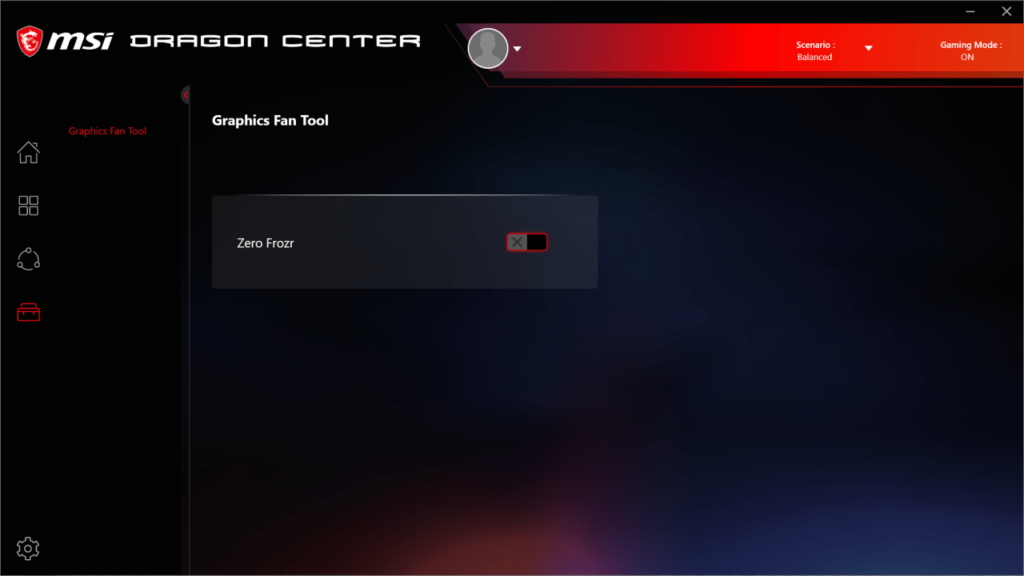With this application you can conveniently optimize system performance, change display color mode and sound effects, adjust LED backlight and much more.
Dragon center
Dragon Center is a Windows application for monitoring, managing and configuring laptops, graphics cards, motherboards, keyboards and other computer devices manufactured by MSI.
Graphics card tuning
MSI graphics cards come with two preset profiles for configuration and overclocking. There is also a possibility to create custom configurations.
Quiet mode provides a smoother working environment for light applications, while overclocking mode ensures the highest system performance.
Entertainment mode
This mode lets you fine-tune and optimize your system’s settings for the best performance in the games you play. When it is enabled, MSI Dragon Center analyzes your hardware and current software configurations. Then it automatically adjusts them for best efficiency.
Network connection usage priorities allow you to specify which applications should have priority when connecting to the Internet. MXit is another good example of combining different elements of a single corporation in an ecosystem.
Features
- unified interface for all your MSI gadgets;
- increased performance in gaming mode;
- free to download and use;
- compatible with modern Windows versions;
- game optimization with just one click;
- monitoring temperature, frequency and voltage;
- MSI graphics card customization;
- there is quiet mode;
- provides keyboard, mouse and monitor configuration;
- includes device backlight control;
- network connection priority setting.