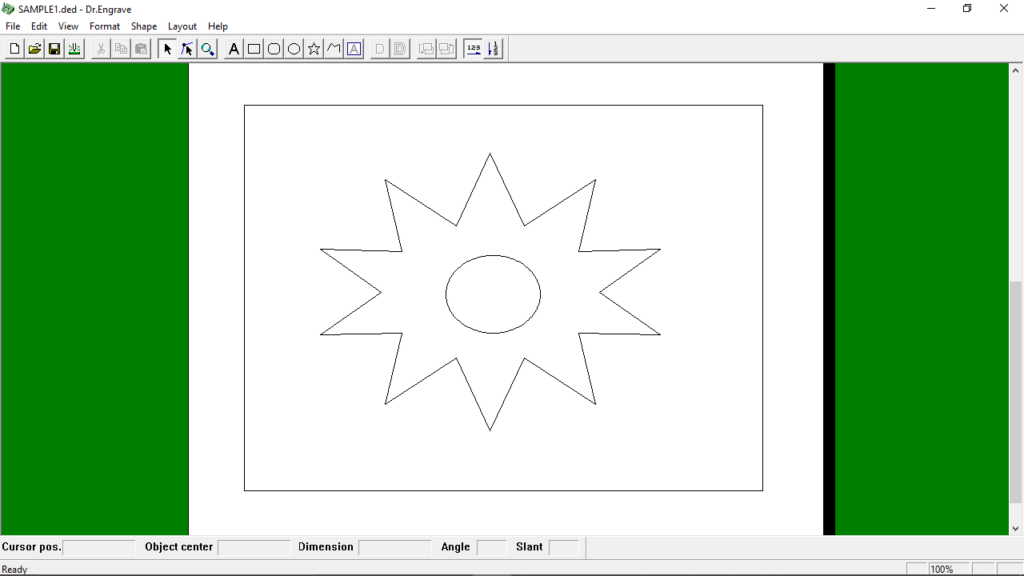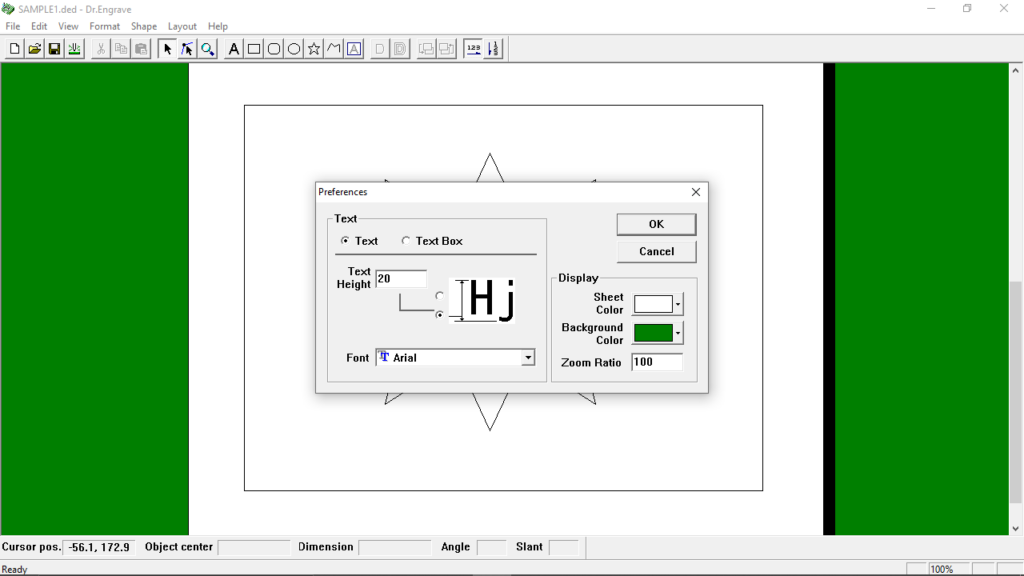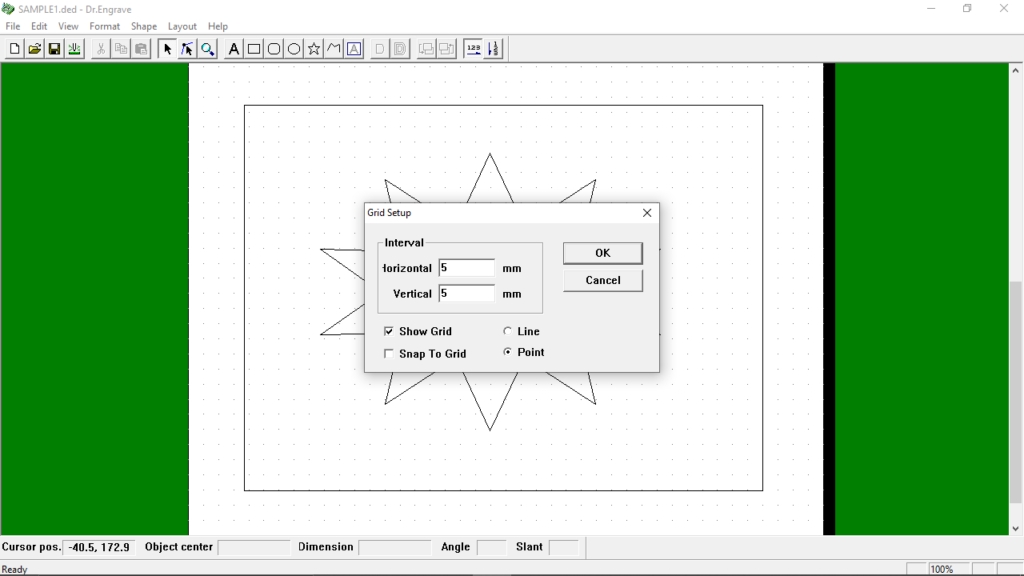This software solution is aimed at users who want to create engraving designs. In addition, they have the option to copy and save project characteristics.
Dr Engrave
Dr Engrave is a special program for Windows designed to help you engrave plates. It features an intuitive graphical interface layout with all functions neatly organized in the main window. In order to configure and manage the CNC equipment, you may use special tools, such as Mach3 or Candle.
Support for multiple plates
The software gives you the ability to arrange several projects with the same design within the workspace. Thus, you are able to make a master plate, then save the settings for the number of items laid out as well as their spacing. It is also possible to split the current project into parts.
Import text files
What is more, you have the option to import text files with comma or tab-separate values. This feature allows you to make use of the files made via a spreadsheet or a database that is capable of exporting data in text format.
Image contouring
It is necessary to note that image contours can be extracted and converted to line segments. You are able to add images by importing them from a TWAIN-compliant scanner connected to your computer or by selecting image files in BMP format stored on your hard drive. In addition, you can register a converted graphic as a symbol.
Features
- free to download and use;
- compatible with modern Windows versions;
- gives you the ability to create engraving designs;
- it is possible to add images from a scanner;
- you can add text files created in spreadsheets;
- allows you to copy and save project characteristics.