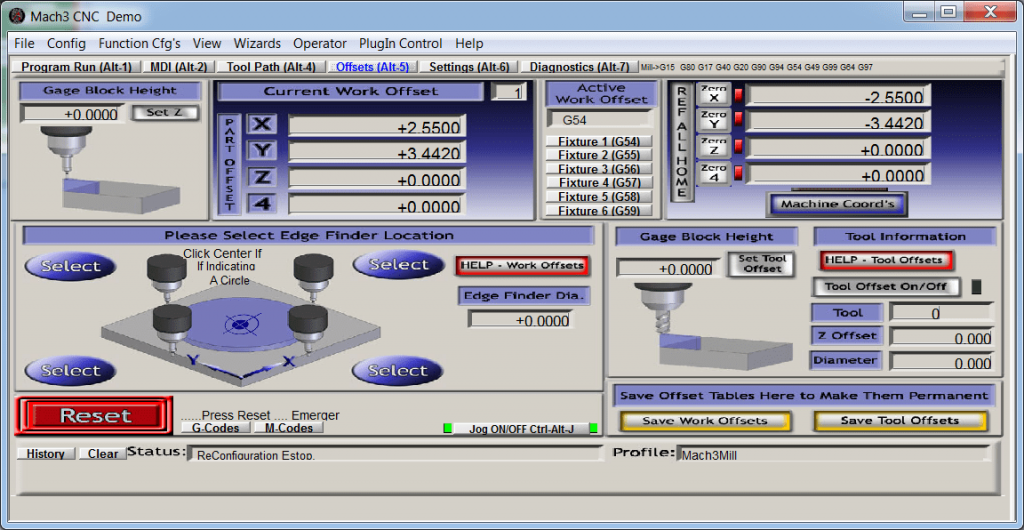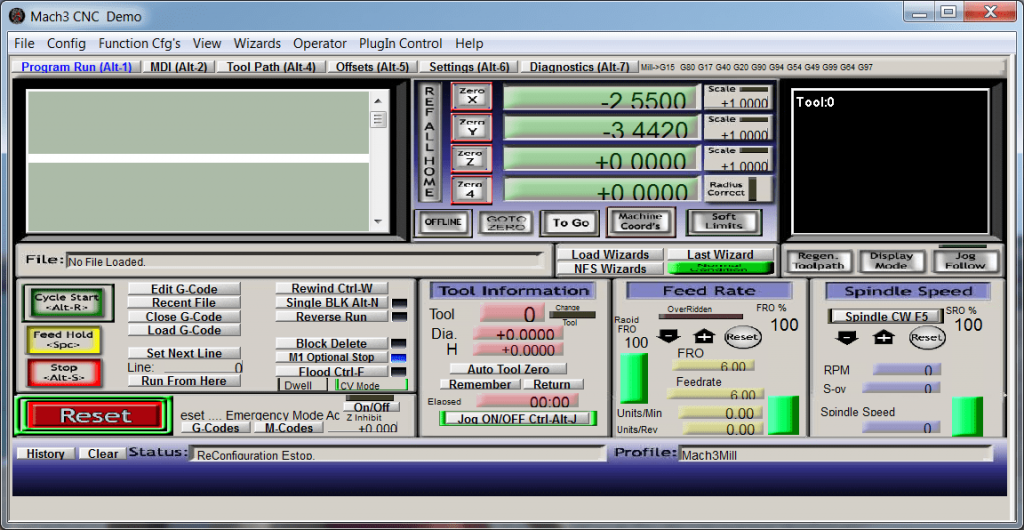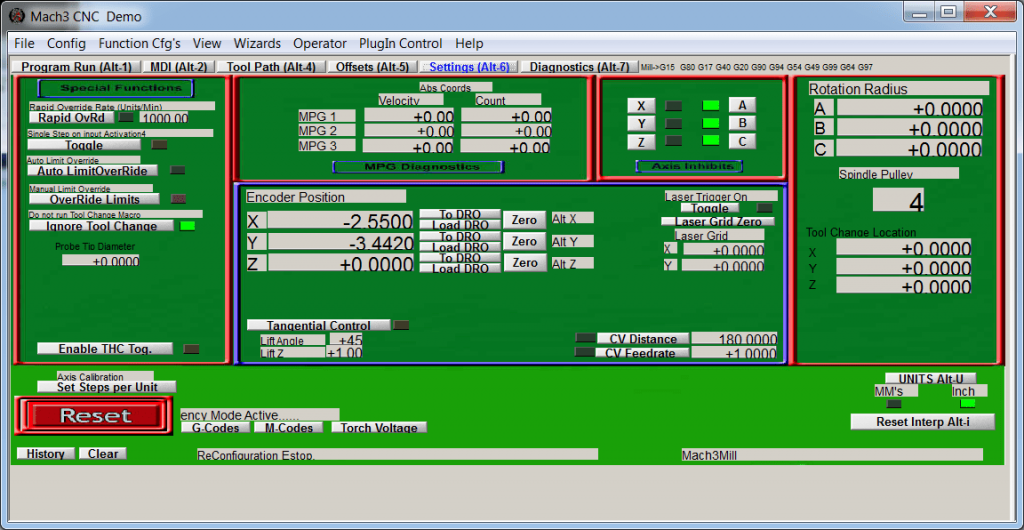The utility allows users to adjust CNC machine parameters. The settings are suitable for various models and it is possible to turn on an autonomous control system.
Mach3
Mach3 – a Windows application that allows users to manage numerical control machines. It is possible to adjust parameters and performance as well as upload source code files.
Connection
Users can run the program only on the computer with CPU clock rate of at least one gigahertz. It is worth noting that developers do not guarantee Mach3 will work on laptops properly. It is necessary to have a parallel port in order to connect the CNC machine. In case there is no plug, it is possible to use a USB cable or LPT.
After you install the application, you have to reboot the system and download drivers for the equipment. The program allows you to manage milling and gear cutting machines as well as lathes and engravers.
Settings
With this utility users can automate machine performance thanks to uploading G code files. It is possible to enter commands manually. There is also a function of simultaneously managing six coordinates and controlling spindle speed.
The program allows you to create macroses with VB scripts. It is possible to manage the machines via gestures, thanks to the sensor screen.
Features
- a trial version is free to download and use;
- designed to adjust parameters and performance of CNC machine;
- similarly to Grbl Controller, this program allows users to upload G code files;
- there is a three dimensional visualization that shows how the machine works;
- the utility is compatible with actual Windows versions.