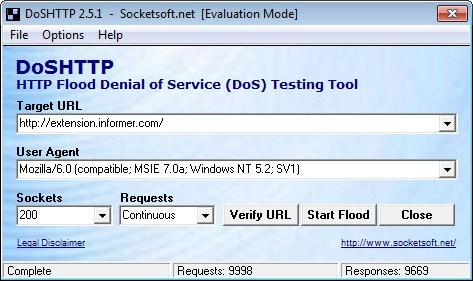This software helps users test the stability of a website by emulating a DDoS attack. The URL verification and HTTP redirection tools are included with the app.
DoSHTTP
DoSHTTP is a Windows program for checking the security parameters of a server by sending massive amounts of requests to it.
What are DDoS attacks
This utility is intended to emulate a Denial-of-Service attack on your website. This is one of most common hacker tools for incapacitating a network. The attack is flooding the target with traffic and requests thus slowing down the service or breaking it altogether.
It is possible to execute the assault from several computers at once. In this case the attack is called a Distributed Denial-of-Service, or simply a DDoS.
Testing websites
With the help of DoSHTTP users are able to check the security of a website. The program utilizes asynchronous sockets to effectively flood the HTTP protocol. There is an option to start the utility on multiple PCs to emulate a distributed attack.
Included HTTP parameters let you automatically redirect the web pages. The URL verification tool displays the response header. Additionally, customizing the data fields and socket settings is possible.
Performance monitoring section helps users track the issued requests and any received responses.
Please note that DoSHTTP is a paid software. The trial version works only 14 days after installation. To try a free alternative, users can download Udp Flooder.
Features
- free to download and use;
- offers users tools for testing the security of a website;
- emulates the DDoS attack on your network;
- URL verification option is included;
- compatible with all modern versions of Windows.