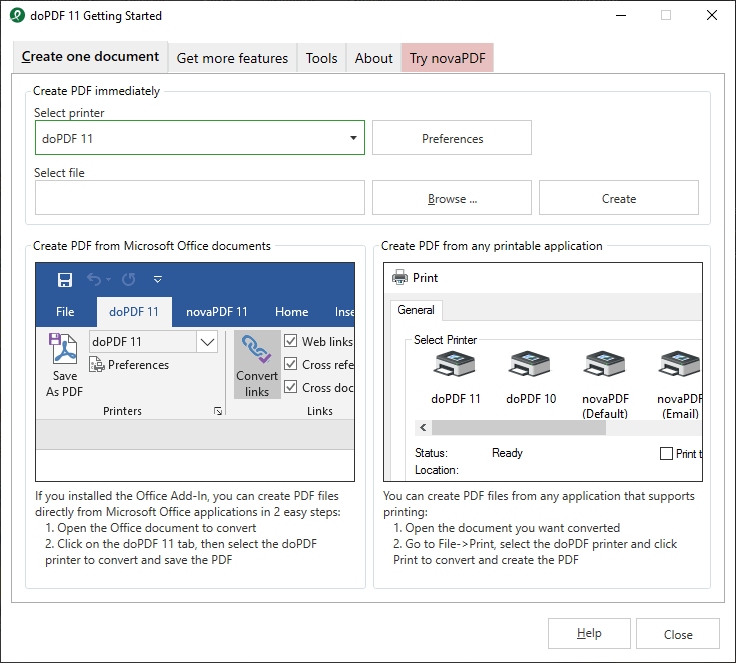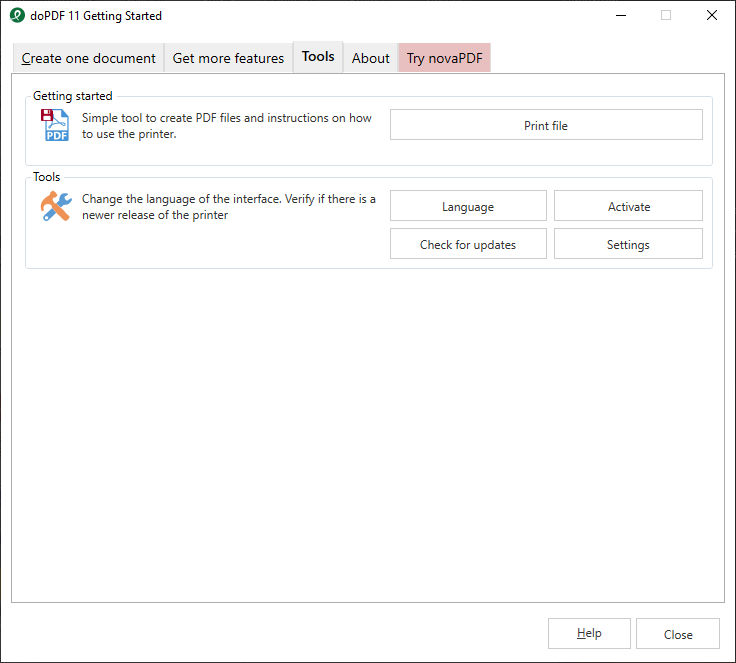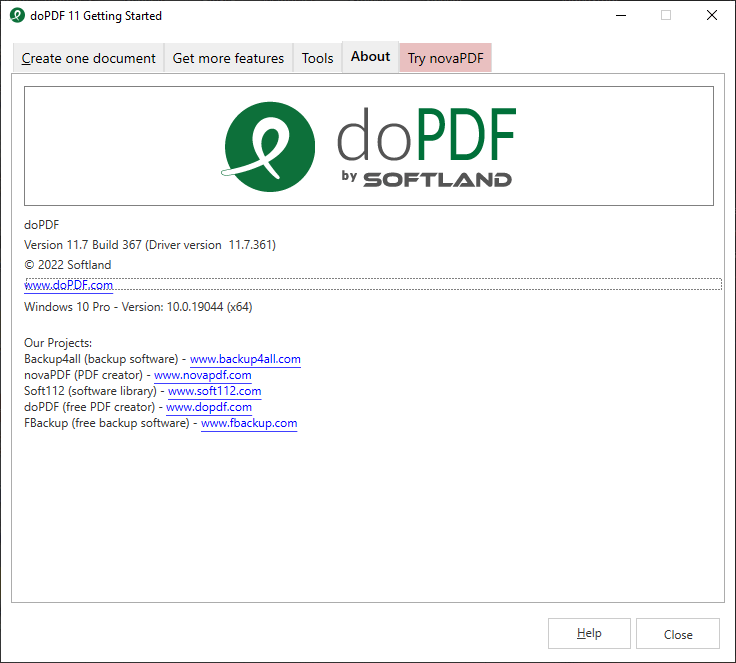Thanks to this compact utility, you can transform desired content to PDF format. In addition, you have the ability to edit the author’s details and metadata.
doPDF
doPDF is a program for Windows that allows you to convert text documents, spreadsheets, and other file types to Portable Document Format. It is necessary to note that integration with Microsoft Word is supported.
Purpose
The main goal of this tool is to help you to transform reports, agreements, schematics, plans, contact list and other kinds of data. In order to convert desired items, you need to run the utility and specify the path to the source file. The next step is to select the output directory and save the result.
The program can be used as a virtual printer. Thanks to this feature, you are able to process content directly from the apps in which it is opened. After sending the document for printing, it will be automatically converted and placed in the specified folder.
Additional configuration
You have the ability to configure the quality of the document, as well as add metadata to it. What is more, you can enter a title, author’s name, description, subject, and keywords. The function of changing page orientation and sheet size is supported. Moreover, it is possible to set the resolution and scale.
Please note that some features are unavailable in the free version. In order to create multiple profiles, add digital signatures and upload files to the server, you have to purchase a license key from the official website.
Features
- free to download and use;
- compatible with modern Windows versions;
- gives you the ability to convert files to PDF format;
- you can modify the author’s details and edit metadata;
- it is possible to set the program as a virtual printer.