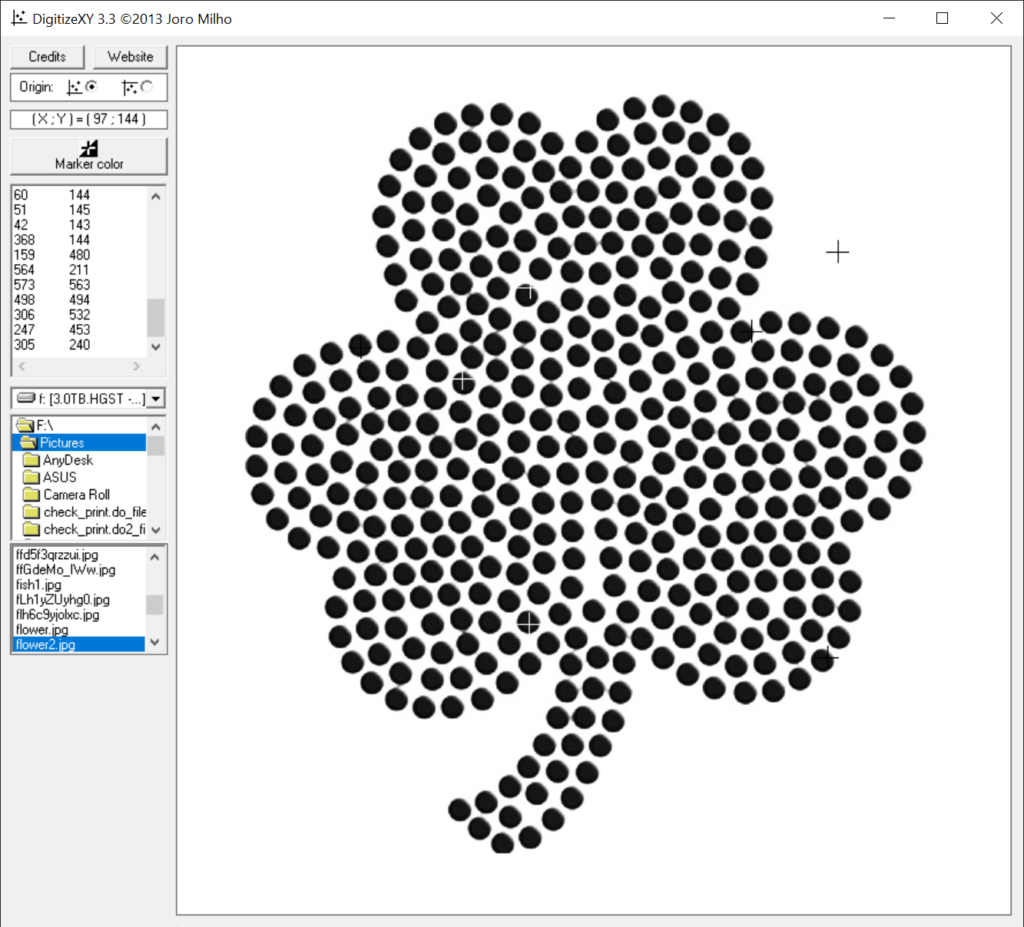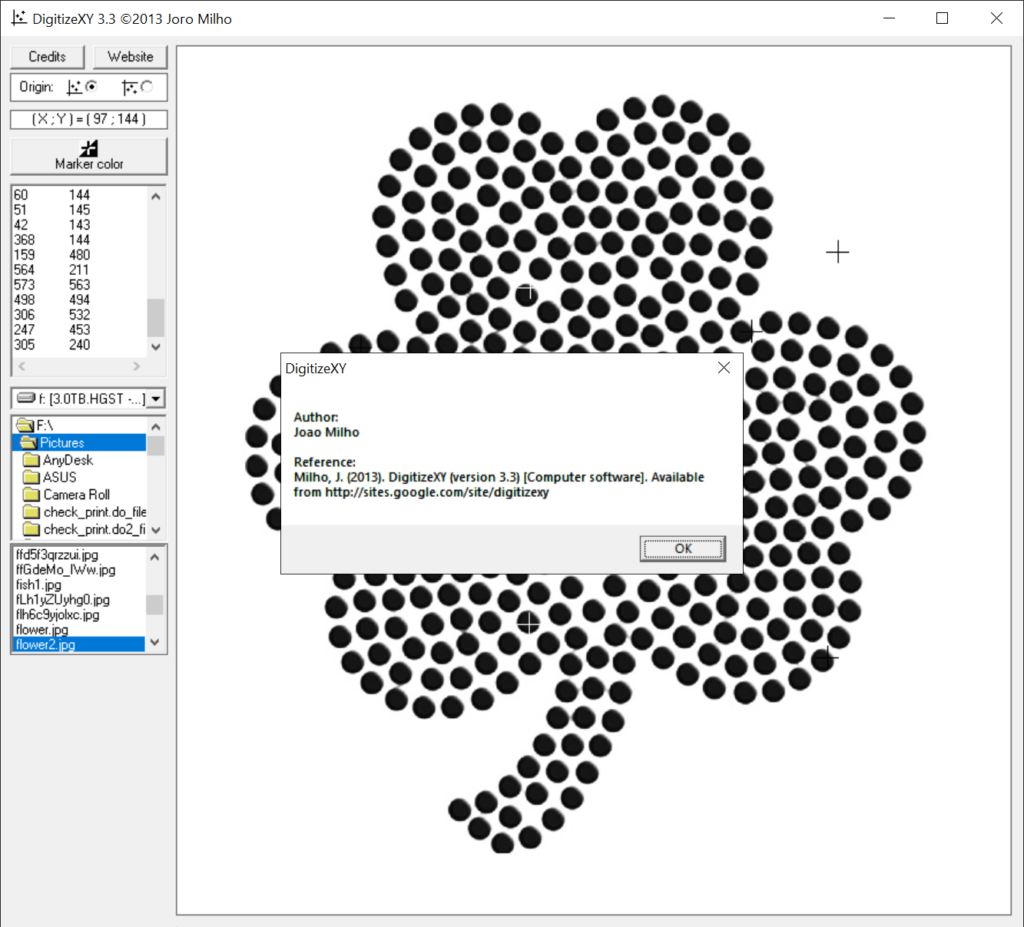This utility is designed to simplify the process of extracting pixel coordinates from images, graphs and charts. Obtained values can be copied to the clipboard.
DigitizeXY
DigitizeXY is a Windows application for quickly retrieving the exact X and Y coordinates from various visual data sources such as scientific papers, research graphs or hand drawn charts. You are able to pan and zoom the imported image, ensuring pinpoint accuracy when selecting the desired points.
Main purpose
With the help of this tool users can get precise coordinates of any pixel on an imported picture. There is support for multiple input formats, including:
- JPG;
- PNG;
- TIFF;
- BMP.
After opening the target image you are instructed to manually click on points of interest to calculate accurate pixel locations. Moreover, sometimes the program can automatically detect required areas, saving valuable time and effort. This is especially helpful when processing massive datasets. There are other solutions for working with scientific images such as ImageQuantT.
Use cases
DigitizeXY helps professional researchers extract information from third party sources without access to raw data. Resulting values may be used in meta analysis or further studies. Additionally, engineers can retrieve critical measurements from blueprints, schematics or sketches. Instruments to easily handle various types of financial charts are included as well.
Features
- free to download and use;
- offers you tools for calculating X and Y coordinates on any picture;
- helps scientists and engineers process visual information;
- supports several common file formats like JPG and TIFF;
- compatible with all modern versions of Windows.