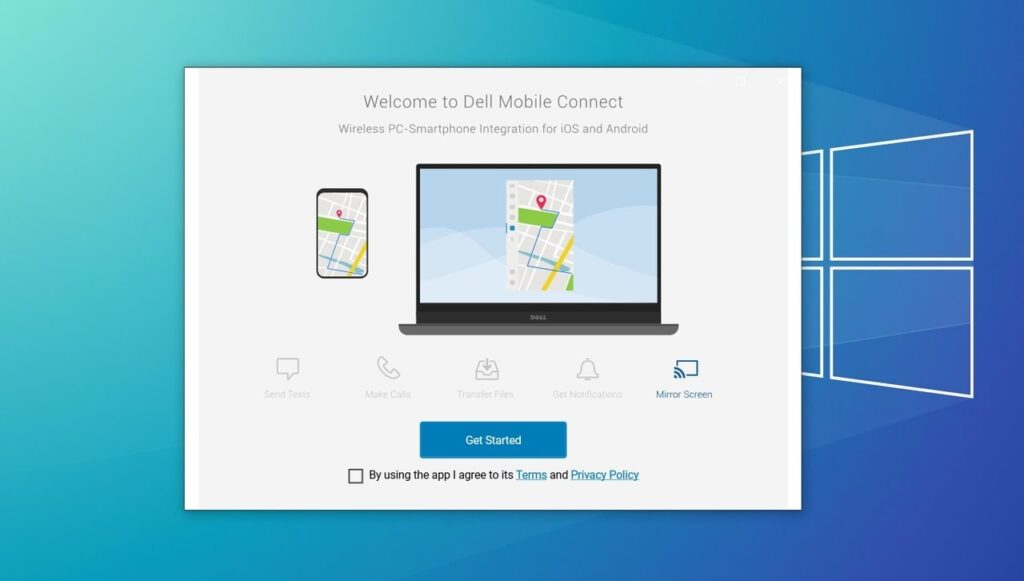The software solution allows you to interact with your mobile device from a Dell computer. Moreover, you can receive notifications and securely copy files.
Dell Mobile Connect
Dell Mobile Connect is a program for Windows that bridges the gap between your Dell PC and smartphone. This allows you to seamlessly integrate your portable device with your computer, creating a unified experience.
Brief review
The initial setup, which includes pairing your mobile phone with your machine, is straightforward. There is support for both Android and iOS devices, enhancing the versatility of the tool. Once linked, you can access the functionalities of the smartphone from your computer.
When it comes to main capabilities, you can make and receive phone calls, send and receive text messages, as well as search your contacts. This is especially useful during work hours when you need to focus on your PC tasks while staying connected to your smartphone.
Files and notifications
Another standout aspect of this application is the ability to transfer files between your devices. You can easily move photos, videos, and documents. This feature is handy for sharing content without the need for USB cables or cloud storage.
The software also displays notifications from your smartphone on a PC. Thus, you can stay informed without picking up your mobile device. Similar to scrcpy, you have the option to mirror the screen to your monitor.
Features
- free to download and use;
- compatible with modern Windows versions;
- you can interact with your phone from a Dell computer;
- there is an option to mirror a mobile display on a PC;
- enables you to send text messages and make calls.