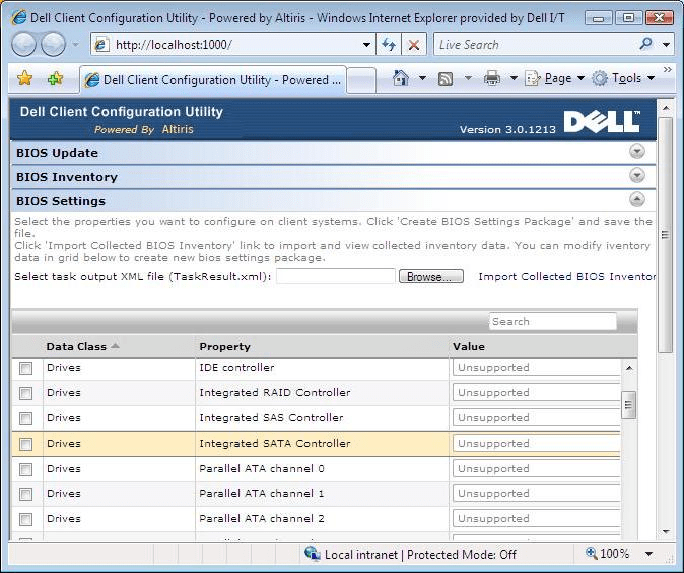With the help of this software users can configure the BIOS on desktop and laptop computers from Dell. There is support for Optiplex, Latitude and Precision series.
Dell Client Configuration Utility
Dell Client Configuration Utility is a Windows app for adjusting BIOS parameters on Dell computers. All changes can be made from within the operating system. No reboot is necessary for applying new configurations.
BIOS update
After installing the program you are able to access it via any web browser by navigating to the http://localhost:1000 page. The next step is to upload the file with updated BIOS. There are checkboxes for allowing downgrading and collecting BIOS settings inventory data.
An option to specify a custom timeout delay before rebooting the updated client is provided. This is helpful for working with multiple types of systems at the same time. The correct BIOS password is required for full administrative access.
Please note that BIOS manipulations may lead to hardware failure and other issues. It is strongly recommended to backup existing firmware with Universal BIOS Backup Toolkit before proceeding with the update.
Inventory
Users can generate and download a special executable file for acquiring technical information about the current BIOS. It is necessary to run the resulting package on the target Dell machine to gather inventory data.
Batch processing
There are tools for importing custom BIOS settings into multiple computers at the same time. This way administrators can quickly update all clients in the local network to keep them protected from external threats.
Features
- free to download and use;
- lets you update the BIOS on various models of Dell computers;
- it is possible to collect and analyze technical information from all active clients;
- users can quickly update multiple machines on the same network;
- compatible with all modern versions of Windows.