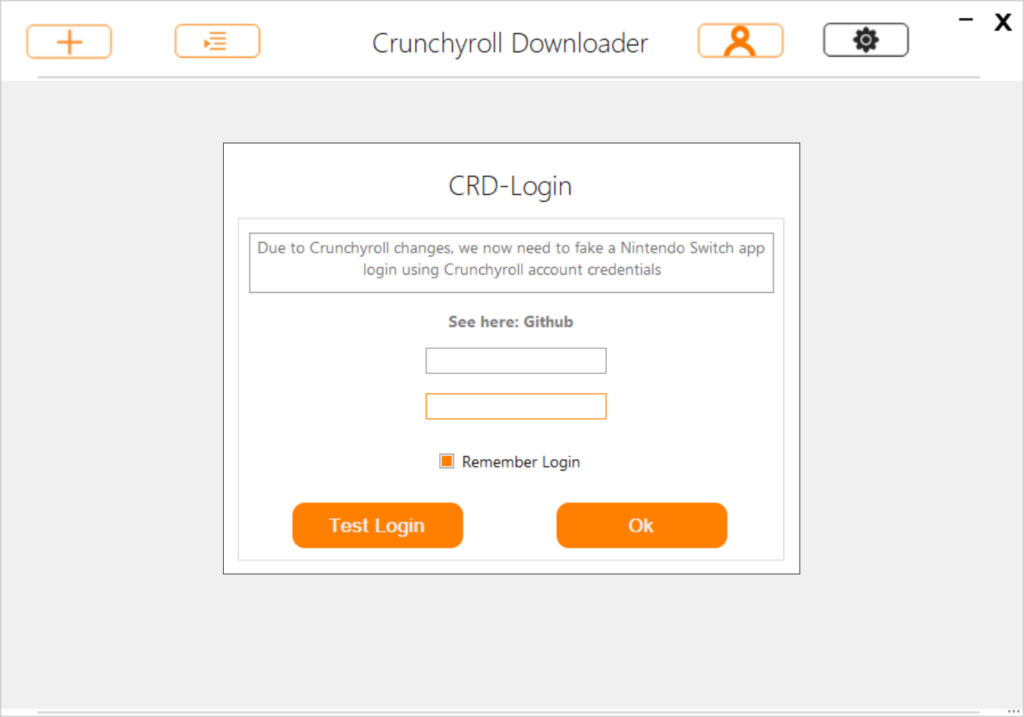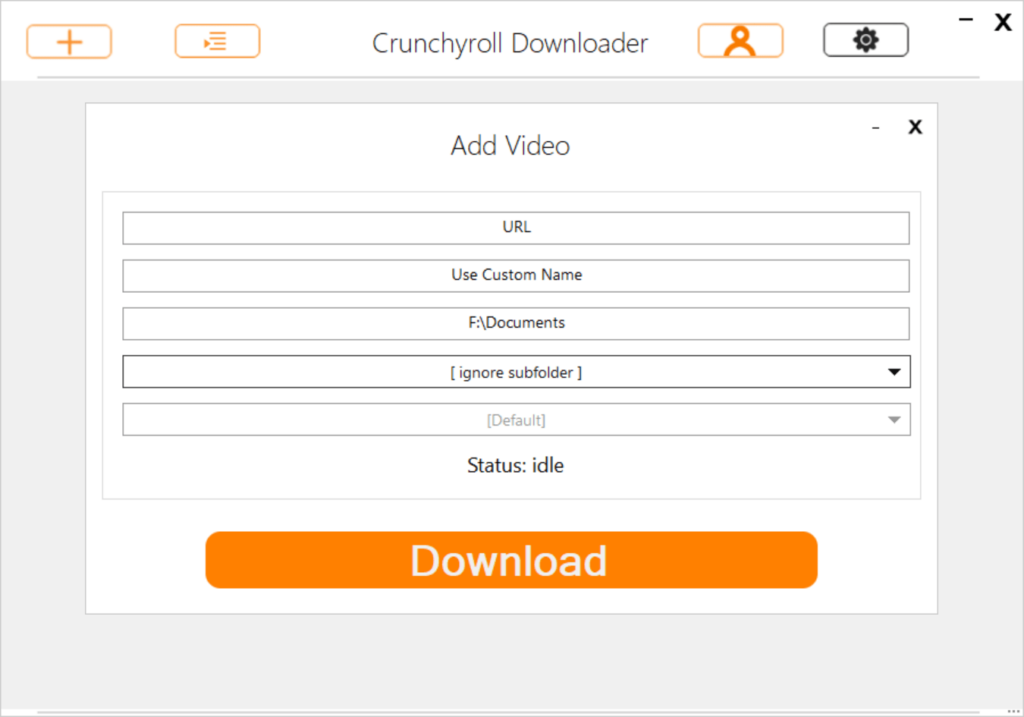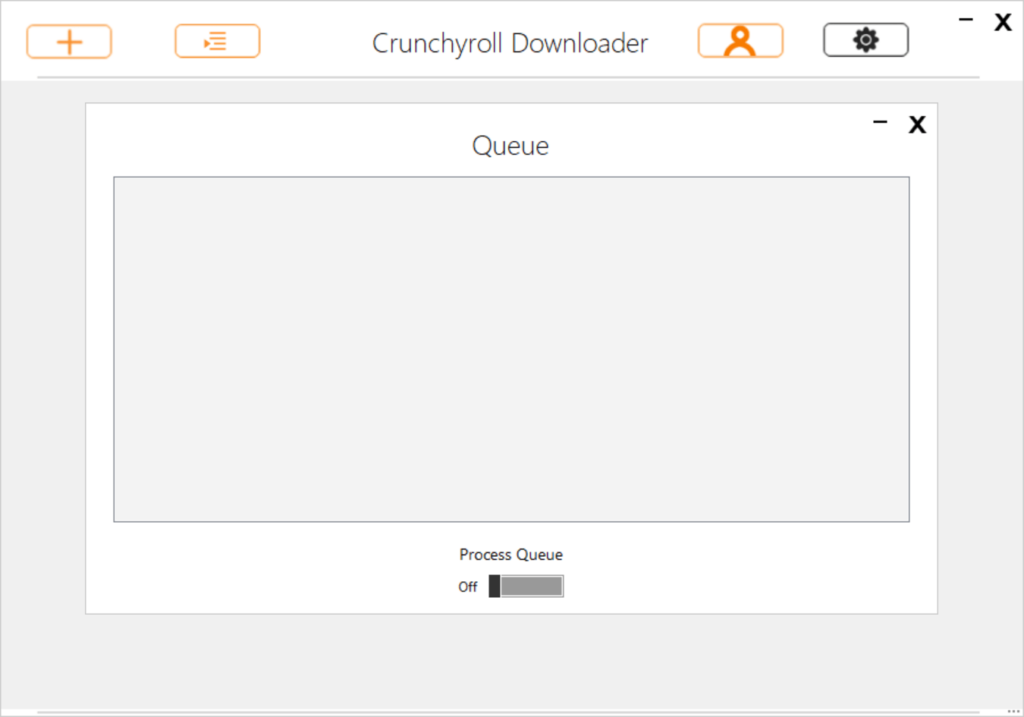This software provides tools for downloading various anime content from the popular Crunchyroll platform to facilitate easy offline viewing at any time.
Crunchyroll Downloader
Crunchyroll Downloader is a Windows application that empowers anime enthusiasts to save videos from the corresponding online service to the hard drive. it is possible to obtain clips in different resolutions, ranging from SD to 1080p. There is an option to incorporate text captions into output files as well.
Content grabbing
After starting the program users are instructed to log into their personal Crunchyroll account by entering correct credentials. A Nintendo Switch app login will be emulated to bypass sophisticated copyright protection algorithms.
You can click the plus button to add a new job. The next step is to specify the target URL, name and destination folder. There are instruments for queuing multiple tasks and executing them one by one to prevent potential bandwidth congestion issues.
Advanced preferences
The Settings menu allows users to choose the desired language for audio and subtitles. It is easy to set the preferred image resolution as well, including:
- 1080p;
- 720p;
- 360p. etc.
Flexible file naming parameters are included. This is especially advantageous when organizing massive media catalogs.
Features
- free to download and use;
- offers you tools for acquiring anime from the popular online service;
- the output resolution can be adjusted to match personal requirements;
- users can choose which audio tracks and subtitles will be included into the package;
- compatible with modern versions of Windows.