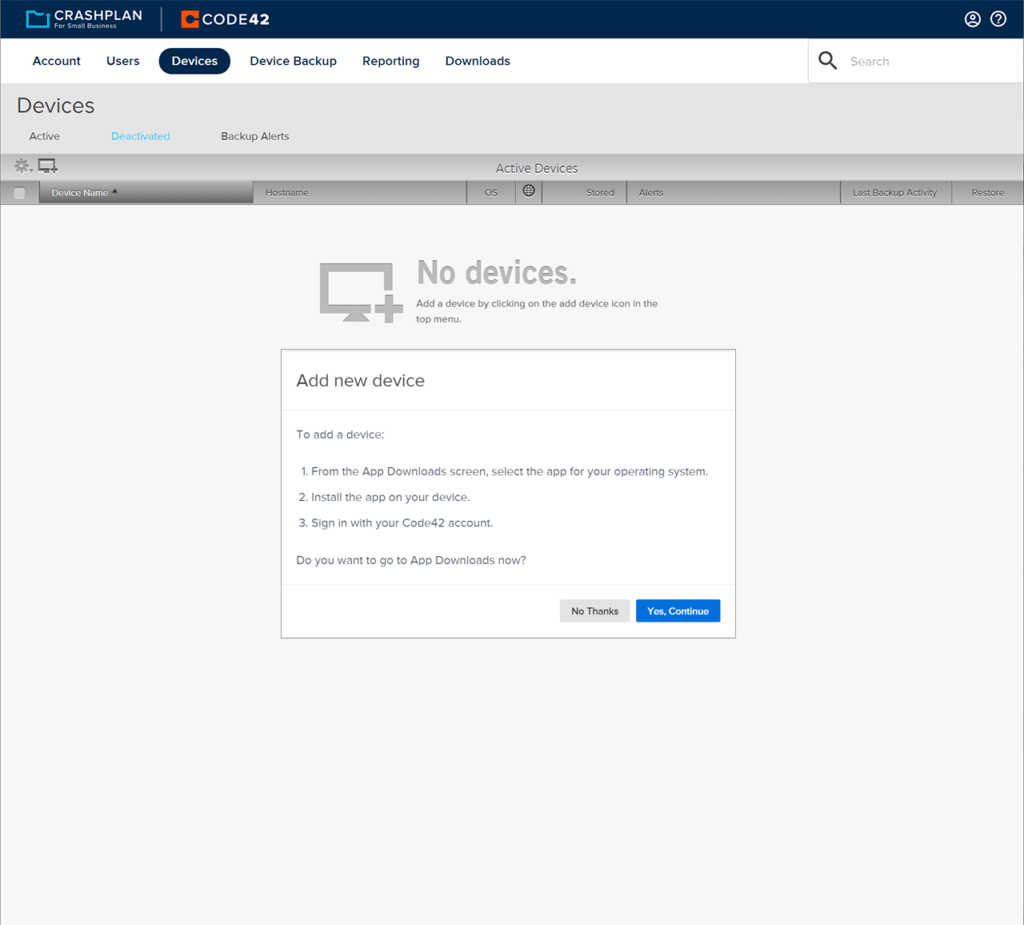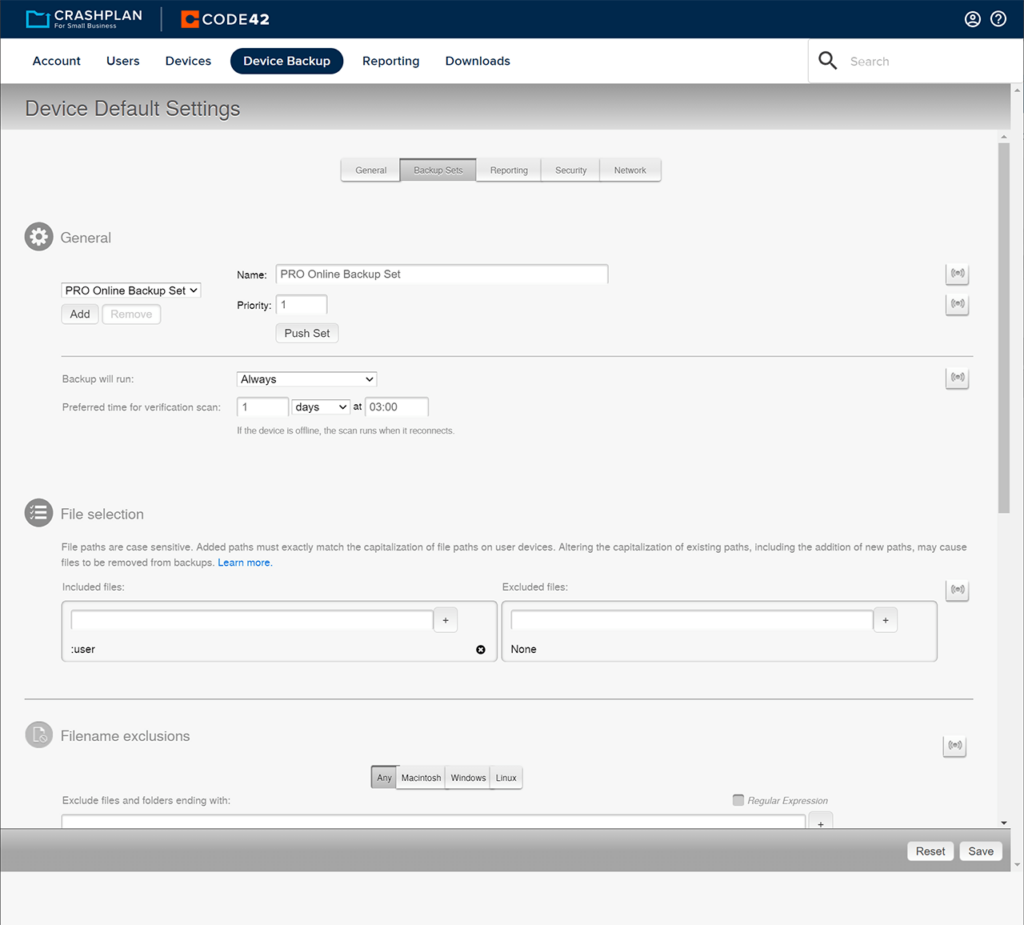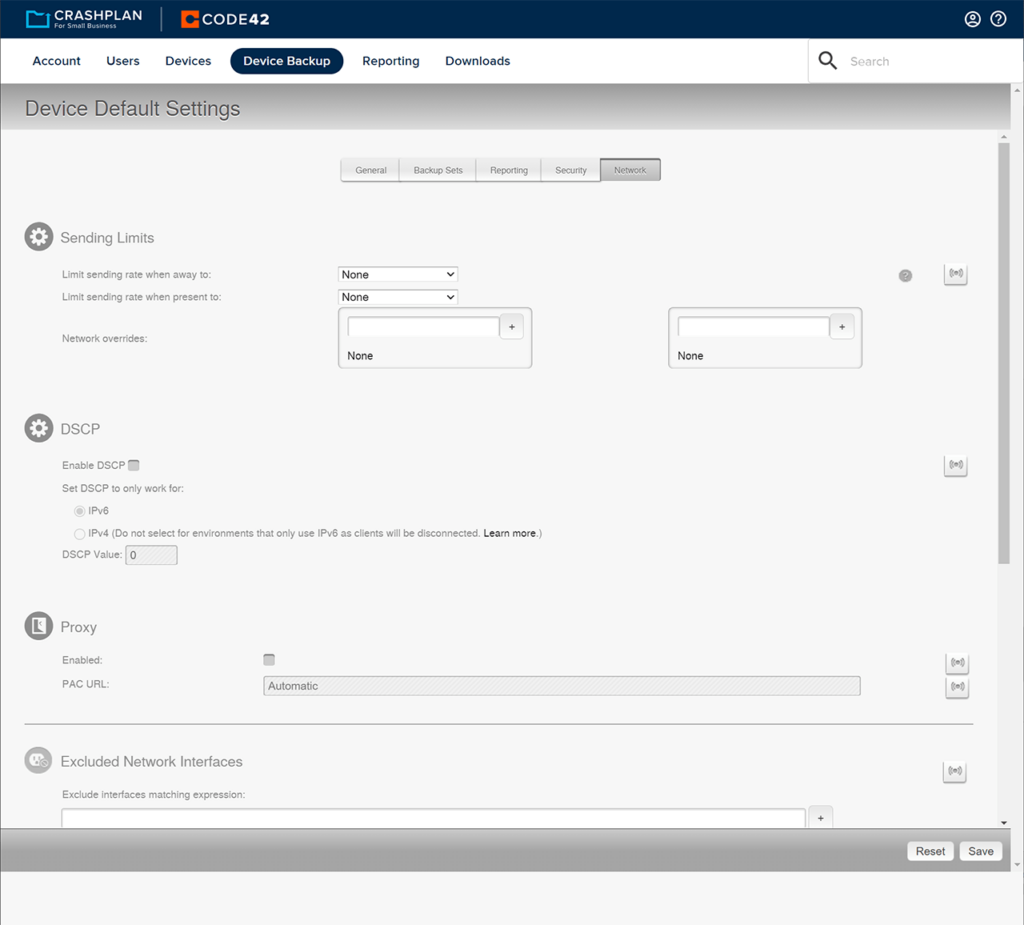This online service allows users to configure regular cloud backups of important files. There are various subscription plans for small and large organizations.
CrashPlan
CrashPlan is a Windows utility for creating and managing cloud data backups. All information is encrypted with the modern 256-bit AES algorithm. It is possible to create additional local backups to protect sensitive files even further.
First steps
Unlike in Dell Backup and Recovery Manager, it is necessary to register on the official website and enter payment information for accessing main functionality. All backup management operations are performed via the web console interface.
After logging into the account it is possible to add new devices to the list. You are prompted to install the utility on the desktop and enter user credentials for linking the computer with the backup system. There are links for Windows, Mac and Linux apps.
Configuration
Users are able to schedule regular backups at predefined intervals. Flexible version retention settings are included. Users can set the period after which deleted files are removed from the trash bin irretrievably.
There are options to exclude certain filenames and extensions from the backup. This feature is helpful for reducing the resulting archive size. Additionally, event alerts and operation reports can be sent to a list of emails.
Please note that CrashPlan is a paid service and requires a subscription plan. There is a 10-day trial version that can be evaluated without payment.
Features
- offers users an online cloud backup service;
- it is possible to manage multiple computers via the web console;
- free to download and use;
- you can configure event alerts and operation reports;
- compatible with modern versions of Windows.