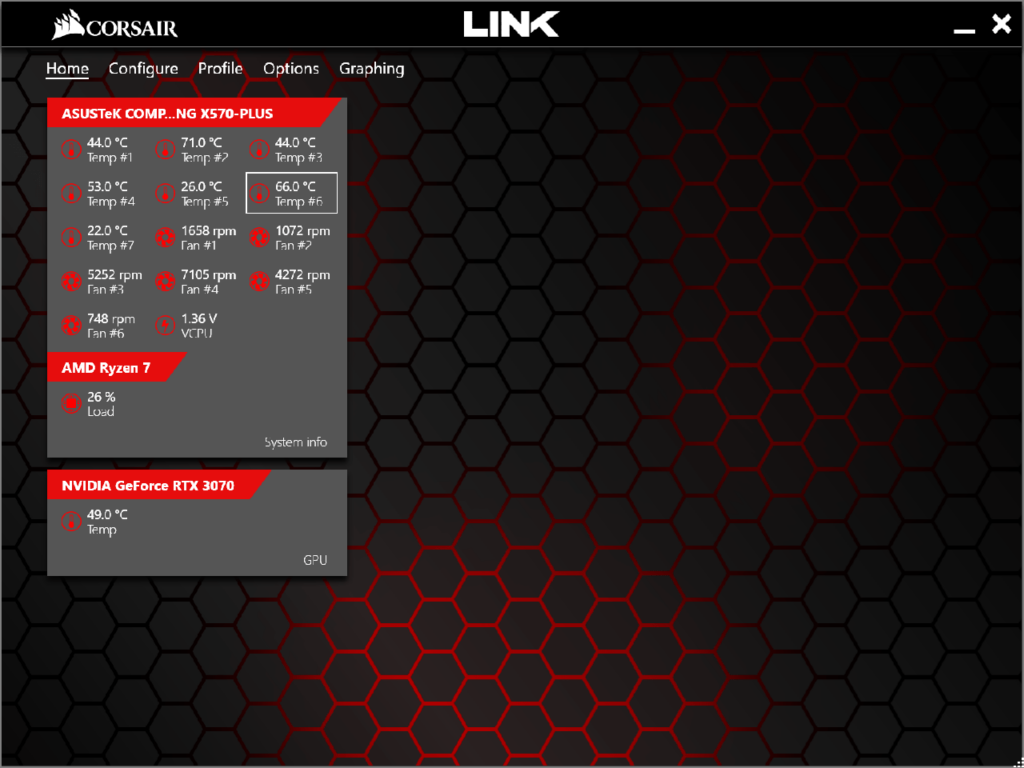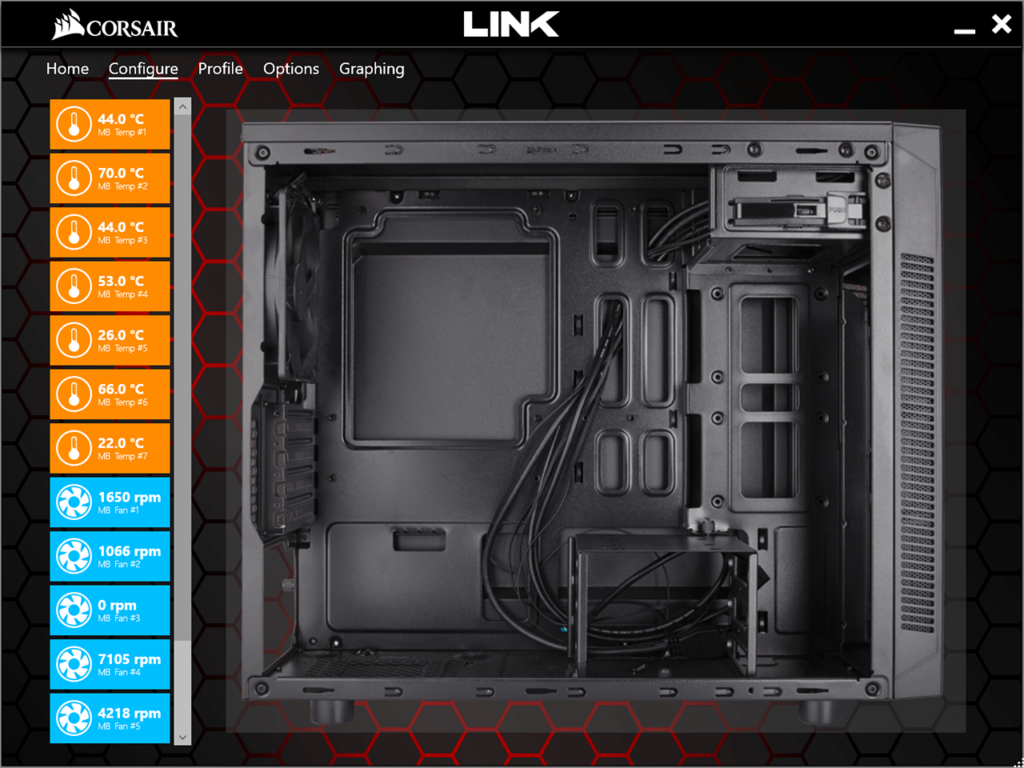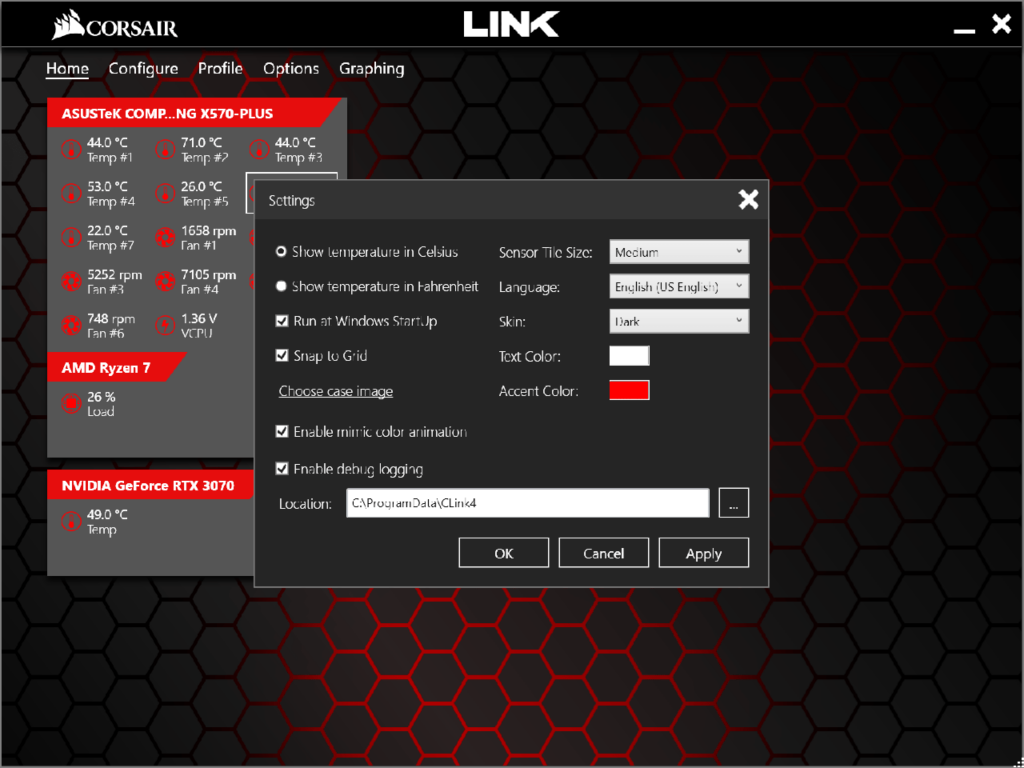This application lets users monitor system parameters like the temperature and fan rotation speeds. There are tools for configuring RGB settings as well.
Corsair Link
Corsair Link is a Windows software for viewing and tuning thermal characteristics of your computer. It is possible to increase the rotation speed of any individual fan for improving the airflow or reduce it for achieving lower noise levels.
Main functions
Similar to SpeedFan, this program offers users instruments for monitoring hardware temperature values. Moreover, compatible fans and RGB strips from Corsair can be configured manually. There are three included profiles:
- performance;
- balanced;
- quiet.
You are able to select one of the presets or manually adjust fan rotation speeds. It is possible to save custom configurations for future use.
Notifications
There is an option for enabling system warnings when the temperature reaches a predefined threshold. Moreover, users can specify the conditions for automatic PC shutdown to protect internal hardware from overheating.
Additional parameters
The Settings menu contains a toggle for switching between the Celsius and Fahrenheit measurement units. Several visual themes are provided as well. There is a checkbox for automatically starting the program along with the operating system.
Features
- free to download and use;
- provides tools for monitoring the temperature of separate hardware components;
- it is possible to manually adjust fan rotation speeds;
- there are several predefined performance profiles;
- compatible with all modern versions of Windows.