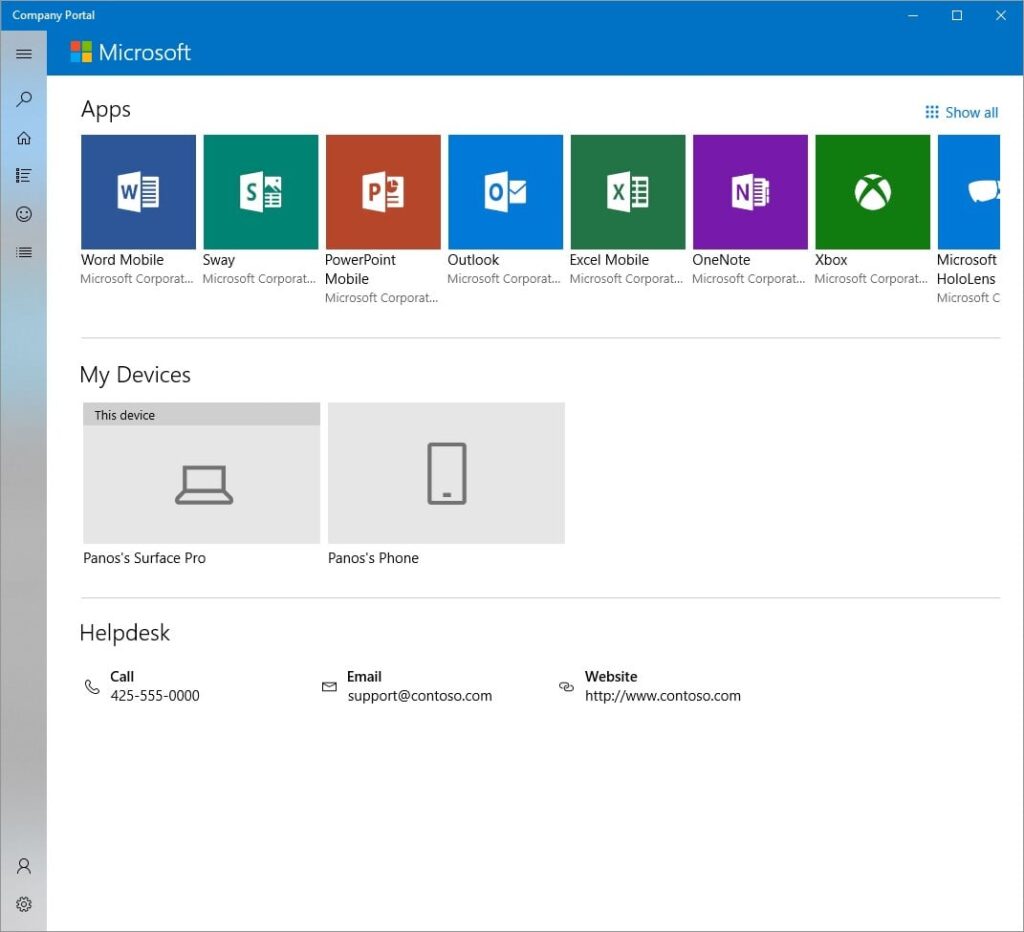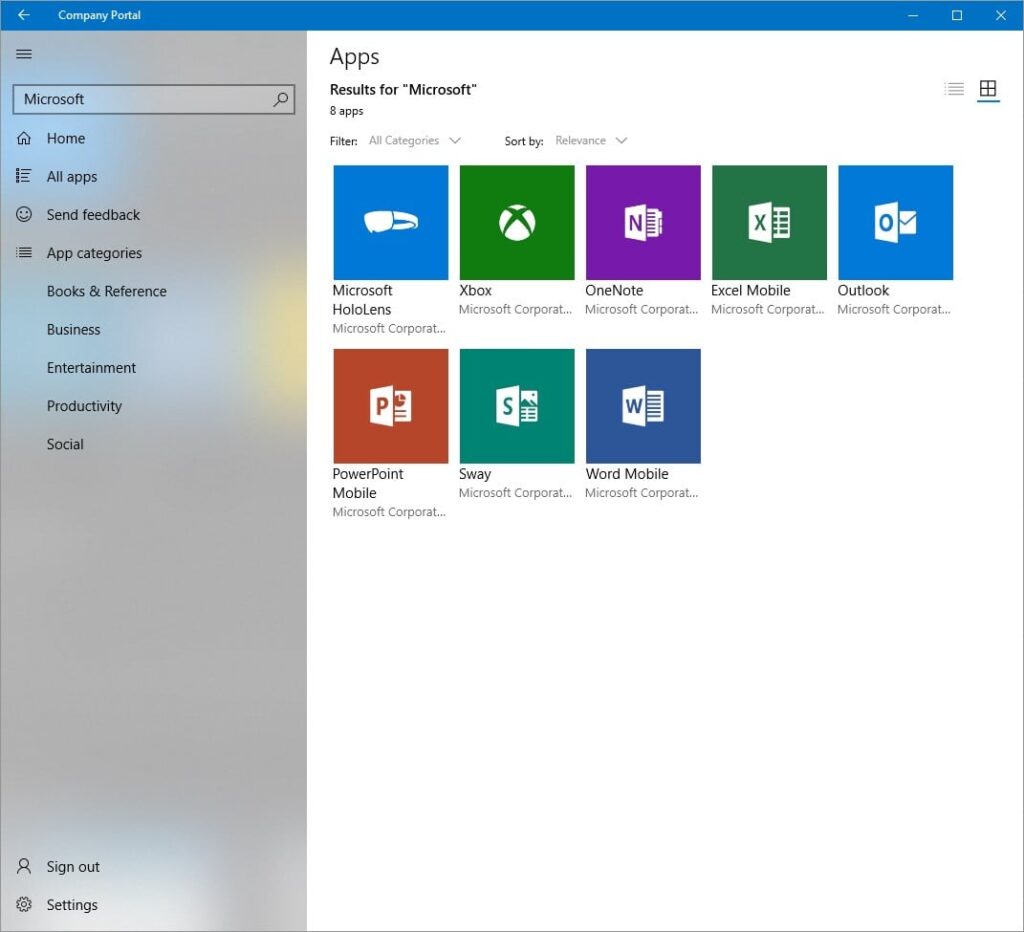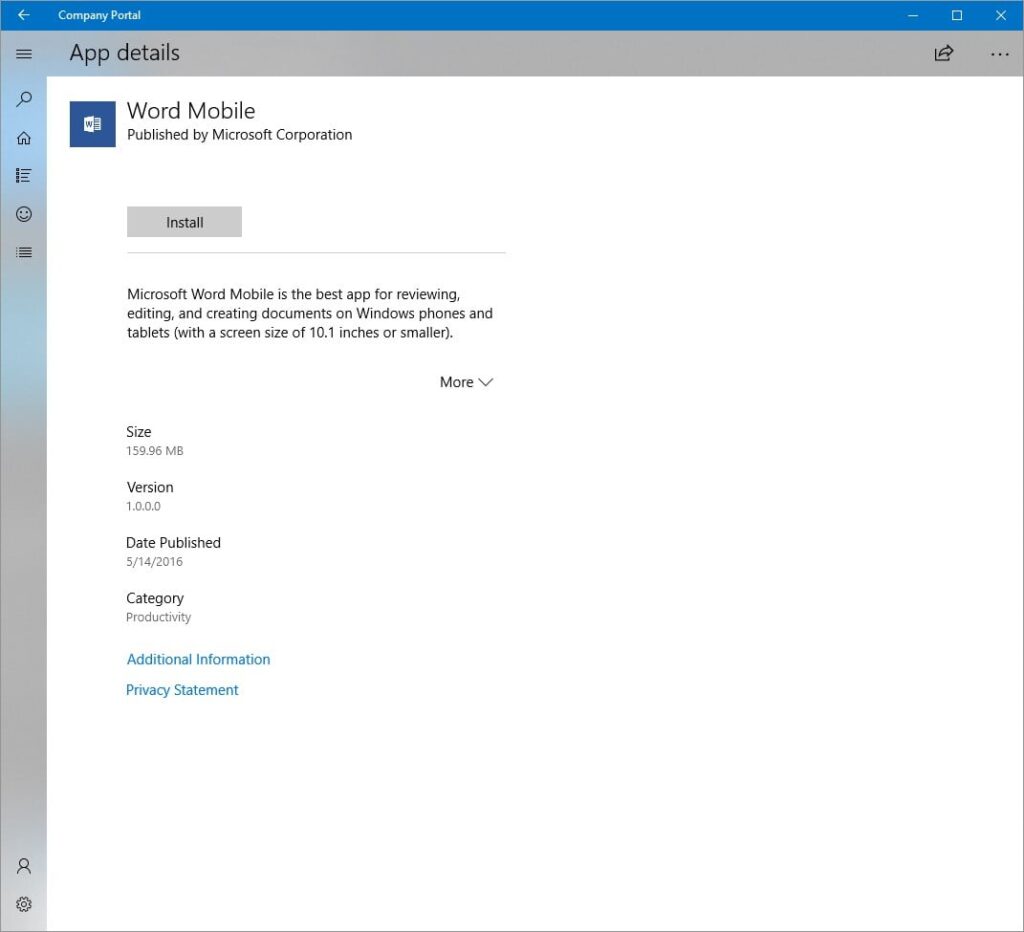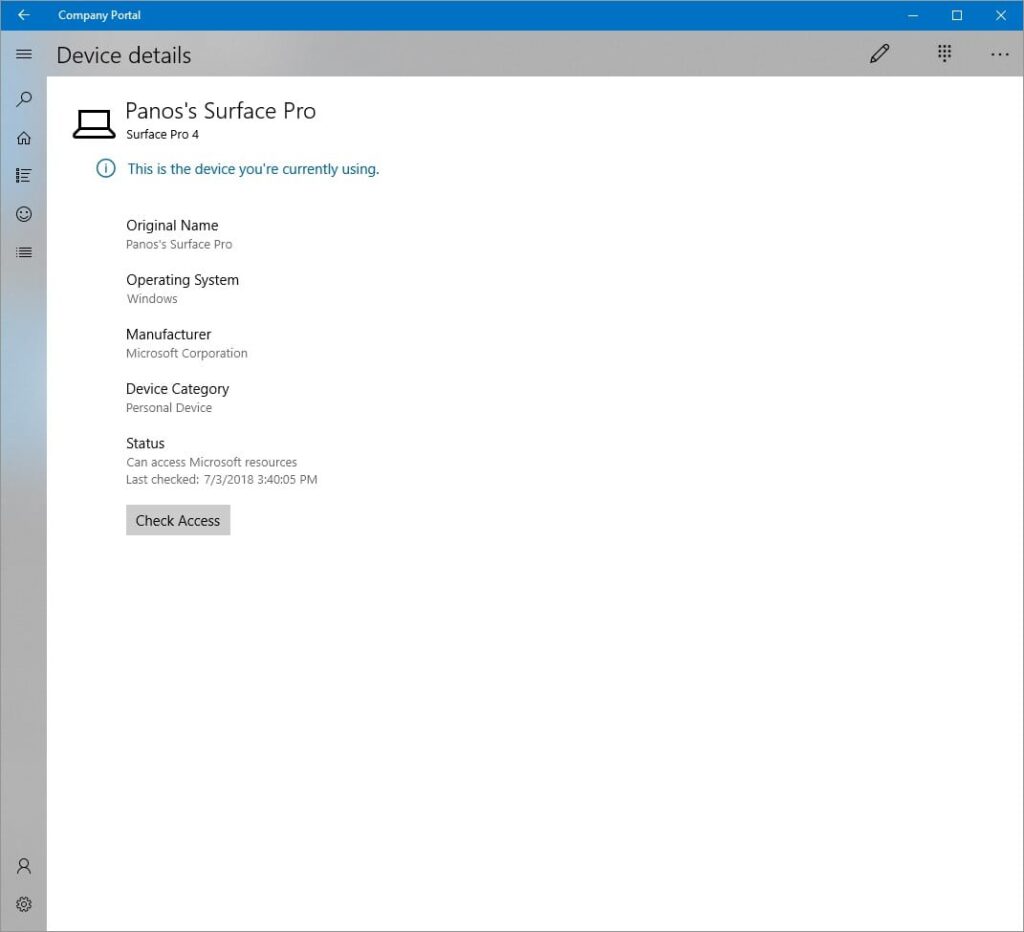This convenient utility was developed to help users deploy software products and manage devices. It is possible to get assistance directly from the IT staff.
Company Portal
Company Portal is a handy program for Windows which enables users to securely install company approved applications. This integral part of Microsoft Intune facilitates access to corporate resources and provides device management capabilities.
Perform work tasks
The main purpose of this utility is to deploy apps certified by the businesses. You can also open documents, SharePoint and Intranet sites through the portal. This may be done regardless of your location. To connect to corporate networks, you can use a tool called FortiClient SSL VPN.
Administrators have the capability to remotely oversee and manage enrolled devices. This approach reduces the workload of IT staff and mitigates the potential risk of data loss. The seamless installation of applications across diverse devices streamlines the software distribution process.
Information security
The portal assists in maintaining security by verifying that devices adhere to the policies established by the business. It possesses the functionality to enforce encryption, ensuring a robust framework for information workflow. There are access control features for job roles and responsibilities.
The program stands as a valuable asset, empowering businesses to simplify device management, enhance data security, and boost productivity. By gaining an understanding of its functions companies can leverage its capabilities within the Microsoft Intune ecosystem.
Features
- free to download and use;
- compatible with modern Windows versions;
- enables you to install company approved apps;
- you can access to various corporate resources;
- there is an option to manage enrolled devices.