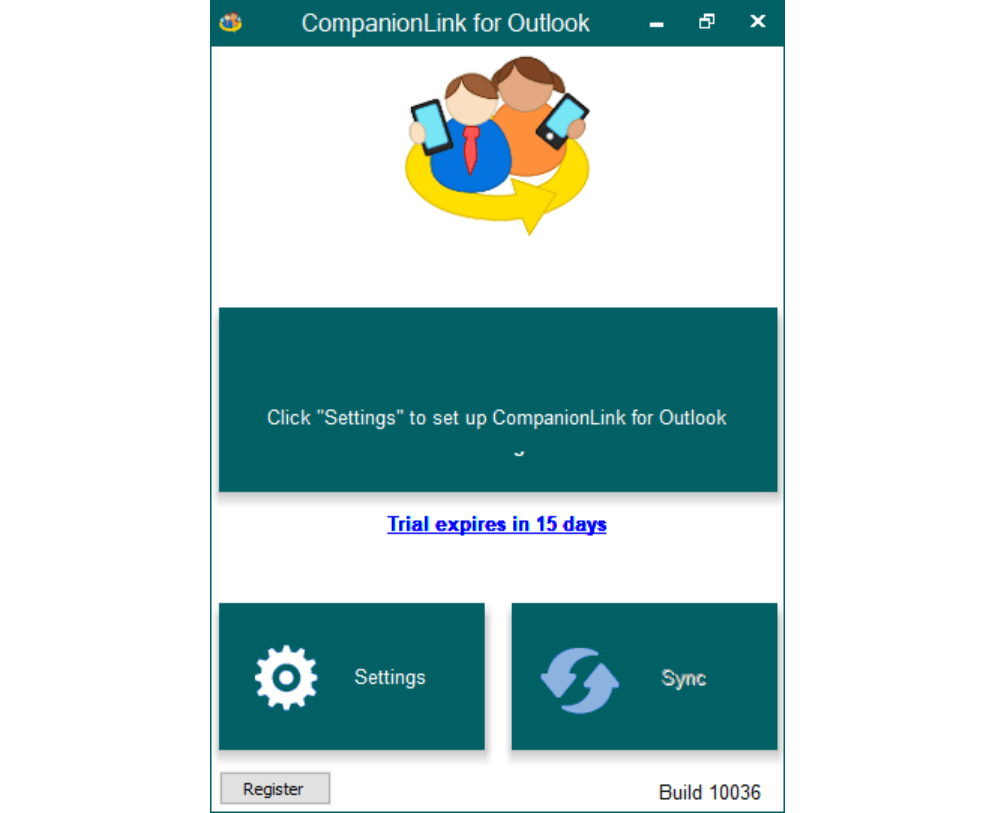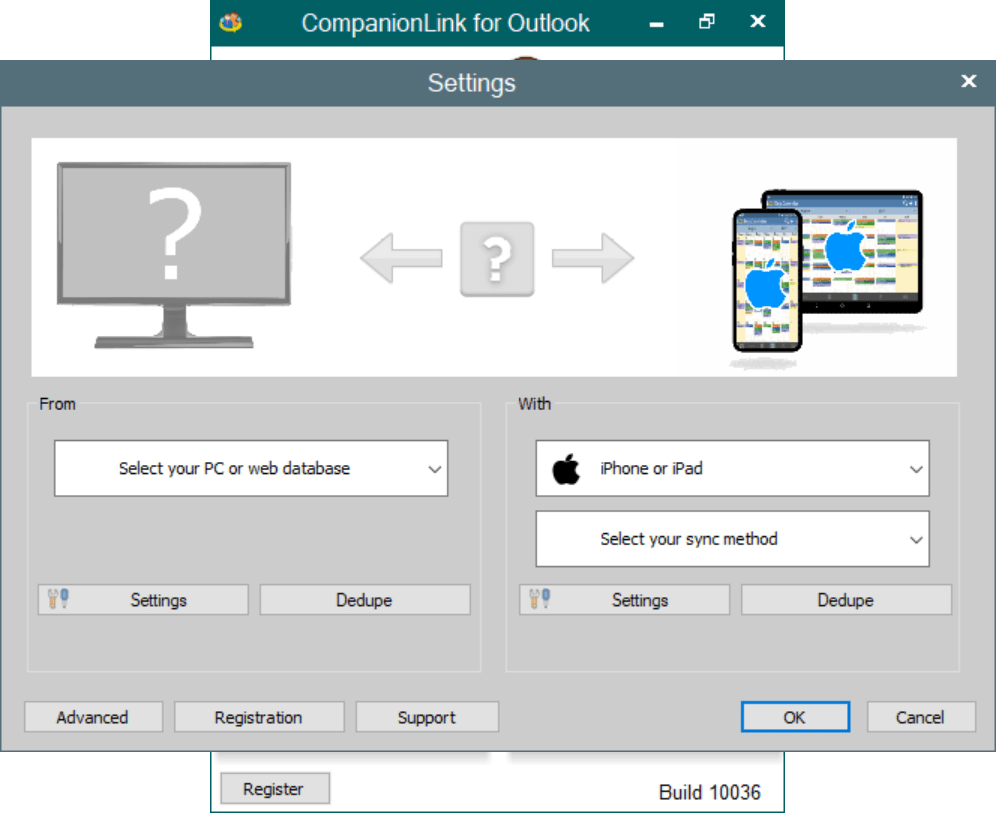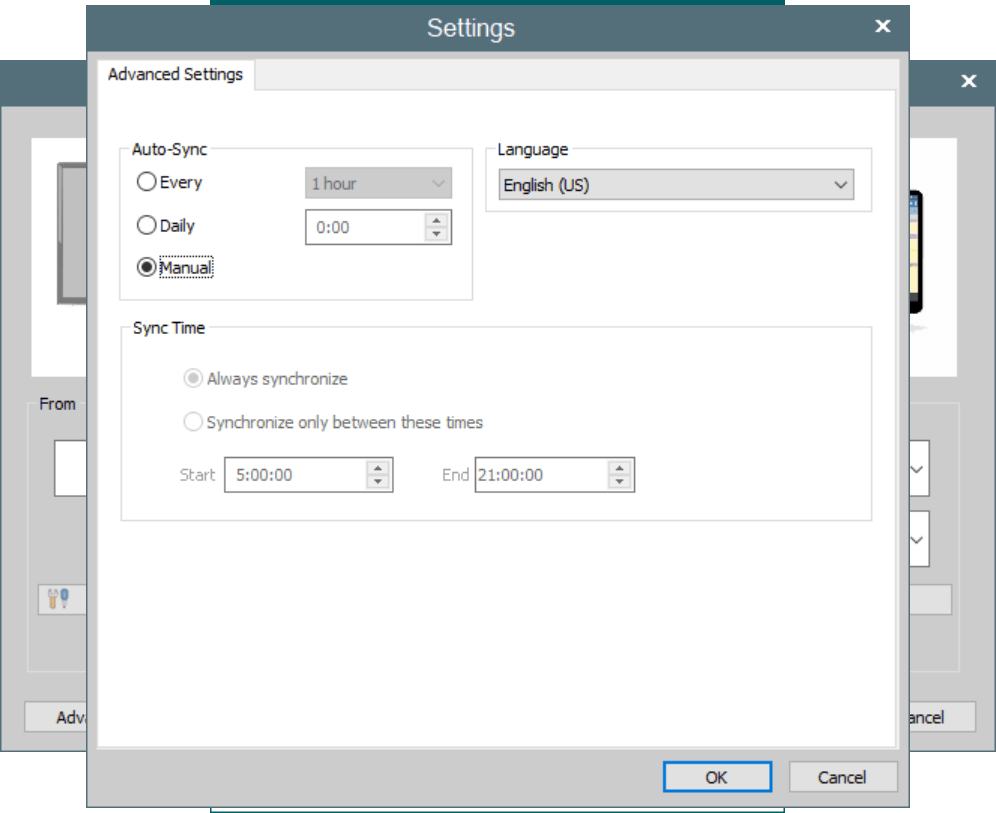The main purpose of this tool is helping you synchronize personal information between Microsoft Outlook and mobile devices with the iOS or Android operating system.
CompanionLink
CompanionLink is a Windows program for transferring calendars, contacts, notes, tasks and bookmarks from Outlook to modern smartphones and vice versa. Users can automatically synchronize personal data across multiple devices as well.
Transfer process
The first step is to select the source database and target operating system. There is support for iOS, Android and Palm Desktop. Additionally, it is possible to synchronize a personal Office 365 account with Outlook.
Users can automatically remove duplicate entries from the library by clicking the corresponding button in the main window. Checkboxes for selecting specific data categories to process are provided. Moreover, there are advanced comparison logic parameters.
You are able to synchronize information via a local WiFi network or by uploading data to a cloud service. An option to communicate with mobile devices through a USB connection is included as well.
Please note that the free trial version of CompanionLink will expire 15 days after installation.
Auto synchronization
This utility allows users to schedule automatic personal data transfer tasks at predefined intervals. This is helpful for ensuring that information on all mobile devices is always up to date.
Features
- free to download and use;
- offers you instruments for synchronizing Outlook information between various devices;
- supports a wide range of modern smartphones and tablets;
- it is possible to transfer contacts, calendars, notes and other personal data;
- compatible with all modern versions of Windows.