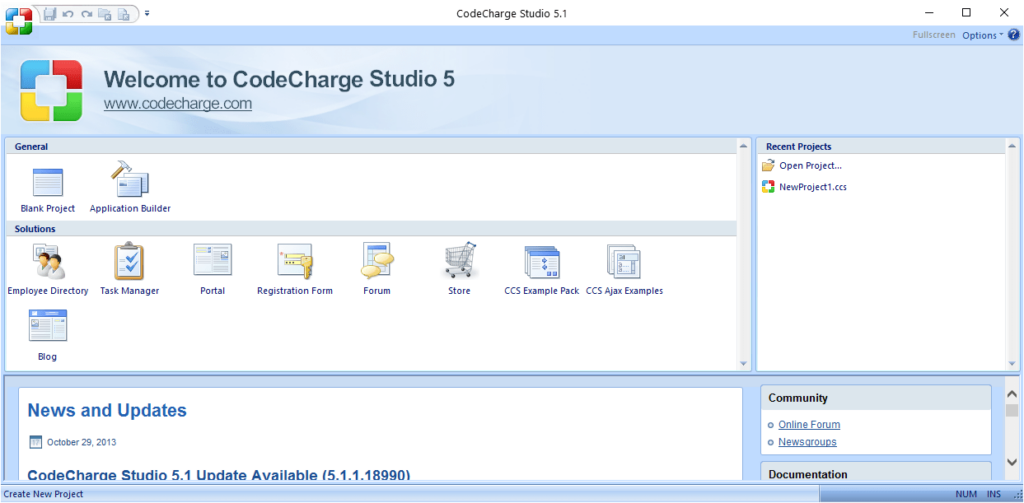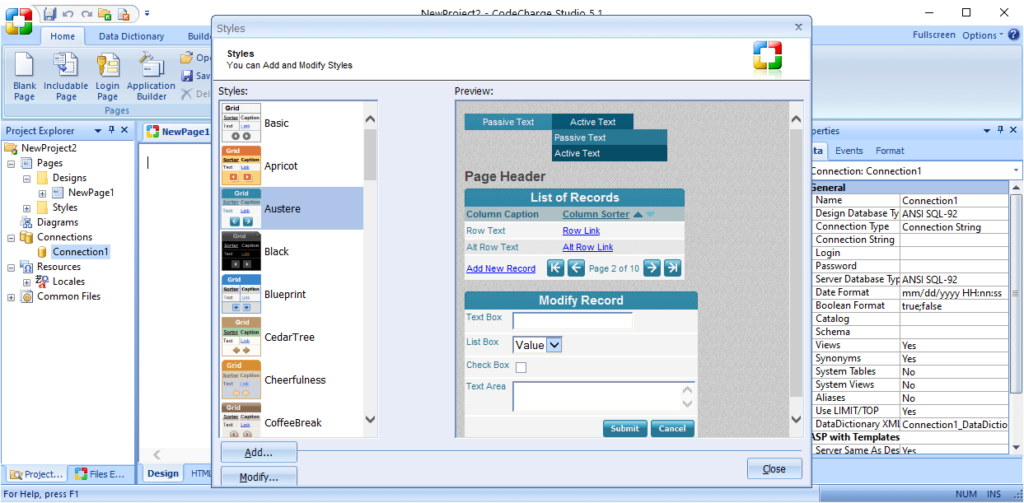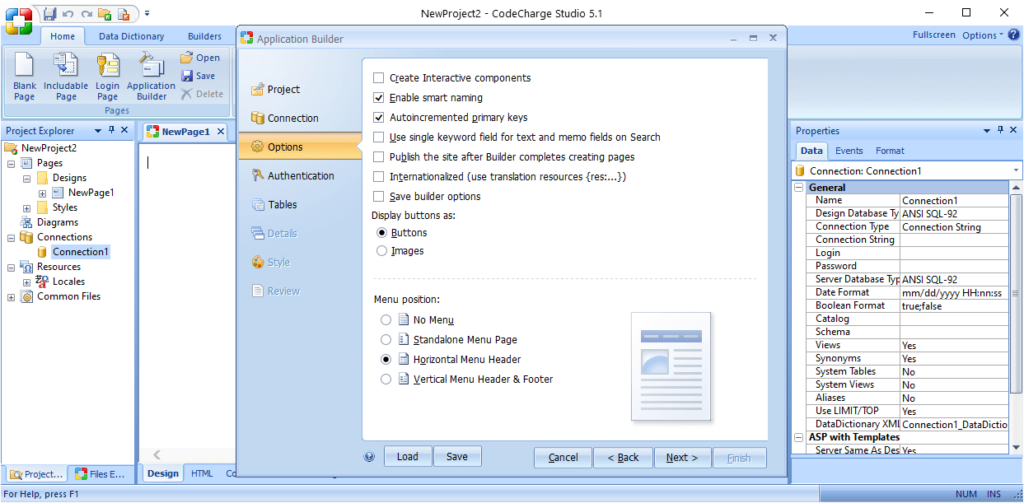This software development environment allows users to quickly create powerful, secure and scalable web applications. There is support for PHP, Java and PERL.
CodeCharge Studio
CodeCharge Studio is a Windows utility for developing web apps with the help of a database-centric model. You can work with the included visual query builder to create complex SQL statements.
Development process
After starting the program users are prompted to create a new project. It is necessary to specify the preferred programming language, path to the web server, database connection type and other details. Moreover, it is possible to configure advanced authentication parameters.
The next step is to select the visual style as well as define the basic layout and appearance of different design elements. The provided Application Builder module will automatically create a set of pages representing the web app. All content can be immediately uploaded to the server and tested.
Please note that CodeCharge Studio requires a commercial license to use it after the 20-day trial period.
Additional functionality
There are flexible instruments for creating fillable forms. You are able to configure data sources and connection settings. Similar to Oracle APEX, an option to create complex SQL queries is included.
Users can change the field type, set a control source and configure the visual format. It is easy to add new columns and rows to the database.
Features
- contains tools for designing web applications;
- free to download and use;
- there is support for MySQL databases;
- users can create various fillable forms;
- compatible with all modern versions of Windows.