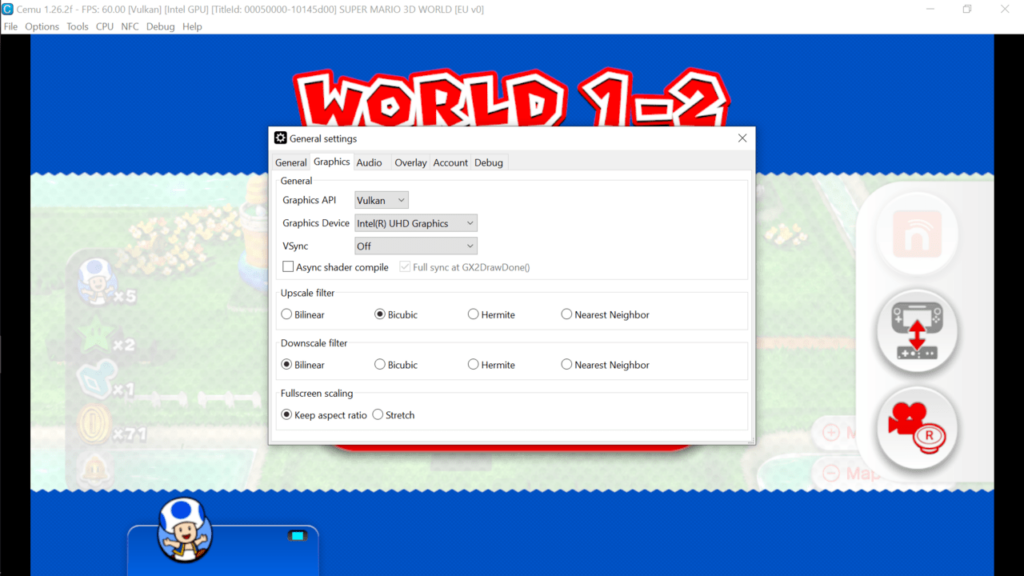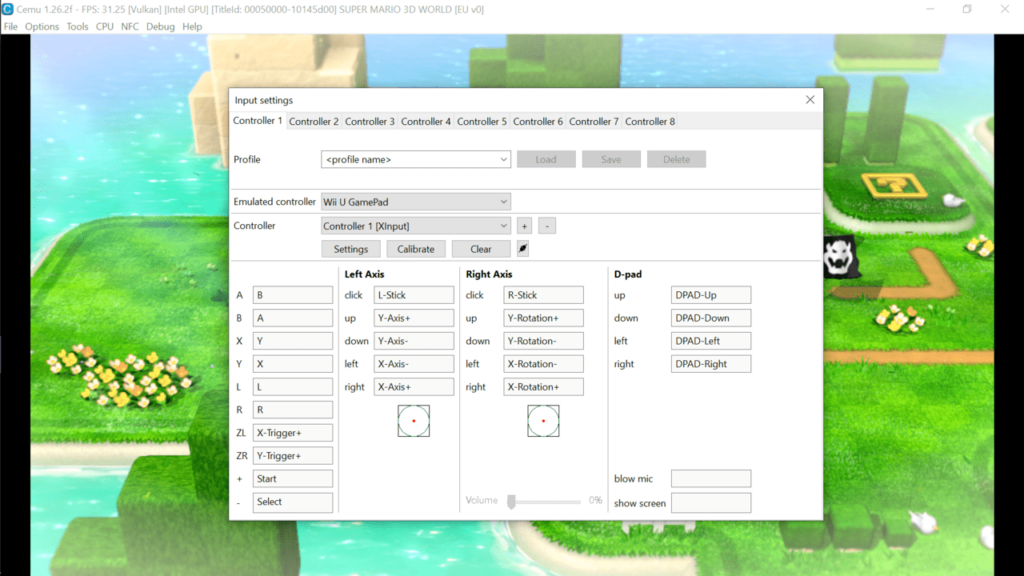This utility allows users to run games released for the Wii U console on your computer. There are tools for analyzing the RAM and CPU usage, as well as debugging.
Cemu
Cemu is a Windows application that emulates the Wii U. Like DXBX, this utility allows you to run games designed for the console on your computer. It is possible to use the keyboard controls or connect a gamepad. It should be noted that at the time of writing the review, the program is under development. For this reason, you may experience some stability issues.
Launch
The program does not require installation. In order to run the game, you need to specify the path to the image file. The software supports the following formats:
- WUD;
- WUX;
- ISO;
- WAD;
- RPX;
- ELF.
The next step is the configuration of the control settings. The utility is able to emulate original game controllers. It is possible to use a gamepad or keyboard input. At first startup, you will have an option to assign specific actions to buttons. Additionally, the program allows you to create several profiles with different control combinations.
Graphics
The application can be run in the full screen mode. It is possible to select a graphics API and enable vertical synchronization. Users may toggle the screen overlay that shows additional information, such as the level of CPU load, the amount of RAM utilized, as well as the frame rate.
Features
- free to download and use;
- supports gamepad and keyboard input;
- compatible with modern Windows versions;
- gives you the ability to run games designed for Wii U;
- it is possible to monitor the CPU and RAM usage;
- can create individual controls profiles.