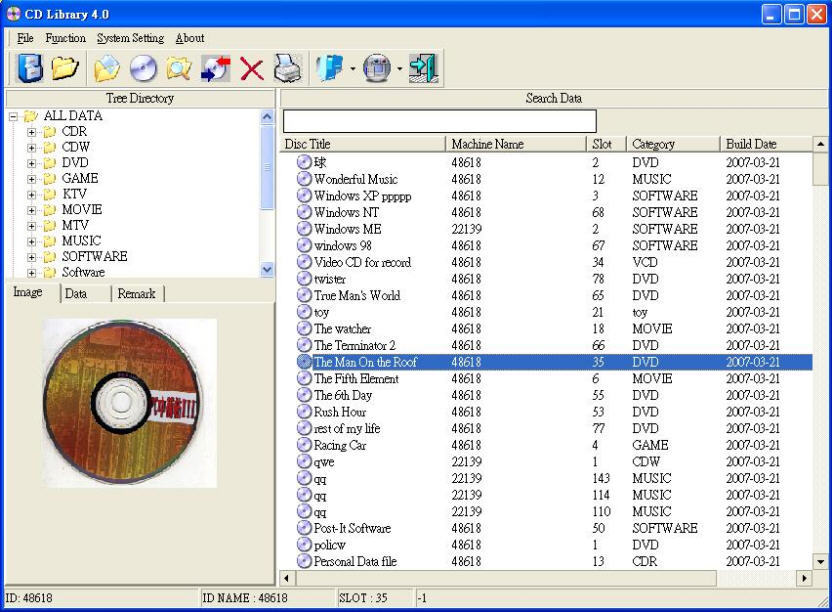The software was created to control CD Library devices through a USB port. You can browse the catalog and retrieve specific discs that you wish to use.
CDLIB
CDLIB is a convenient program for Windows designed to serve as an instrument for storing and accessing CD disc collections. Compatible with Dacal, ZeoTek, and BestTrade devices, it can be controlled via a USB port.
Review
Basically, the product functions as an automated system for storing and exploring hundreds of CDs. Integrating software and hardware components, you can locate a desired disc in a few seconds. To initiate the system, you are required to build a database.
The available categories encompass a wide range of solutions stored on CDs. This includes automation, backup and restore, battery management, benchmarking, file compression, gadgets, widgets, and more. All of these can be found within the main window.
Device connection
The physical device connects to any computer with a USB port as there are no specific requirements. Each library has an additional socket, to which the next device can be linked. It is possible to stack one on top of another, so up to seven hundred discs can be stored in a relatively small area.
In the current age of cloud storage, the use of CDs has been greatly reduced. Due to this fact, the developers have ceased the production of the aforementioned devices and companion programs. If you would like to extract audio files stored on discs, you may try an app like EZ CD Audio Converter.
Features
- free to download and use;
- compatible with modern Windows versions;
- allows you to manage a collection of CD discs;
- you can create custom categories for stored data;
- it is possible to maintain a dedicated database.