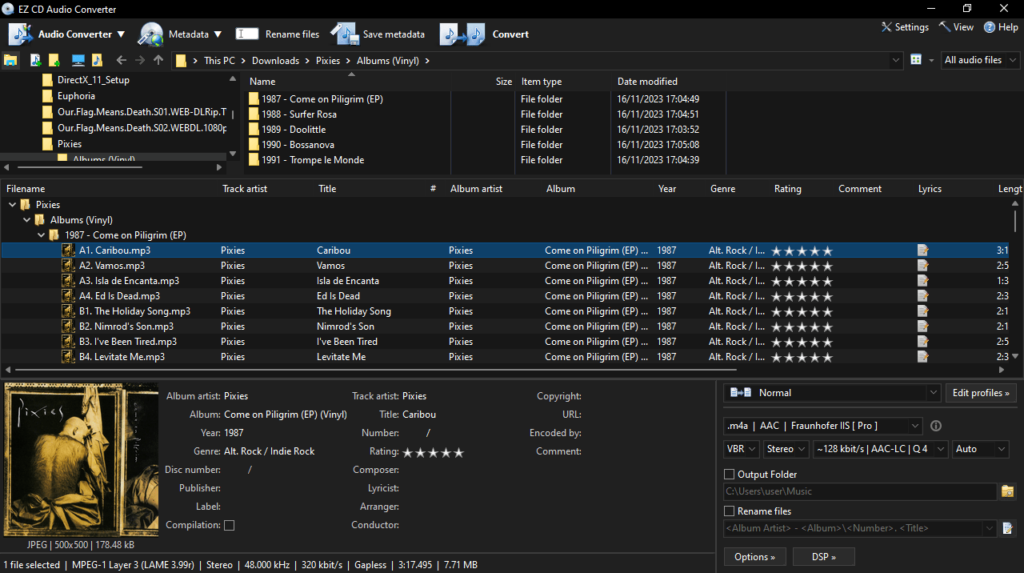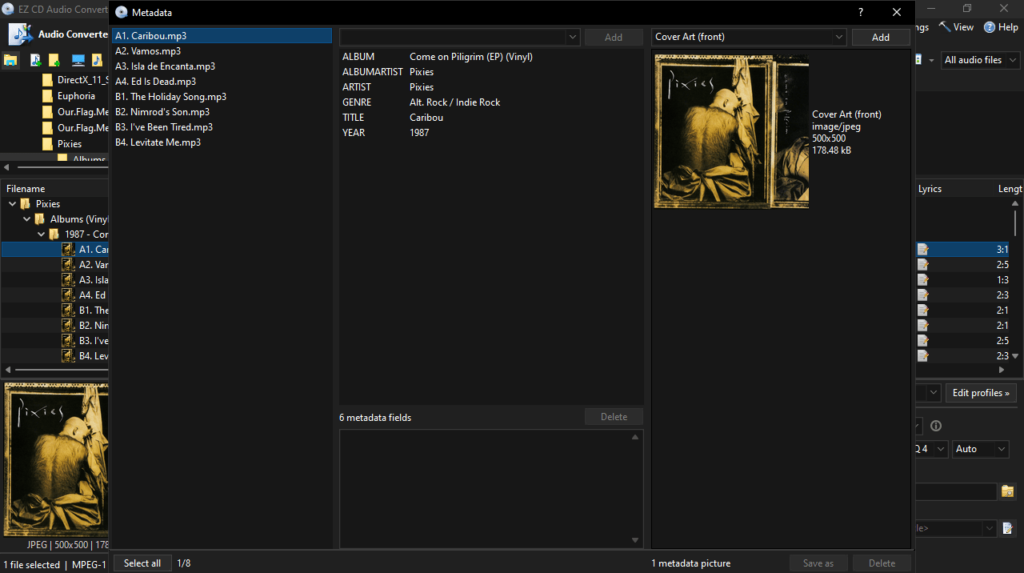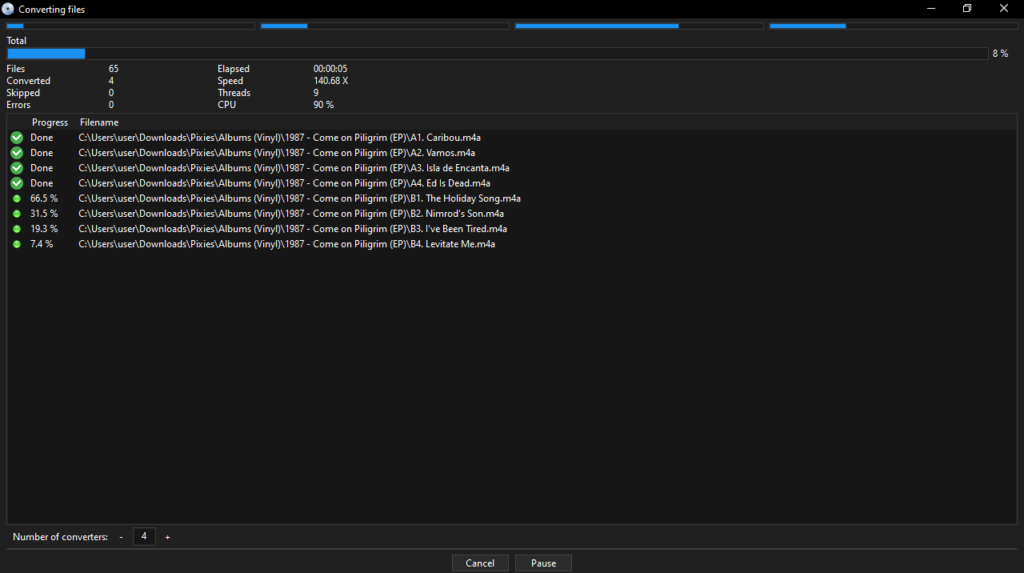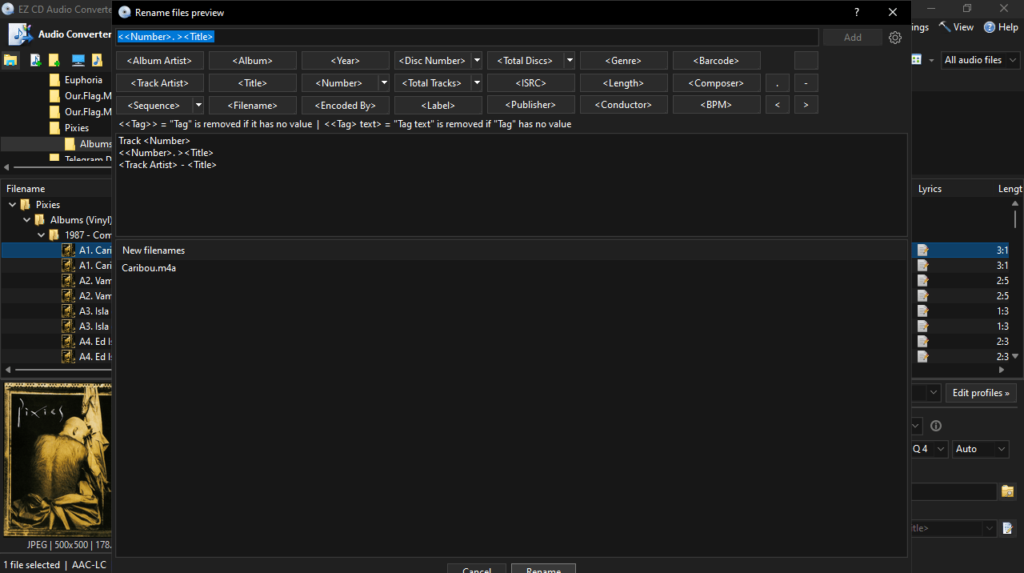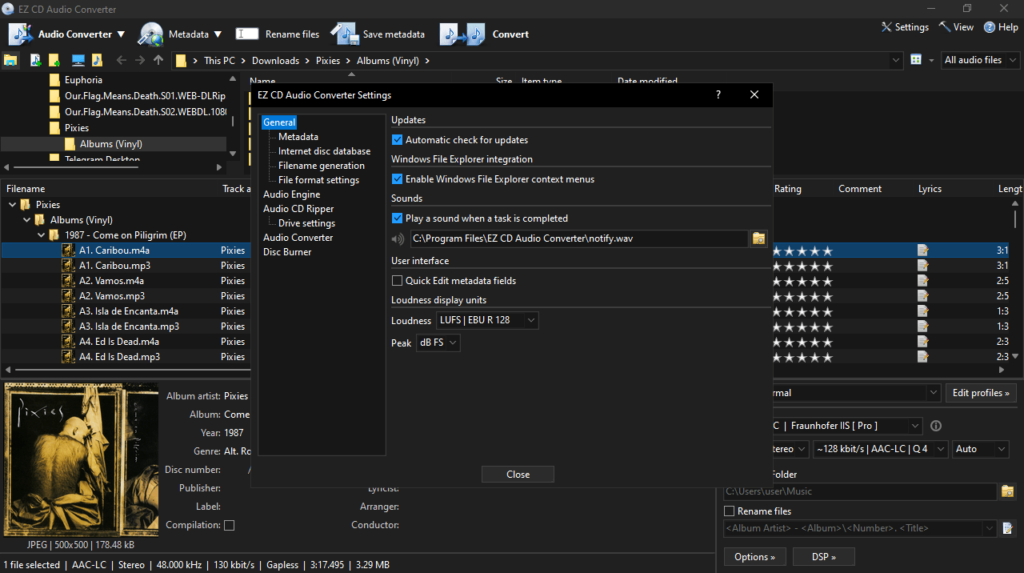Thanks to this powerful tool, users can extract and convert songs stored on CDs. It is possible to explore metadata, modify tags, give ratings, and more.
EZ CD Audio Converter
EZ CD Audio Converter is a convenient program for Windows with which you can rip audio tracks from compact discs. It is worth mentioning the support for converting files to various formats as well as for burning content to CDs.
Rip tracks and edit metadata
In contrast to Exact Audio Copy, the application can automatically identify an inserted CD in the tray and load its contents into the main panel. Here you may review detailed information such as the artist, title, composer, start time, and length for each audio file.
It is possible to choose the preferred drive, explore additional metadata, and modify relevant fields. You can also retrieve metadata from the Internet, assign ratings, and input lyrics. There is an option to edit tags by converting text to uppercase or lowercase.
Audio conversion
What is more, you can open the audio files using the integrated player and use different preset ripping profiles. The latter are easily customizable. For example, you can select the output file format, compression algorithm, quality level, saving directory, and filename.
The software allows you to quickly access files and folders on your computer. You can add items to the workspace by dragging and dropping. There is support for applying filters based on extension types like WMA, APE, AIF, and more.
Features
- free to download and use;
- compatible with modern Windows versions;
- enables you to rip audio tracks from CD discs;
- you can convert items to a variety of formats;
- there is an option to explore metadata.