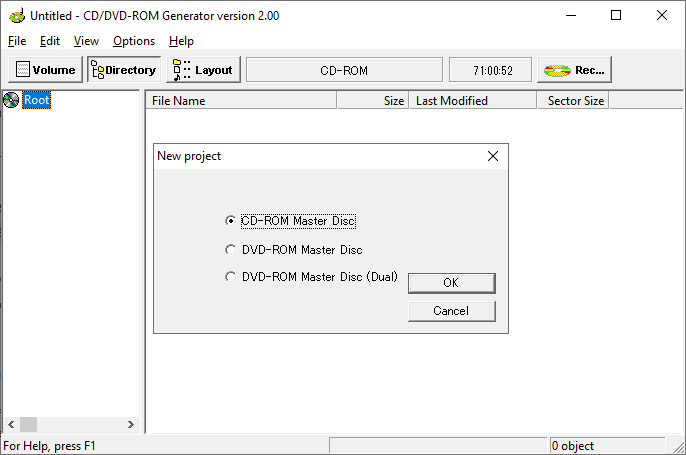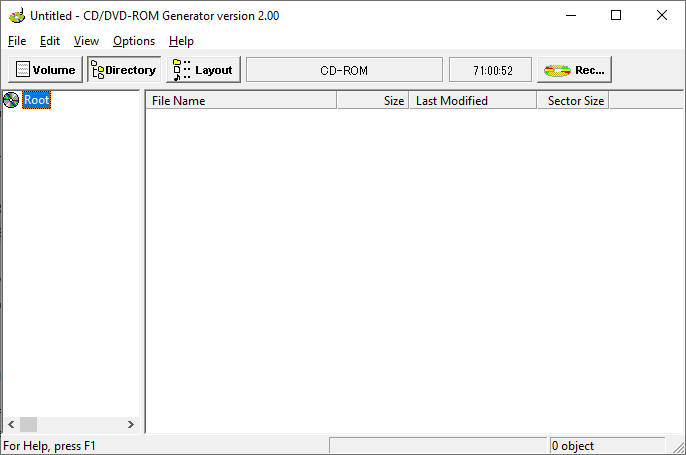This free Windows utility is used for creating disc images that can be burned to a CD or a DVD and played on PS2. It is possible to make multi-game discs.
CD DVD ROM Generator
CD DVD ROM Generator allows users to compile a disc image of a PlayStation 2 game and record it to a CD that may be played on the original Sony console.
Setting up
This program is useful for people who want to make a copy of a PlayStation 2 game disc. First it is necessary to extract the game files from the original CD/DVD. It is done through a disc image editor Apache3.
Copying PS2 games
After extracting game files users can create a new project in CD DVD ROM Generator. There are three options for that:
- CD-ROM Master Disc – for making a PSX/PS2 CD image;
- DVD-ROM Master Disc – for creating a PS2 DVD image;
- DVD-ROM Master Disc (dual) – for a two-layer DVD-9 image.
Afterwards it is necessary to sort the files according to the LBA list. Volume button opens a menu where you may edit disc image info, but that step is optional. All you have to do is to save the image file.
For burning the final result to a blank disc users can utilize a free tool called Nero. That CD may then be played on an original Sony PlayStation 2 console.
This software also offers a unique feature – it is possible to make multi-game discs. This way you are able to combine several small games into one DVD.
Please note that this software is discontinued and no longer supported.
Features
- free to download and use;
- allows users to copy a PS2 game disc;
- also supports creating of multi-game images;
- works with modern versions of Windows;
- can work with CDs and DVDs.