Using this application, you can clear errors on jet printers by Canon. It is also possible to maintain and service them.
Canon Service Tool
Canon Service Tool is a Windows application allowing service maintenance of jet and multifunction printers. The utility may be useful for service center employees. With it, you can bypass cartridge protection, set up various parameters, and reset errors. Just like MP Navigator, this application only works with Canon printers.
Protection bypass
One of the main functions of the utility is the option to reset the ink level indicator. When the printer is out of ink, printing is blocked. To unblock, the manufacturer requires you to install a new original cartridge.
Canon Service Tool allows you to reset the counter by rewriting EEPROM. After that, you will be able to use a generic cartridge or continuous ink supply system. To do so, you need to activate the service mode and connect the printer to the PC. Next, it is necessary to press the Clear EEPROM button in the utility. After that, you can restart the device and install a new cartridge.
Compatibility
The utility supports E400, G, IB, MB, MX, and other printers. To make sure the program can work with your device, press the Test Print button on the main screen.
Features
- free download and use;
- the utility only supports Canon printers;
- possibility to reset the error counter;
- allows you to install generic cartridges;
- compatible with all modern versions of Windows.

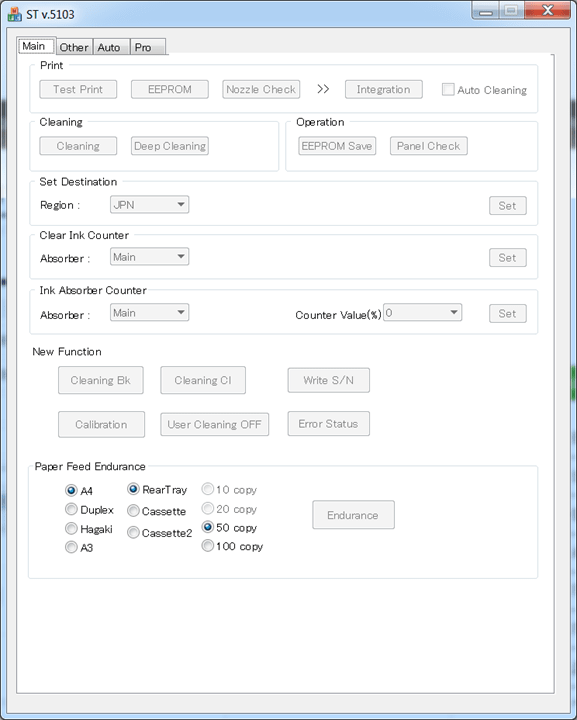
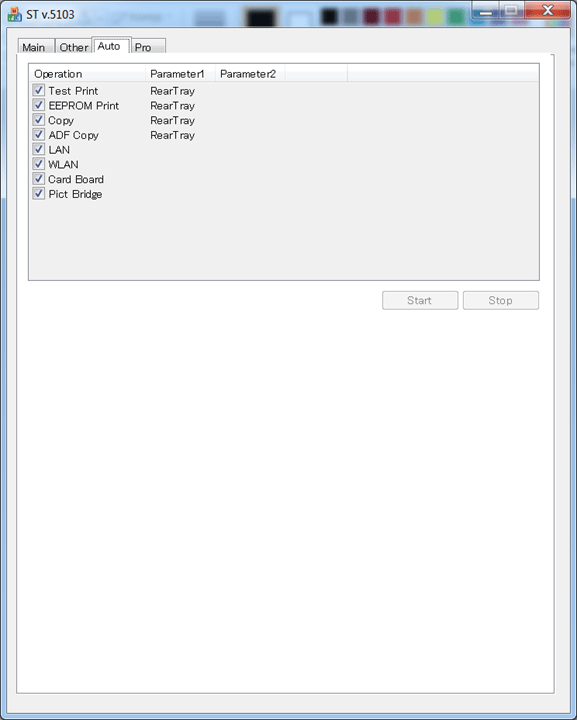
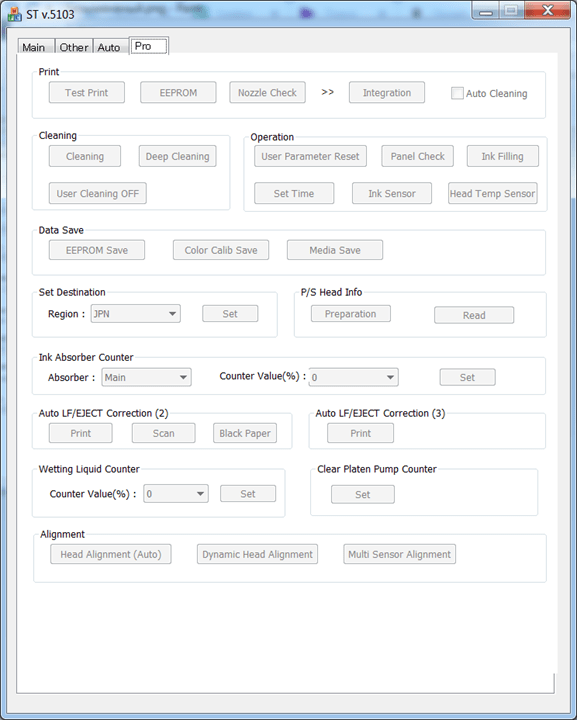
its not working
pls i need the tool that can work for pixma ts9540
its not work
It’s a fake. It will brake your printer. Do not use it!!!
its not working
Your service tool v5103 doesnt open.
Canon service tools
Service tools