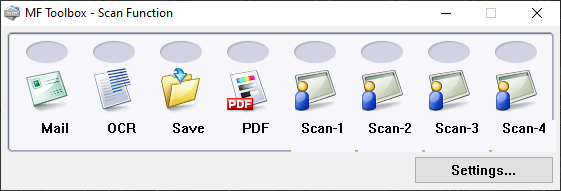This software distribution provides access to different scanner controls. Moreover, it is possible to set the default email client and OCR application.
Canon MF Toolbox
Canon MF Toolbox is a useful program for Windows that gives you the ability to easily scan your documents and attach them to email messages. What is more, you can save processed items to various formats or send them to OCR apps.
Purpose
If you have a scanner, you know the importance of having specialized software that can help you to streamline the interaction with it. An example of such a utility is Canon MF Toolbox, which offers you a set of convenient and easy-to-access controls. Alternatively, you may use a similar program called Canon iR Toolbox.
Brief review
After installing and launching the tool, you will be greeted with an intuitive graphical user interface. It consists of a single window with eight buttons that come with descriptions. Thus, you can begin working immediately without looking around for more instructions.
Functionality
The first feature presented in the main screen is called Mail. Basically, it makes use of your default email client to send the scanning results to a recipient of your choice. It is recommended to configure the program before attempting to use this function.
The second option stands for Optical Character Recognition and does exactly that. It enables you to analyze the documents you process with your scanner and extract text from them. However, it is necessary to note that Canon MF Toolbox does not feature a dedicated OCR component. This means you need to use any third-party tool available on your PC.
Features
- free to download and use;
- compatible with modern Windows versions;
- gives you the ability to quickly access various scanner controls;
- you can scan documents and attach them to electronic messages;
- it is possible to set the default email client and OCR application.