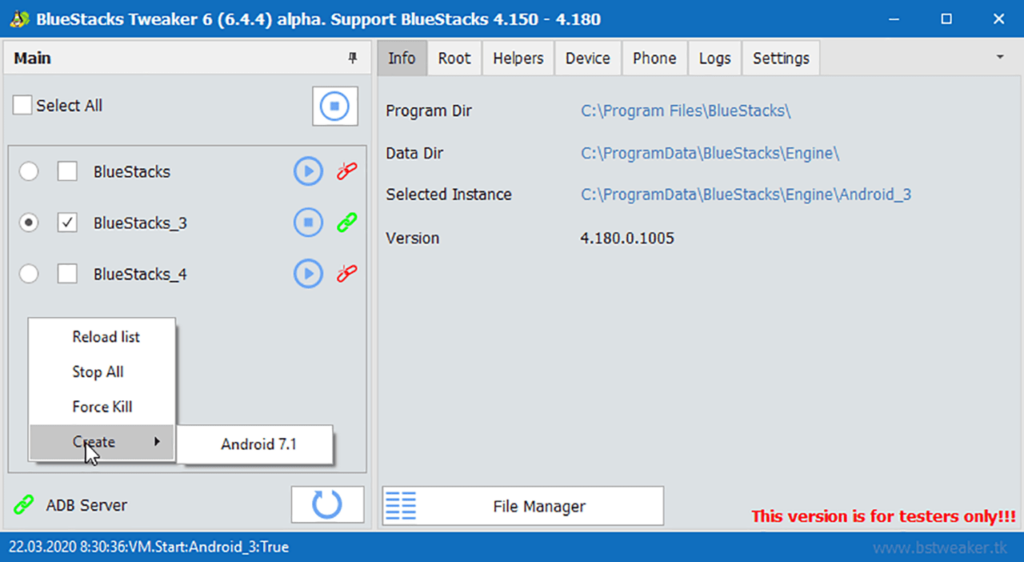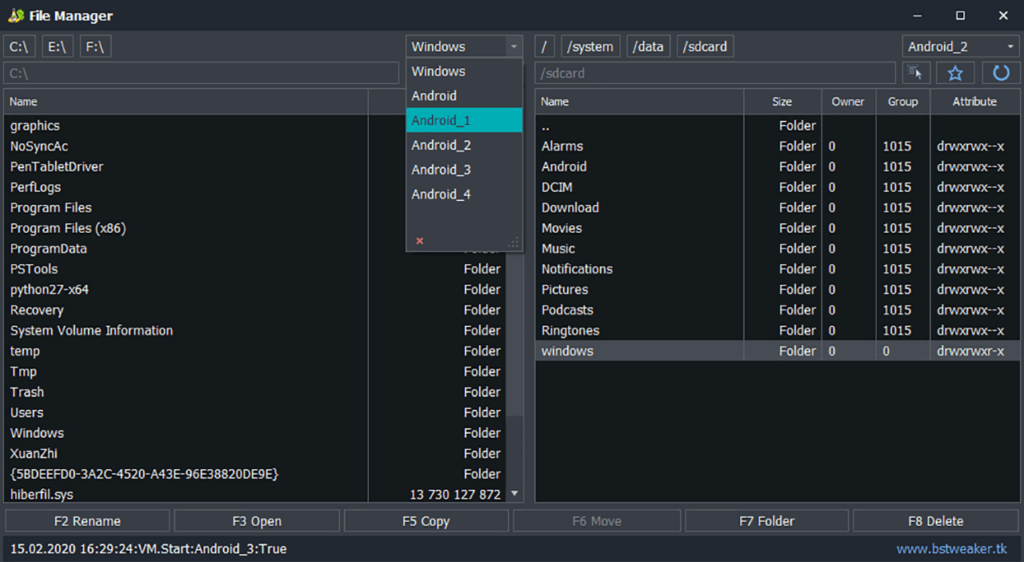With the help of this utility users can modify various settings of the BlueStacks Android emulator. It is possible to install Xposed Framework and Xprivacy.
BlueStacks Tweaker
BlueStacks Tweaker is a Windows program that contains tools for customizing multiple advanced parameters of Bluestacks. You are able to change the screen resolution and allocate additional CPU cores to the emulation process.
Main capabilities
After opening the software users can root BlueStacks and install SuperSU or Magick to get full access to the virtual operating system. There are instruments for changing the original IMEI, Android ID, Google Advertising ID, device model name and other internal attributes.
You are able to manage installed apps and Google Play services. The Device tab contains sliders for adjusting the output resolution and DPI values. Additionally, it is possible to improve the overall emulation performance by allocating more RAM and CPU resources.
Advanced functions
This application allows users to compress the data folder of BlueStacks to save disk space. Moreover, there is an option to change the default partition size and perform a factory reset.
Tools for removing recommended apps from the virtual desktop are available. You can replace the original launcher with a more flexible version as well.
Features
- free to download and use;
- lets you manually configure various advanced options for the Bluestacks Android emulator;
- it is possible to manage installed apps and Google Play services;
- users can change the original IMEI and Android ID;
- compatible with all modern versions of Windows.