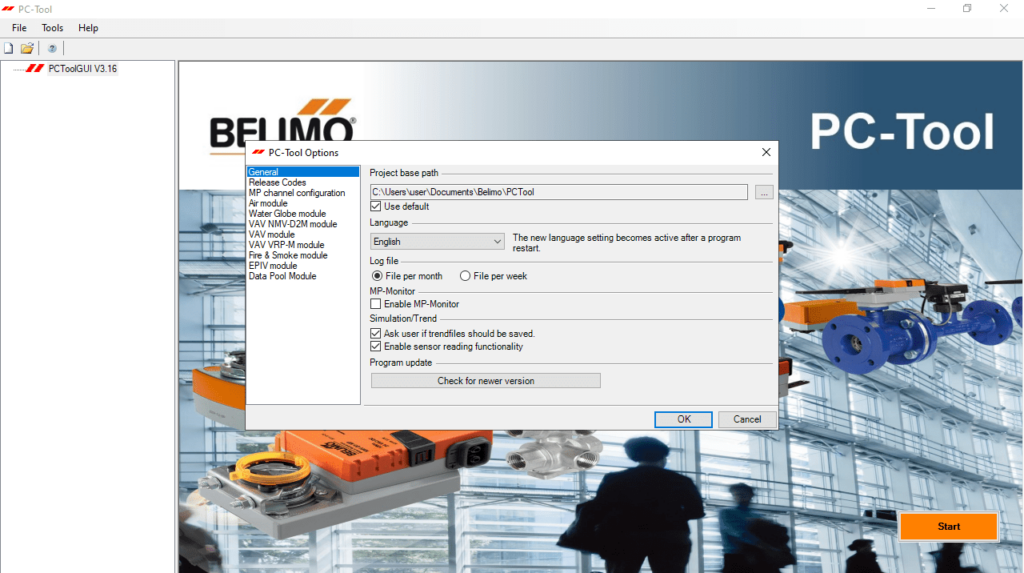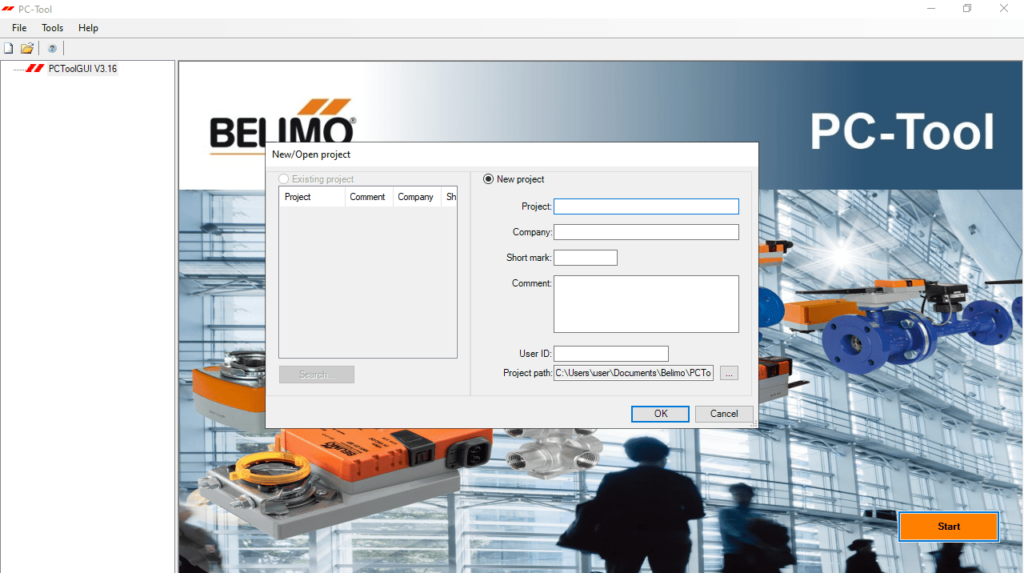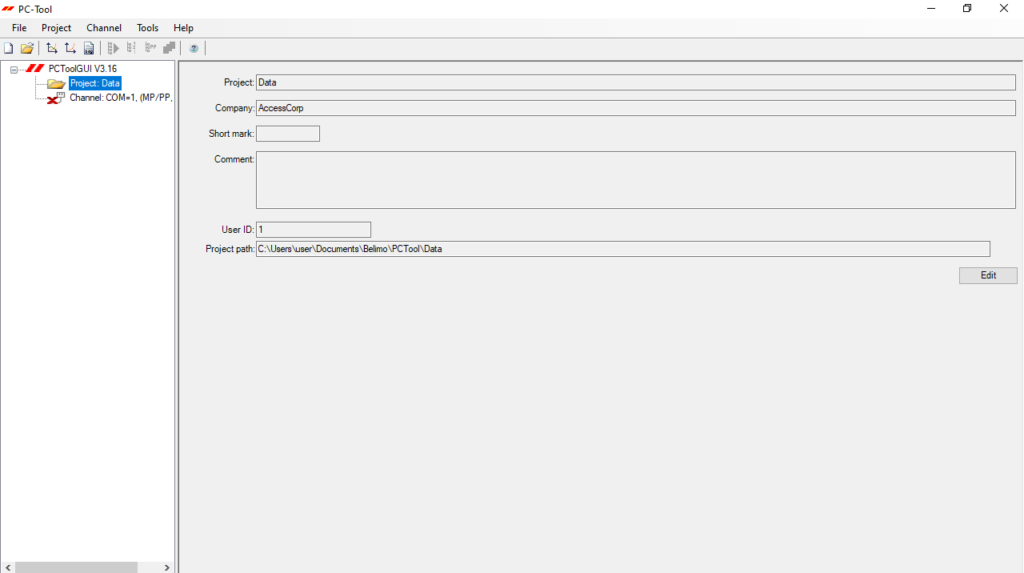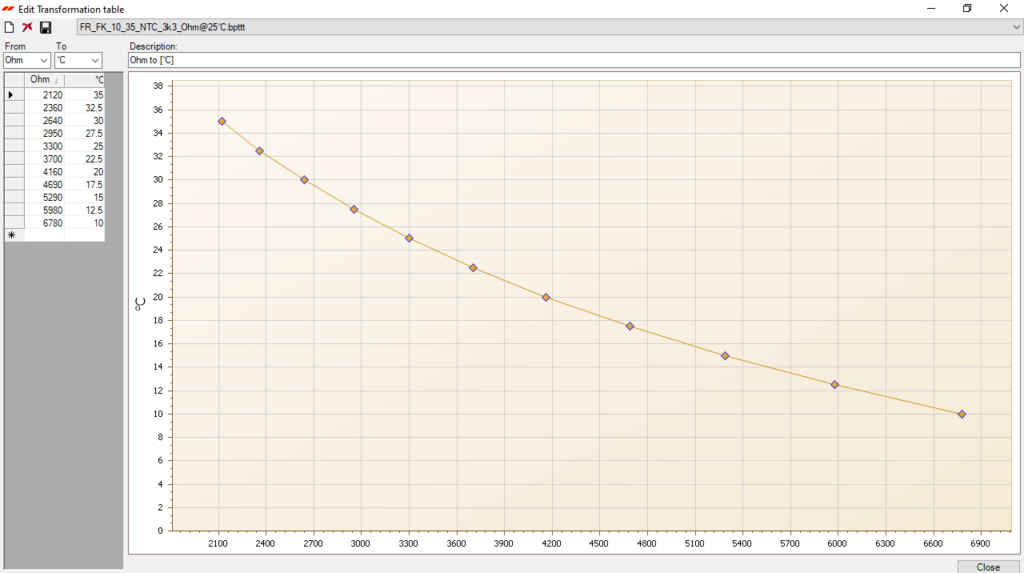The comprehensive tool allows users to set, modify and read Belimo actuator characteristics. It is possible to connect the devices through the COM interface.
Belimo PC Tool
Belimo PC Tool is a special program for Windows developed to assist you in configuring MF, MP, MOD, LON, KNX, and PI actuators. It is important to highlight that there is also support for Datapool based devices.
Initial steps
When launching the utility for the first time, a dialog window appears where you can configure some settings. For instance, you can choose your preferred language from the drop down menu. If you decide to alter it, exit the tool and restart it for the changes to take effect.
To access the functionality, you have to create a project. In order to do so, you can press the corresponding button and fill in the details. The required fields include the project name, company, and user ID. You may also provide additional information. However, this is not obligatory.
Monitor actuators
The outline bar displays both the project and the MP Channel. By default, the bus undergoes a scan every ten seconds. If there are no visible actuators, it is recommended to verify the connection of the level converter to the correct COM interface.
You can select the actuator by clicking on it in the outline bar using the mouse. It is possible to see the actual settings of the device in the detail area. If you would like to interact with digital and analog antennas, you may try software called ATC Lite.
Features
- free to download and use;
- compatible with modern Windows versions;
- enables you to configure Belimo actuator devices;
- you can monitor and evaluate communications;
- there is support for automated addressing.