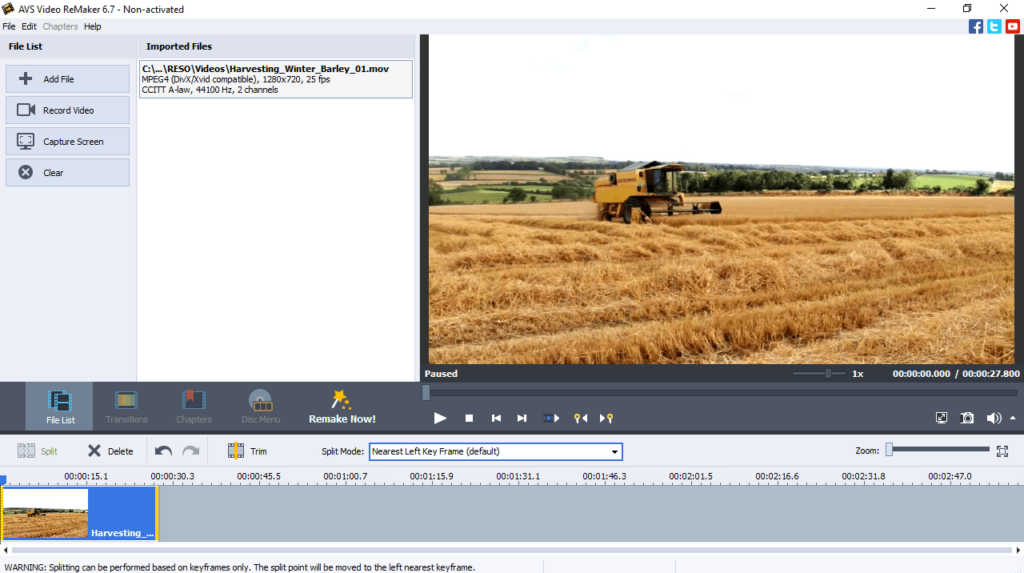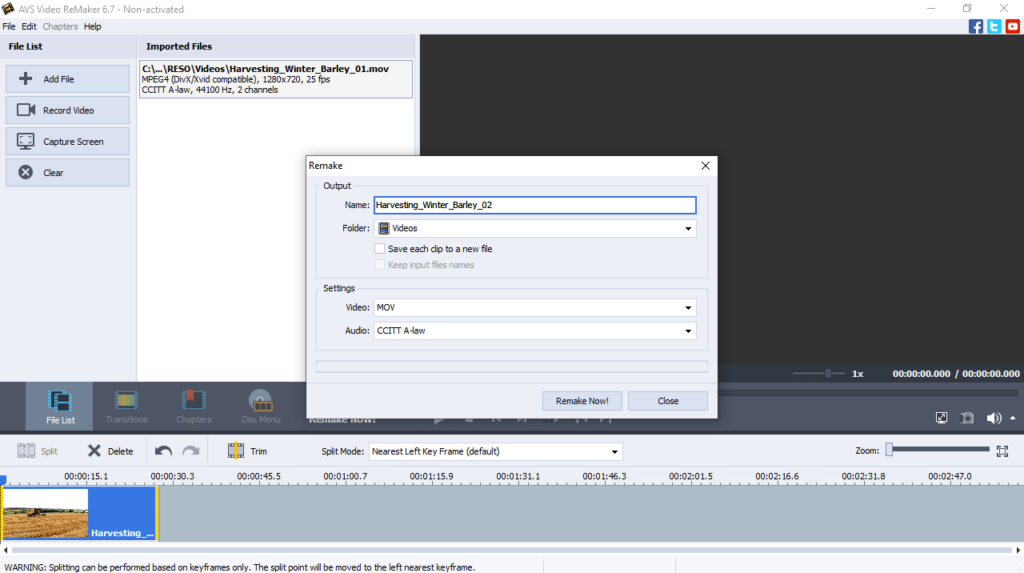The software distribution enables users to edit multimedia clips. Additionally, they have the ability to cut frames, add scene transitions and create chapters.
AVS Video ReMaker
AVS Video ReMaker is a program for Windows designed to serve as a video editor. Thanks to this tool, you are able to merge and split various multimedia clips. It is possible to cut individual scenes, add transitions and burn the result to the compact disc. The utility supports a wide range of file formats including, AVI, MKV, MPG, 3GP, FLV and many others.
Import files
After launching the application, you need to create a new project by importing videos from a local storage device or removable USB drive. What is more, you have the ability to capture video directly from the screen, digital camera, webcam or another recording device. In this case, you can select the format and codec.
Editing capabilities
When it comes to editing features, you are able to cut individual frames and scenes, as well as add transitions. In order to view the changes you have made, you may use the in-built preview function.
Moreover, the program allows you to create chapters, switch between frames and configure the volume level. You can also change the sequence of scenes and scale the image.
Save and burn
After processing is completed, you are able to select the output format. The software comes with a built-in converter that allows you to transform videos. It is also necessary to mention that you have the option to burn the content to a CD or DVD disc, as well as create a custom menu and edit the cover. If you want to play the created files on PC, you may use another tool called AVS DVD Player.
Features
- free to download and use;
- compatible with modern Windows versions;
- gives you the ability to merge and edit videos;
- you can create media chapters and apply transitions;
- it is possible to burn the project to a CD or DVD disc.