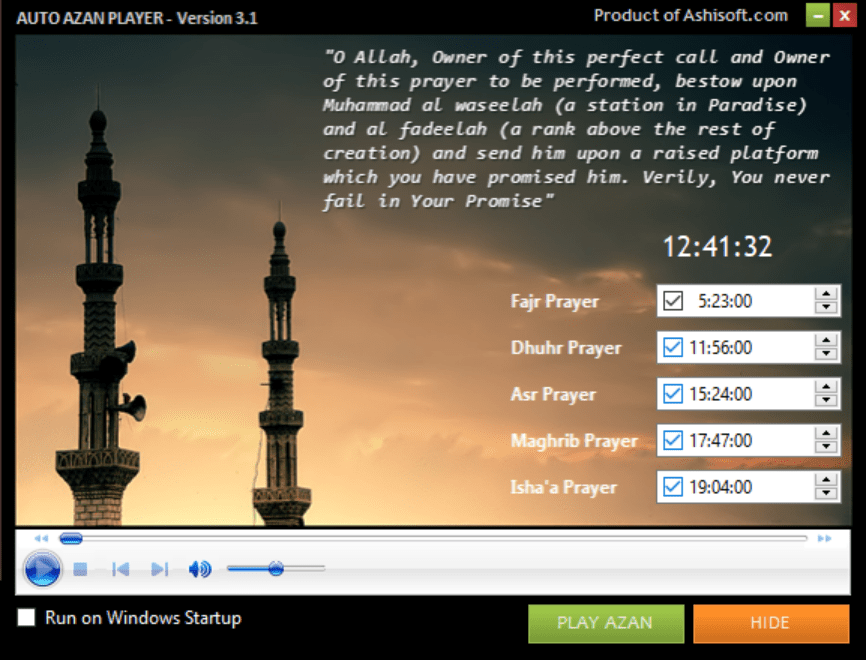This small free application offers users alerts for Muslim prayer times. The utility can be run on the system startup. The interface is simple and straightforward.
Auto Azan Player
Auto Azan Player is a Windows program for playing Islamic call to prayer at predefined times of the day. There are visual alerts included.
How to setup
The utility comes in the form of an executable file. Users can click it to begin the installation process. The next step is to specify the destination directory and enter the name for the Start Menu shortcut. After that users are able to press the “Install” button to integrate the program into the operating system.
Interface and usage
The main window contains five timestamps for every prayer of the day: Fajr, Dhuhr, Asr, Maghrib and Isha’a. It is possible to configure each of them separately to match your current location. While the app is running, the Muslim prayer call will be played at these times. Visual alerts will be displayed by default as well. Additionally, you can play the sound manually at any moment by clicking the Play Azan button.
This program can be minimized to the system tray by pressing the Hide button at the bottom right corner of the window. It is possible to auto-run the utility on Windows startup by checkinп the corresponding tickbox.
To read Quran and other Muslim holy books at prayer times you can download Desktop Quran.
Features
- free to download and use;
- plays Muslim call to prayer five times a day;
- can be run automatically on the system startup;
- pray times can be adjusted to match the current location;
- visual alerts are available;
- compatible with all modern versions of Windows.