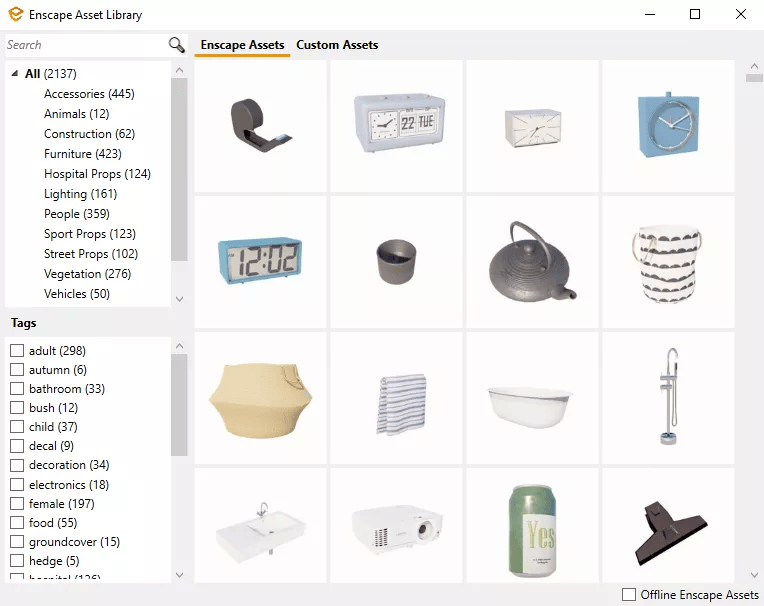With the help of this piece of software, you can select and include a vast array of graphical assets in your projects. There is support for searching by category.
Asset Library
Asset Library is an advanced program for Windows included in all CADs that Enscape plugin is compatible with. It is possible to access the functionality through the toolbar or via the Enscape Viewport User Interface panel.
Access asset library
After clicking the corresponding button in the CAD software, the dialog box will appear. Here you can navigate the library and select the desired asset. To optimize project file sizes, all objects are represented by simplified placeholders.
If you would like to open the library in the Enscape Viewport UI, you need to press the associated button. Alternatively, you may hit the L key on your keyboard. Once it is opened, you can search for assets, filter them by category and tags, utilize placement tools, and more.
Offline and adjustable items
Please note that the Asset Library operates online by default. However, you can download items for offline use. To activate this mode, you have to check the Offline Enscape Assets checkbox located at the bottom right hand corner of the window.
Adjustable assets are those that offer you the possibility to modify them as needed. Once an object is added to the project, selecting it will reveal customization options. You can easily identify and filter adjustable assets by using the appropriate tag.
Features
- free to download and use;
- compatible with modern Windows versions;
- allows you to access a vast library of assets;
- there is an option to filter objects by tags;
- you can use saved items in offline mode.