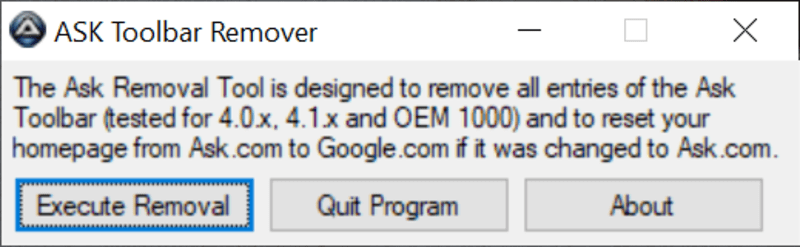Thanks to this utility, users can remove Ask Toolbar from their computer. The process is completely automatic and does not require additional interaction.
Developer:
Matthew C McMullan
Windows version:
Windows XP, Windows Vista, Windows 7, Windows 8, Windows 10
Ask Toolbar Remover is a straightforward Windows program that enables users to delete all traces of Ask Toolbar entries from their PC. It can be easily used by people with limited computer experience. Additionally, the software undoes any modifications made to the browsers homepage.
Purpose
A lot of applications are ad-supported and come equipped with various toolbars that usually slow down the Internet browsing experience. While some users feel that this feature gives them easy access and extra functionality, others find it irritating and unnecessary. As the name of this utility implies, it is designed to help you remove the Ask Toolbar from your computer.
If you would like to delete other unnecessary services like the Microsoft WGA notifications, you may use another special tool called RemoveWGA.
Functionality
The program does not require installation to run. This means you are able to upload it to a removable device like a USB stick and use it on any computer. All you need to do is plug in the flash drive and launch the executable file.
The graphical user interface of the application is based on a standard window layout. You can initiate the removal by simply with a single click of a button. Once it finishes, the utility will display a small notification to inform you that the task was completed successfully.
Features
- free to download and use;
- compatible with modern Windows versions;
- gives you the ability to remove Ask Toolbar from your computer;
- the process is completely automatic;
- does not require installation to run.
 MyDiskFix
MyDiskFix Windows XP, Windows Vista, Windows 7, Windows 8, Windows 8.1, Windows 10 Free
This program allows you to format the storage device and determine its actual capacity. The utility works with the majority of flash drives models and memory cards.
ver 1.0
 MSI Kombustor
MSI Kombustor Windows XP, Windows Vista, Windows 7, Windows 8, Windows 8.1, Windows 10 Free
With this benchmark, users can analyze the performance of the graphics adapter. There is also an option to evaluate the effectiveness of the cooling system.
ver 3.5.0.4
 System Ninja
System Ninja Windows XP, Windows Vista, Windows 7, Windows 8, Windows 8.1, Windows 10 Free
This program is a tool for cleaning hard drives from unnecessary data. There is an option to delete temporary files and cache to improve computer performance.
ver 3.2.9
 HDD Regenerator
HDD Regenerator Windows XP, Windows Vista, Windows 7, Windows 8, Windows 8.1, Windows 10 Free
This program allows you to recover damaged sectors of the hard disk. The app supports various drive models. It is possible to fix hardware and software errors.
ver 20.11.0011
 HWMonitor
HWMonitor Windows XP, Windows Vista, Windows 7, Windows 8, Windows 8.1, Windows 10 Free
This program provides information about the status of the central processor, hard drives, and video card. It is possible to check the temperature and voltage.
ver 1.42.0
 Ookla
Ookla Windows 7, Windows 8, Windows 8.1, Windows 10 Free
This program allows you to measure incoming and outgoing data transfer speeds. The utility offers the check up results and automatically detects your location.
ver 1.7.132.1
 GPU Z
GPU Z Windows XP, Windows Vista, Windows 7, Windows 8, Windows 8.1, Windows 10 Free
This program allows you to find out the model of the graphics card, DirectX version, and other specifications. The temperature monitoring function is also available.
ver 2.35.0
 RAMMap
RAMMap Windows Vista, Windows 7, Windows 8, Windows 8.1, Windows 10 Free
This program allows you to check the amount of RAM consumed by running processes. There is a full list of active services that affect your computer’s performance.
ver 1.60