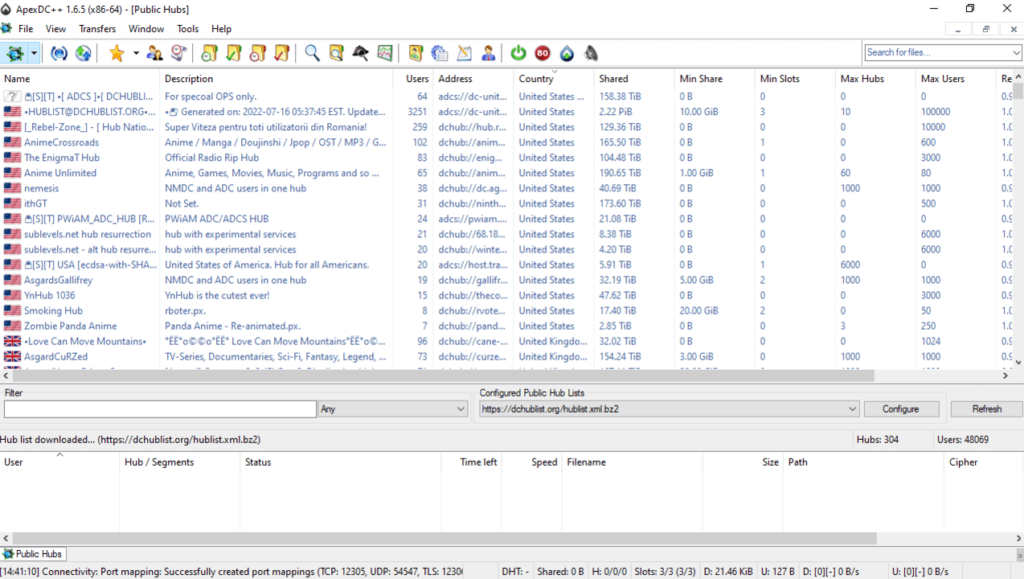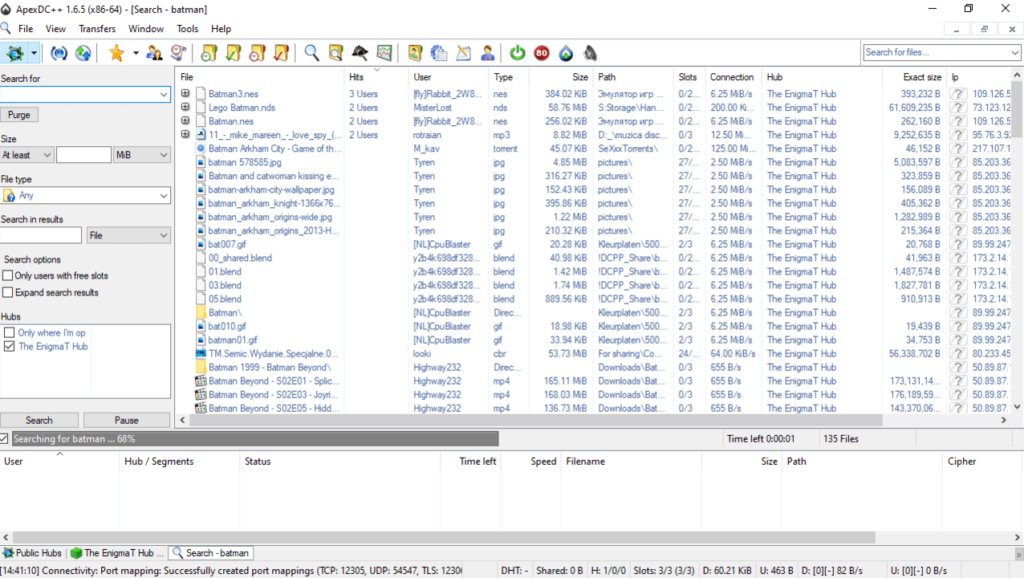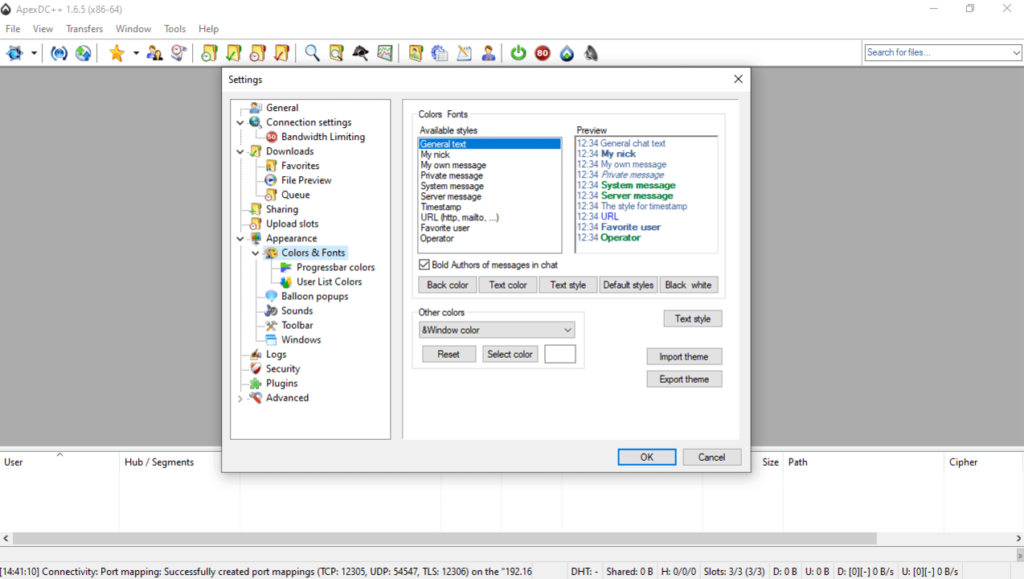This application enables users to download and upload files via peer-to-peer network. Additionally, it is possible to customize the graphical interface.
ApexDC
ApexDC is a file sharing program for Windows that allows you to download various content from the Internet. In contrast to uTorrent, it is simpler to use and relies on a different type of peer-to-peer algorithm, more advantageous in terms of transfer speeds.
Installation and interface
During deployment, you are offered to install some additional components like emoticons or GeoIP Database. It is recommended you select those options if you want to test this tool’s true potential.
The graphical interface is quite standard for this particular type of software. This makes it highly-accessible to both beginner and expert PC users. What is more, the appearance is fully customizable. You can choose colors and fonts for almost every aspect of this program.
Advantages
One of the most convenient features of this utility is the segment downloading. It enables you to receive a file from multiple users simultaneously, while preserving the integrity of the original package. In addition, the tool automatically secures the transferred data by encrypting it.
Moreover, it is possible to use a upload and download speed limiter to preserve speed for other Web-related tasks. It is also necessary to mention that you are able to extend the app’s functionality by downloading various plugins like media players and spam filters.
Features
- free to download and use;
- compatible with modern Windows versions;
- allows you to download files from a peer-to-peer network;
- it is possible to customize the app’s appearance;
- automatically encrypts transferred data.