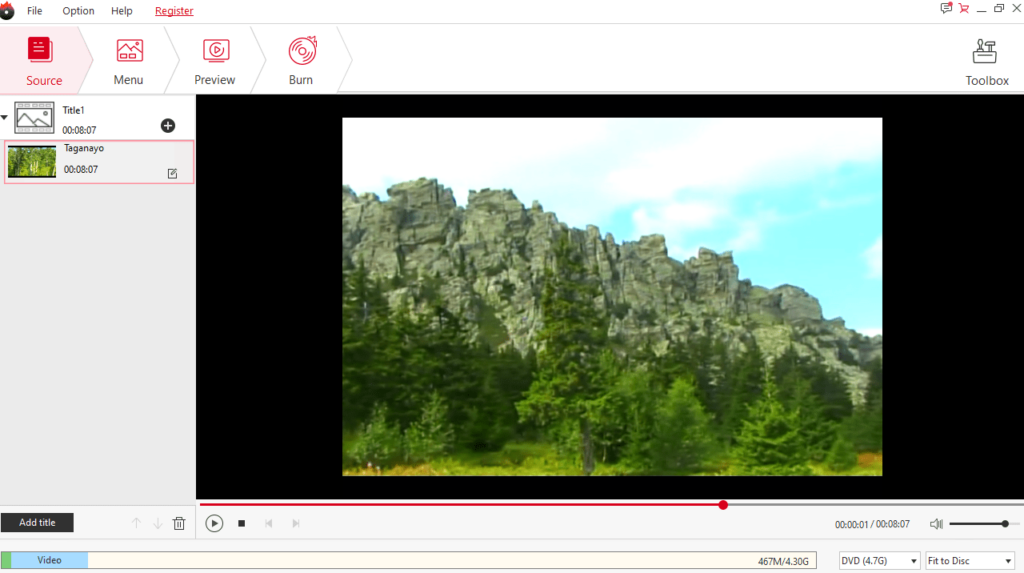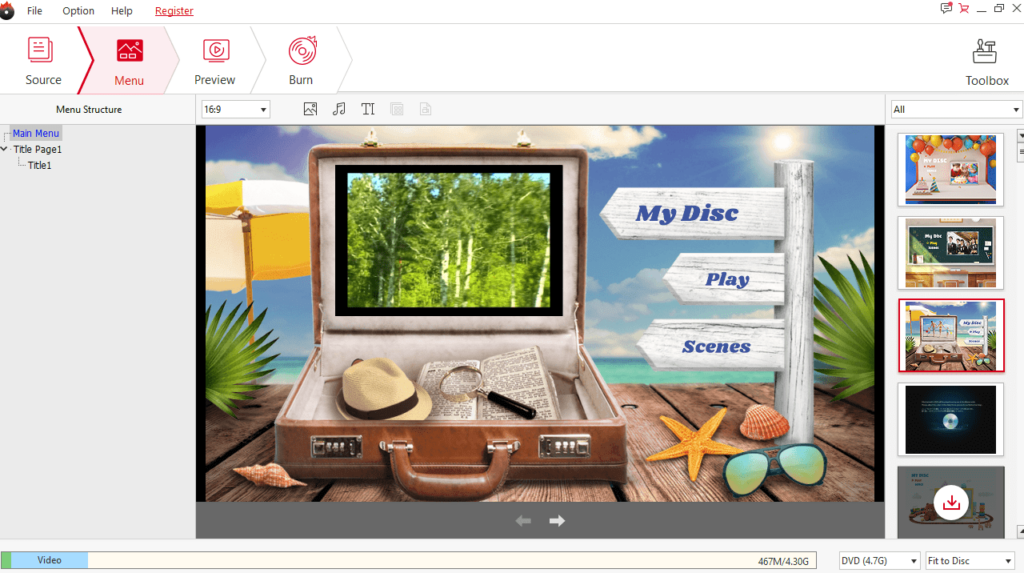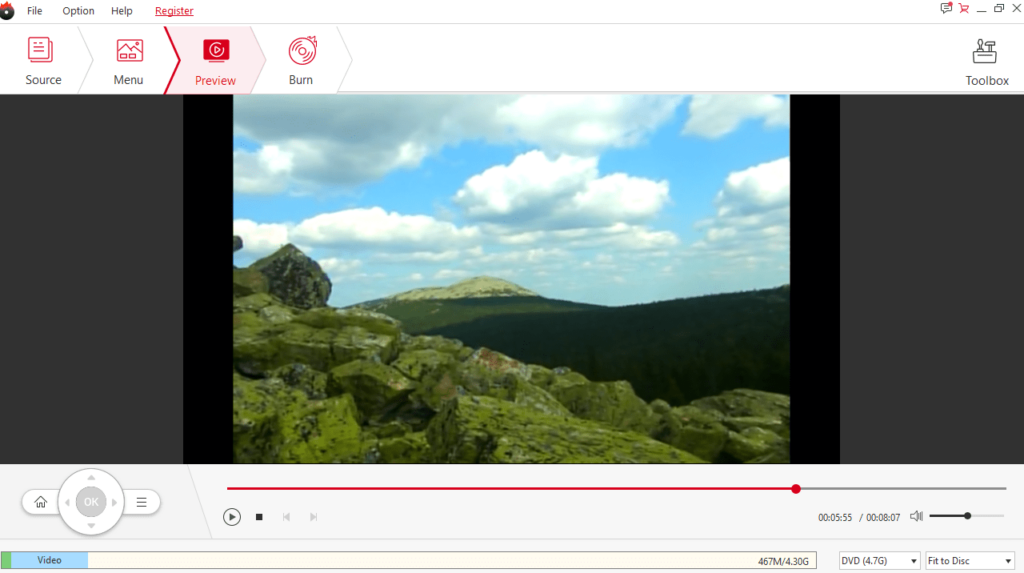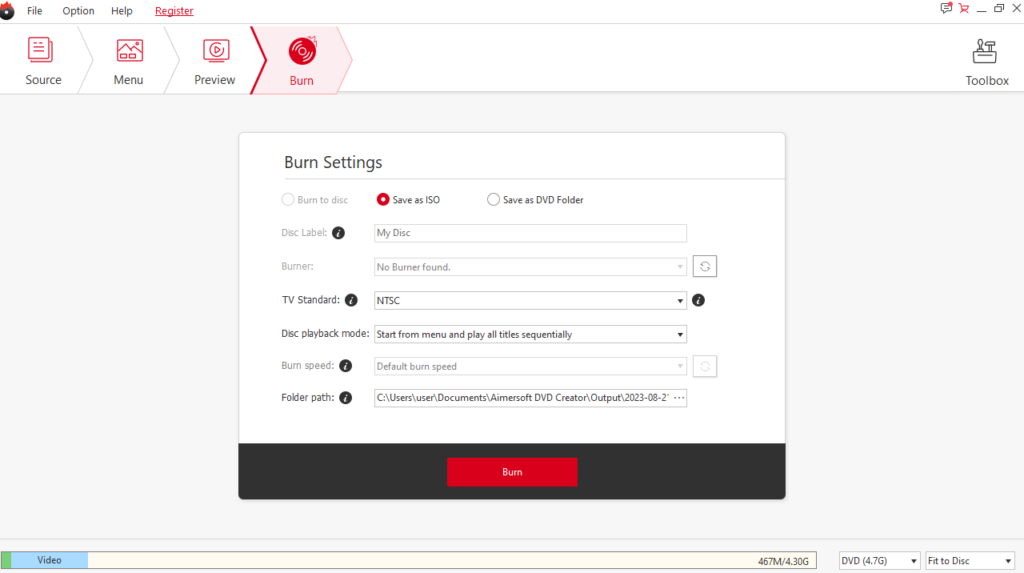Thanks to this convenient software, you can create personalized DVD discs. Moreover, you have the option to add captions and configure font parameters.
Aimersoft DVD Creator
Aimersoft DVD Creator is a straightforward program for Windows with which you can craft DVD videos and burn them onto physical discs. Thanks to intuitive graphical interface, all available features are easily accessible, even if you do not have prior experience with such tools.
Customize DVD content
The application is compatible with a wide array of file formats, encompassing AVI, GIF, VOB, JPG, PNG, MOV, MKF, FLV, and more. This versatile support allows you to preview photos and videos using the built-in image viewer and media player. It is also possible to rearrange items in the tile list.
When it comes to crafting DVD menus, you are provided with four preset designs to choose from, or you can opt for the manual configuration. For instance, you can adjust the aspect ratio, personalize the background, tweak music parameters, and even insert captions.
Burn to disc
Upon completing your project, you are able to preview it, burn it directly to a disc, or save it as an ISO file. Similar to WinX DVD Author, you can customize the disc label. Through the Options menu, you have the choice to specify the TV system type, either NTSC or PAL, and establish the preferred playback mode.
It is necessary to point out that the software demands a considerable number of system resources to efficiently burn a DVD movie, especially if the project is heavy in size. Despite this, it remains highly responsive to commands and includes a comprehensive help file for additional guidance.
Features
- free to download and use;
- compatible with modern Windows versions;
- enables you to personalize and burn DVDs;
- you can create menus using four presets;
- there is an option to preview media items.