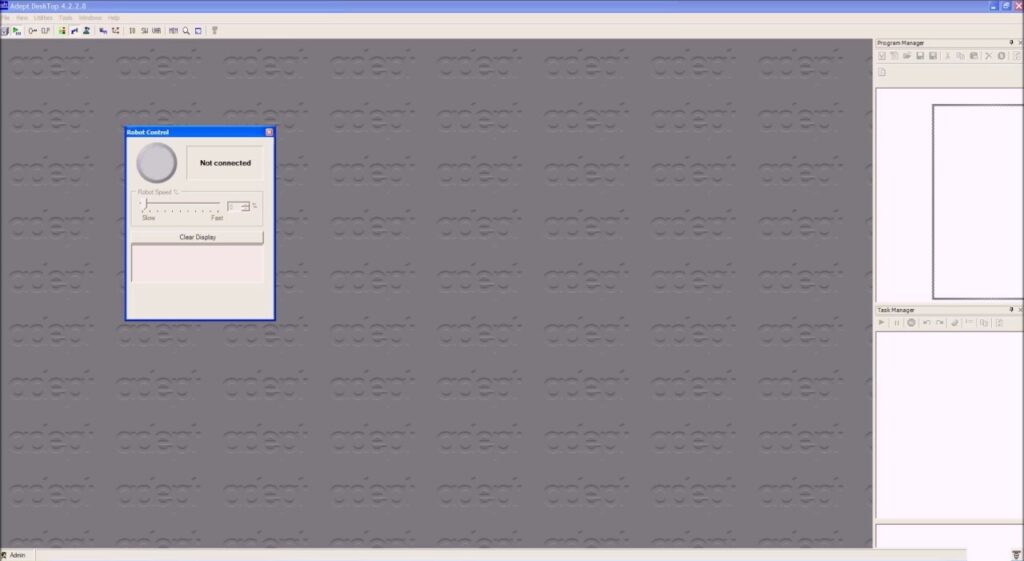With the help of this software solution, users can establish and customize different tasks for Adept robots. It is possible to perform simulation in offline mode.
Adept
Adept is a program for Windows developed for the purpose of controlling robots manufactured by Adept Technology. Through its graphical interface, you can configure devices connected to the system, providing a visual alternative to command line approach.
Control robots
The toolbox delivers a comprehensive set of instruments for programming, adjusting, and maintaining Adept robots. All operations are carried out via a desktop based GUI. In order to access the CLI mode, you can press a button inside the main window.
The key functionalities of the utility encompass drag and drop design, offline simulation, and advanced diagnostics. Thereby you can streamline device configuration and optimize robot uptime. There is support for a diverse array of Adept products.
Bottom line
In summary, the software stands as a potent and user-friendly solution for overseeing robots. Its intuitive graphical interface and extensive range of features position it as a valuable asset for companies aiming to enhance their manufacturing processes.
It is necessary to point out that the program has been discontinued by the developers. This decision was made shortly after Adept Technology was acquired by Omron in 2015. If you would like to build and test applications for ABB robots, you may try another tool called RobotStudio.
Features
- free to download and use;
- compatible with modern Windows versions;
- gives you the means to control Adept robots;
- you can set up and customize various tasks;
- there is an option to perform simulation.